Build 'Management Information System' Reports and Dashboards
Project description
This module allows you to build Management Information Systems dashboards. Such style of reports presents KPI in rows and time periods in columns. Reports mainly fetch data from account moves, but can also combine data coming from arbitrary Odoo models. Reports can be exported to PDF, Excel and they can be added to Odoo dashboards.
Table of contents
Installation
Your preferred way to install addons will work with MIS Builder.
An easy way to install it with all its dependencies is using pip:
pip install --pre odoo12-addon-mis_builder
then restart Odoo, update the addons list in your database, and install the MIS Builder application.
Usage
To configure this module, you need to:
Go to Accounting > Configuration > MIS Reporting > MIS Report Templates where you can create report templates by defining KPI’s. KPI’s constitute the rows of your reports. Such report templates are time independent.
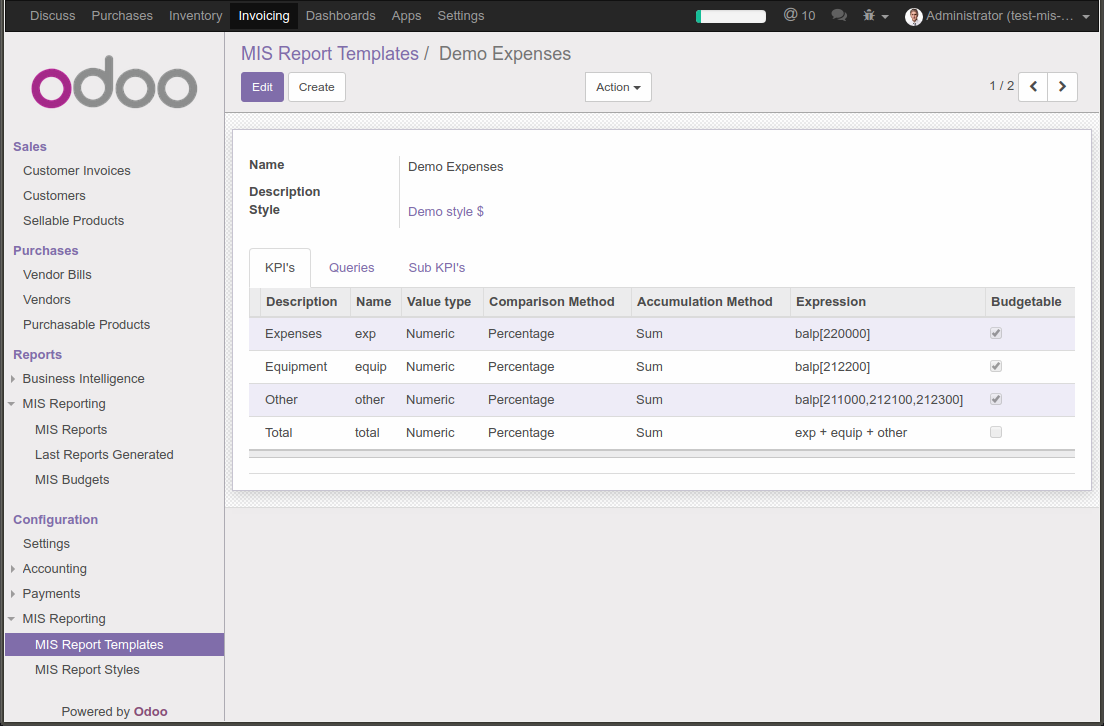
Then in Accounting > Reports > MIS Reporting > MIS Reports you can create report instance by binding the templates to time periods, hence defining the columns of your reports.
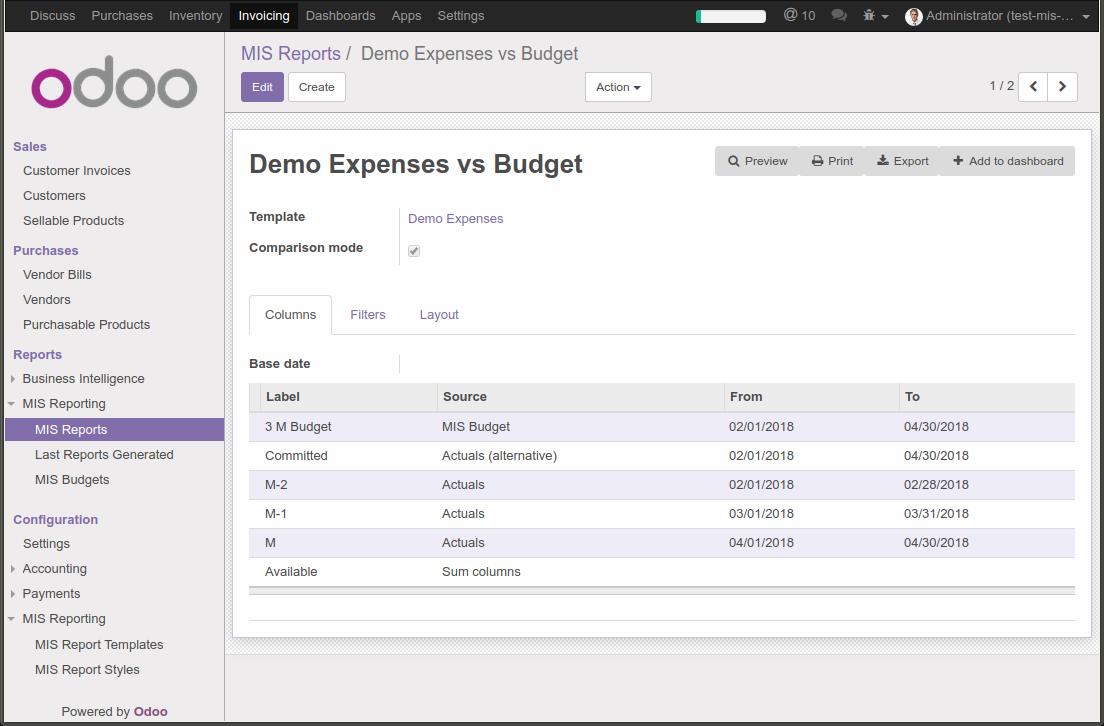
From the MIS Reports view, you can preview the report, add it to and Odoo dashboard, and export it to PDF or Excel.
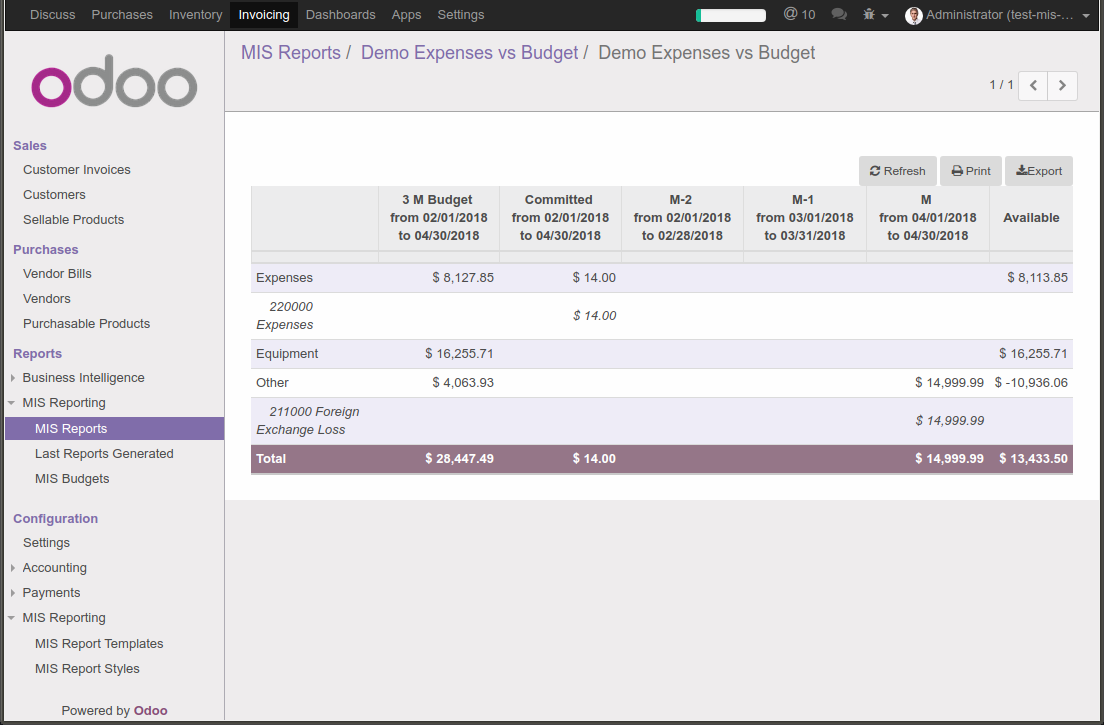
Development
A typical extension is to provide a mechanism to filter reports on analytic dimensions or operational units. To implement this, you can override _get_additional_move_line_filter and _get_additional_filter to further filter move lines or queries based on a user selection. A typical use case could be to add an analytic account field on mis.report.instance, or even on mis.report.instance.period if you want different columns to show different analytic accounts.
Known issues / Roadmap
The mis_builder roadmap and known issues can be found on GitHub.
Changelog
13.0.3.5.0 (2020-01-??)
Migration to odoo 13.0.
12.0.3.5.0 (2019-10-26)
Features
The account_id field of the model selected in ‘Move lines source’ in the Period form can now be a Many2one relationship with any model that has a code field (not only with account.account model). To this end, the model to be used for Actuals move lines can be configured on the report template. It can be something else than move lines and the only constraint is that its account_id field as a code field. (#149)
Add source_aml_model_name field so extension modules providing alternative data sources can more easily customize their data source. (#214)
Support analytic tag filters in the backend view and preview widget. Selecting several tags in the filter means filtering on move lines which have all these tags set. This is to support the most common use case of using tags for different dimensions. The filter also makes a AND with the analytic account filter. (#228)
Display company in account details rows in multi-company mode. (#242)
Bugfixes
Propagate context to xlsx report, so the analytic account filter works when exporting to xslx too. This also requires a fix to report_xlsx (see https://github.com/OCA/reporting-engine/pull/259). (#178)
In columns of type Sum, preserve styles for KPIs that are not summable (eg percentage values). Before this fix, such cells were displayed without style. (#219)
In Excel export, keep the percentage point suffix (pp) instead of replacing it with %. (#220)
12.0.3.4.0 (2019-07-09)
Features
New year-to-date mode for defining periods. (#165)
Add support for move lines with negative debit or credit. Used by some for storno accounting. Not officially supported. (#175)
In Excel export, use a number format with thousands separator. The specific separator used depends on the Excel configuration (eg regional settings). (#190)
Add generation date/time at the end of the XLS export. (#191)
In presence of Sub KPIs, report more informative user errors when non-multi expressions yield tuples of incorrect lenght. (#196)
Bugfixes
Fix rendering of percentage types in Excel export. (#192)
12.0.3.3.0 (2019-01-26)
Features
Dynamic analytic filters in report preview are not yet available in 11, this requires an update to the JS widget that proved difficult to implement so far. Help welcome.
Analytic account filters. On a report, an analytic account can be selected for filtering. The filter will be applied to move lines queries. A filter box is also available in the widget to let the user select the analytic account during report preview. (#15)
Control visibility of analytic filter combo box in widget. This is useful to hide the analytic filters on reports where they do not make sense, such as balance sheet reports. (#42)
Display analytic filters in the header of exported pdf and xls. (#44)
Replace the last old gtk icons with fontawesome icons. (#104)
Use active_test=False in AEP queries. This is important for reports involving inactive taxes. This should not negatively effect existing reports, because an accounting report must take into account all existing move lines even if they reference objects such as taxes, journals, accounts types that have been deactivated since their creation. (#107)
int(), float() and round() support for AccountingNone. (#108)
Allow referencing subkpis by name by writing kpi_x.subkpi_y in expressions. (#114)
Add an option to control the display of the start/end dates in the column headers. It is disabled by default (this is a change compared to previous behaviour). (#118)
Add evaluate method to mis.report. This is a simplified method to evaluate kpis of a report over a time period, without creating a mis.report.instance. (#123)
Bugs
In the style form, hide the “Hide always” checkbox when “Hide always inherit” is checked, as for all other syle elements. (#121 <https://github.com/OCA/mis-builder/pull/121>_)
Upgrading from 3.2 (breaking changes)
If you use Actuals (alternative) data source in combination with analytic filters, the underlying model must now have an analytic_account_id field.
11.0.3.2.2 (2018-06-30)
11.0.3.2.1 (2018-05-29)
[FIX] Missing comparison operator for AccountingNone leading to errors in pbal computations (#93)
10.0.3.2.0 (2018-05-02)
[FIX] make subkpi ordering deterministic (#71)
[ADD] report instance level option to disable account expansion, enabling the creation of detailed templates while deferring the decision of rendering the details or not to the report instance (#74)
[ADD] pbal and nbal accounting expressions, to sum positive and negative balances respectively (ie ignoring accounts with negative, resp positive balances) (#86)
11.0.3.1.2 (2018-02-04)
Migration to Odoo 11. No new feature. (#67)
10.0.3.1.1 (2017-11-14)
New features:
[ADD] month and year relative periods, easier to use than date ranges for the most common case. (#2)
[ADD] multi-company consolidation support, with currency conversion (the conversion rate date is the end of the reporting period) (#7, #3)
[ADD] provide ref, datetime, dateutil, time, user in the evaluation context of move line domains; among other things, this allows using references to xml ids (such as account types or tax tags) when querying move lines (#26).
[ADD] extended account selectors: you can now select accounts using any domain on account.account, not only account codes balp[('user_type_id', '=', ref('account.data_account_type_receivable').id)] (#4).
[IMP] in the report instance configuration form, the filters are now grouped in a notebook page, this improves readability and extensibility (#39).
Bug fixes:
[FIX] fix error when saving periods in comparison mode on newly created (not yet saved) report instances. #50
[FIX] improve display of Base Date report instance view. #51
Upgrading from 3.0 (breaking changes):
Alternative move line data sources must have a company_id field.
10.0.3.0.4 (2017-10-14)
Bug fix:
[FIX] issue with initial balance rounding. #30
10.0.3.0.3 (2017-10-03)
Bug fix:
[FIX] fix error saving KPI on newly created reports. #18
10.0.3.0.2 (2017-10-01)
New features:
[ADD] Alternative move line source per report column. This makes mis buidler accounting expressions work on any model that has debit, credit, account_id and date fields. Provided you can expose, say, committed purchases, or your budget as a view with debit, credit and account_id, this opens up a lot of possibilities
[ADD] Comparison column source (more flexible than the previous, now deprecated, comparison mechanism). CAVEAT: there is no automated migration to the new mechanism.
[ADD] Sum column source, to create columns that add/subtract other columns.
[ADD] mis.kpi.data abstract model as a basis for manual KPI values supporting automatic ajustment to the reporting time period (the basis for budget item, but could also server other purposes, such as manually entering some KPI values, such as number of employee)
[ADD] mis_builder_budget module providing a new budget data source
[ADD] new “hide empty” style property
[IMP] new AEP method to get accounts involved in an expression (this is useful to find which KPI relate to a given P&L acount, to implement budget control)
[IMP] many UI improvements
[IMP] many code style improvements and some refactoring
[IMP] add the column date_from, date_to in expression evaluation context, as well as time, datetime and dateutil modules
Main bug fixes:
[FIX] deletion of templates and reports (cascade and retricts) (https://github.com/OCA/account-financial-reporting/issues/281)
[FIX] copy of reports (https://github.com/OCA/account-financial-reporting/issues/282)
[FIX] better error message when periods have wrong/missing dates (https://github.com/OCA/account-financial-reporting/issues/283)
[FIX] xlsx export of string types KPI (https://github.com/OCA/account-financial-reporting/issues/285)
[FIX] sorting of detail by account
[FIX] computation bug in detail by account when multiple accounting expressions were used in a KPI
[FIX] permission issue when adding report to dashboard with non admin user
10.0.2.0.3 (unreleased)
[IMP] more robust behaviour in presence of missing expressions
[FIX] indent style
[FIX] local variable ‘ctx’ referenced before assignment when generating reports with no objects
[IMP] use fontawesome icons
[MIG] migrate to 10.0
[FIX] unicode error when exporting to Excel
[IMP] provide full access to mis builder style for group Adviser.
9.0.2.0.2 (2016-09-27)
[IMP] Add refresh button in mis report preview.
[IMP] Widget code changes to allow to add fields in the widget more easily.
9.0.2.0.1 (2016-05-26)
[IMP] remove unused argument in declare_and_compute_period() for a cleaner API. This is a breaking API changing merged in urgency before it is used by other modules.
9.0.2.0.0 (2016-05-24)
Part of the work for this release has been done at the Sorrento sprint April 26-29, 2016. The rest (ie a major refactoring) has been done in the weeks after.
[IMP] hide button box in edit mode on the report instance settings form
[FIX] Fix sum aggregation of non-stored fields (https://github.com/OCA/account-financial-reporting/issues/178)
[IMP] There is now a default style at the report level
[CHG] Number display properties (rounding, prefix, suffix, factor) are now defined in styles
[CHG] Percentage difference are rounded to 1 digit instead of the kpi’s rounding, as the KPI rounding does not make sense in this case
[CHG] The divider suffix (k, M, etc) is not inserted automatically anymore because it is inconsistent when working with prefixes; you need to add it manually in the suffix
[IMP] AccountingExpressionProcessor now supports ‘balu’ expressions to obtain the unallocated profit/loss of previous fiscal years; get_unallocated_pl is the corresponding convenience method
[IMP] AccountingExpressionProcessor now has easy methods to obtain balances by account: get_balances_initial, get_balances_end, get_balances_variation
[IMP] there is now an auto-expand feature to automatically display a detail by account for selected kpis
[IMP] the kpi and period lists are now manipulated through forms instead of directly in the tree views
[IMP] it is now possible to create a report through a wizard, such reports are deemed temporary and available through a “Last Reports Generated” menu, they are garbaged collected automatically, unless saved permanently, which can be done using a Save button
[IMP] there is now a beginner mode to configure simple reports with only one period
[IMP] it is now easier to configure periods with fixed start/end dates
[IMP] the new sub-kpi mechanism allows the creation of columns with multiple values, or columns with different values
[IMP] thanks to the new style model, the Excel export is now styled
[IMP] a new style model is now used to centralize style configuration
[FIX] use =like instead of like to search for accounts, because the % are added by the user in the expressions
[FIX] Correctly compute the initial balance of income and expense account based on the start of the fiscal year
[IMP] Support date ranges (from OCA/server-tools/date_range) as a more flexible alternative to fiscal periods
v9 migration: fiscal periods are removed, account charts are removed, consolidation accounts have been removed
8.0.1.0.0 (2016-04-27)
The copy of a MIS Report Instance now copies period. https://github.com/OCA/account-financial-reporting/pull/181
The copy of a MIS Report Template now copies KPIs and queries. https://github.com/OCA/account-financial-reporting/pull/177
Usability: the default view for MIS Report instances is now the rendered preview, and the settings are accessible through a gear icon in the list view and a button in the preview. https://github.com/OCA/account-financial-reporting/pull/170
Display blank cells instead of 0.0 when there is no data. https://github.com/OCA/account-financial-reporting/pull/169
Usability: better layout of the MIS Report periods settings on small screens. https://github.com/OCA/account-financial-reporting/pull/167
Include the download buttons inside the MIS Builder widget, and refactor the widget to open the door to analytic filtering in the previews. https://github.com/OCA/account-financial-reporting/pull/151
Add KPI rendering prefixes (so you can print $ in front of the value). https://github.com/OCA/account-financial-reporting/pull/158
Add hooks for analytic filtering. https://github.com/OCA/account-financial-reporting/pull/128 https://github.com/OCA/account-financial-reporting/pull/131
8.0.0.2.0
Pre-history. Or rather, you need to look at the git log.
Bug Tracker
Bugs are tracked on GitHub Issues. In case of trouble, please check there if your issue has already been reported. If you spotted it first, help us smashing it by providing a detailed and welcomed feedback.
Do not contact contributors directly about support or help with technical issues.
Credits
Contributors
Stéphane Bidoul <stephane.bidoul@acsone.eu>
Laetitia Gangloff <laetitia.gangloff@acsone.eu>
Adrien Peiffer <adrien.peiffer@acsone.eu>
Alexis de Lattre <alexis.delattre@akretion.com>
Alexandre Fayolle <alexandre.fayolle@camptocamp.com>
Jordi Ballester <jordi.ballester@eficent.com>
Thomas Binsfeld <thomas.binsfeld@gmail.com>
Giovanni Capalbo <giovanni@therp.nl>
Marco Calcagni <mcalcagni@dinamicheaziendali.it>
Sébastien Beau <sebastien.beau@akretion.com>
Laurent Mignon <laurent.mignon@acsone.eu>
Luc De Meyer <luc.demeyer@noviat.com>
Benjamin Willig <benjamin.willig@acsone.eu>
Martronic SA <info@martronic.ch>
nicomacr <nmr@adhoc.com.ar>
Juan Jose Scarafia <jjs@adhoc.com.ar>
Richard deMeester <richard@willowit.com.au>
Eric Caudal <eric.caudal@elico-corp.com>
Andrea Stirpe <a.stirpe@onestein.nl>
Maxence Groine <mgroine@fiefmanage.ch>
Arnaud Pineux <arnaud.pineux@acsone.eu>
Ernesto Tejeda <ernesto.tejeda@tecnativa.com>
Pedro M. Baeza <pedro.baeza@tecnativa.com>
Maintainers
This module is maintained by the OCA.

OCA, or the Odoo Community Association, is a nonprofit organization whose mission is to support the collaborative development of Odoo features and promote its widespread use.
Current maintainer:
This module is part of the OCA/mis-builder project on GitHub.
You are welcome to contribute. To learn how please visit https://odoo-community.org/page/Contribute.
Project details
Release history Release notifications | RSS feed
Download files
Download the file for your platform. If you're not sure which to choose, learn more about installing packages.
Source Distributions
Built Distribution
Hashes for odoo13_addon_mis_builder-13.0.3.5.1-py3-none-any.whl
| Algorithm | Hash digest | |
|---|---|---|
| SHA256 | 37de0b1300d6930550ff05b46260f0dbf30050e250d9c1fca4f36e65b07939bf |
|
| MD5 | 032ece46709740d21a227861231e29ce |
|
| BLAKE2b-256 | 3b308e2a940fa5db1591210f4fe0afcd4689b67bc7d5b7163be59357b2a069d4 |

















