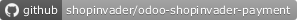Adds a new payment service for Adyen
Project description
This module implements rest services for Adyen payments.
Table of contents
Configuration
Go to Invoicing > Payment Acquirers > Adyen
Add the Api key corresponding to the backend user
Usage
This has been developed following https://docs.adyen.com/checkout/drop-in-web and will allow to get automatic payment form generated by Adyen like:
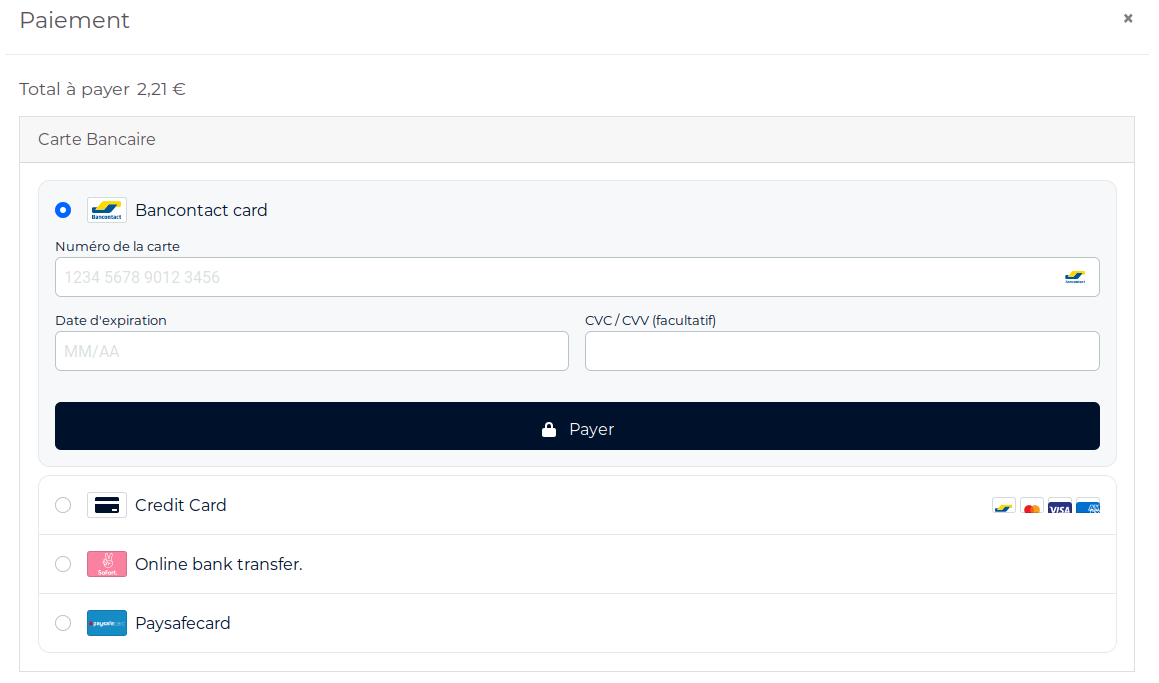
Four services are exposed to manage payments with Adyen.
Here are the services (that can be explored and tested with Swagger):
paymentMethods
This will call Adyen to retrieve all backend configured payment methods that correspond to the “payable” object (in terms of amount, country, currency, … see Adyen)
This takes as parameters:
target: (eg.: “current_cart”)
payment_mode_id: The Adyen payment mode
This will return a dict containing payment methods that are activated on the Adyen backend and intended to be passed to the drop-in widget.
{
"paymentMethods":[
{
"details":[...],
"name":"Credit Card",
"type":"scheme"
...
},
{
"details":[...],
"name":"SEPA Direct Debit",
"type":"sepadirectdebit"
},
...
]
}payments
This will initiate the payment itself.
This takes as parameters:
target: (eg.: “current_cart”)
payment_mode_id: The Adyen payment mode
transaction_id: The current transaction
payment_method: The Adyen payment method chosen (bcmc, scheme, …)
return_url: The url to return to in case of redirection
This will return a dict containing payment response containing :
{
"resultCode":"IdentifyShopper",
"action":{
"paymentMethodType":"scheme",
"token":"eyJ0aHJlZURTTWV0aG9kTm90aWZpY...",
"type":"threeDS2Fingerprint"
},
"authentication":{
"threeds2.fingerprintToken":"eyJ0aHJlZURTTWV0aG9kTm90aWZpY..."
},
"details":[
{
"key":"threeds2.fingerprint",
"type":"text"
}
],
"paymentData":"Ab02b4c0!BQABAgCuZFJrQOjSsl\/zt+..."
}payment_details
This will allow to pass further details required by provider
This takes as parameters:
data
transaction_id
This will return :
{
data: {
details: {
threeds2.fingerprint: "eyJ0aHJlZURTQ29tcEluZCI6IlkifQ=="
},
paymentData: "Ab02b4c0!BQABAgAKspbjN8+5..."
}
}Bug Tracker
Bugs are tracked on GitHub Issues. In case of trouble, please check there if your issue has already been reported. If you spotted it first, help us to smash it by providing a detailed and welcomed feedback.
Do not contact contributors directly about support or help with technical issues.
Credits
Contributors
Denis Roussel <denis.roussel@acsone.eu>
François Honoré <francois.honore@acsone.eu>
Maintainers
Current maintainer:
This module is part of the shopinvader/odoo-shopinvader-payment project on GitHub.
You are welcome to contribute.
Project details
Release history Release notifications | RSS feed
Download files
Download the file for your platform. If you're not sure which to choose, learn more about installing packages.
Source Distributions
Built Distribution
Hashes for odoo14_addon_invader_payment_adyen-14.0.1.0.5-py3-none-any.whl
| Algorithm | Hash digest | |
|---|---|---|
| SHA256 | cf85aa73129d173d0e50f26e63c2fd56b14830f8d53d35d030fa7c1aa771cadc |
|
| MD5 | 5ccf17b4c2e1f5c8e410230a59928bec |
|
| BLAKE2b-256 | b829f68b59257ec2f839c493632314ae5e53e1a9eedc1d6ad4d409b34fba5f73 |