Move existing attachments to filesystem
Project description
Introduction
This addon allows to automatically move existing attachments to the file system.
Configuration
If it doesn’t exist, the module creates a parameter ir_attachment.location with value file. This will make new attachments end up in your data path (the odoo configuration value data_dir) in a subdirectory called filestore.
Then it will create a cron job that does the actual transfer and schedule it for 01:42 at night in the installing user’s time zone. The cronjob will do a maximum of 10000 conversions per run and is run every night. The limit is configurable with the parameter attachments_to_filesystem.limit.
After all attachments are migrated (the log will show then moving 0 attachments to filestore), you can disable or delete the cronjob.
If you need to run the migration synchronously during install, set the parameter attachments_to_filesystem.move_during_init before installing this addon.
Credits
Contributors
Holger Brunn <hbrunn@therp.nl>
Icon
http://commons.wikimedia.org/wiki/File:Crystal_Clear_app_harddrive.png
Maintainer
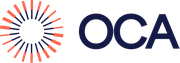
This module is maintained by the OCA.
OCA, or the Odoo Community Association, is a nonprofit organization whose mission is to support the collaborative development of Odoo features and promote its widespread use.
To contribute to this module, please visit http://odoo-community.org.
Project details
Release history Release notifications | RSS feed
Download files
Download the file for your platform. If you're not sure which to choose, learn more about installing packages.
Source Distributions
Built Distribution
Hashes for odoo8_addon_attachments_to_filesystem-8.0.1.0.0-py2-none-any.whl
| Algorithm | Hash digest | |
|---|---|---|
| SHA256 | de5ea41bcafff70accd631415f8b387fd42cc950381f3f1619b35390f04cc11f |
|
| MD5 | da9a55f67d1110c9af0be93dec1516d3 |
|
| BLAKE2b-256 | 35f708784635c4836866a1959ae32eea1ab3cd341c17223ddf96725db15cab86 |











