Allow users to set manually a quantity of items to display in a tree view
Project description
Allow users to set manually a quantity of items to display in a tree view
By default, in Odoo, user can display 80 / 200 / 500 / 2000 elements in a tree view. With that module, user can select a custom number of items to display;
Technical information
replace a select element by an input with datalist option. That allows to set a custom value, or to select an option. (same options as before: 80 / 200 / 500 / 2000 / unlimited);
WARNING: ‘Datalist’ is a HTML5 tag; If your browser is not HTML5 compliant, the options will not be displayed (but it is possible for user to select manually a value); See browser Support: http://www.w3schools.com/tags/tag_datalist.asp
Usage
Sample for res.partner model with a limit of 3:

The display of the datalist input can be different depending of the browser.
FireFox Display:

Chrome Display:

Limits / Roadmap
When pressing Esc key, it could be user friendly to return to the previous state (before editing the quantity).
Bug Tracker
Bugs are tracked on GitHub Issues. In case of trouble, please check there if your issue has already been reported. If you spotted it first, help us smashing it by providing a detailed and welcomed feedback here.
Credits
Contributors
Sylvain LE GAL (https://twitter.com/legalsylvain)
Maintainer
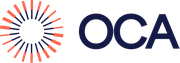
This module is maintained by the OCA.
OCA, or the Odoo Community Association, is a nonprofit organization whose mission is to support the collaborative development of Odoo features and promote its widespread use.
To contribute to this module, please visit http://odoo-community.org.
Project details
Release history Release notifications | RSS feed
Download files
Download the file for your platform. If you're not sure which to choose, learn more about installing packages.
Source Distributions
Built Distribution
File details
Details for the file odoo8_addon_web_listview_custom_element_number-8.0.1.0.0.99.dev10-py2-none-any.whl.
File metadata
- Download URL: odoo8_addon_web_listview_custom_element_number-8.0.1.0.0.99.dev10-py2-none-any.whl
- Upload date:
- Size: 75.4 kB
- Tags: Python 2
- Uploaded using Trusted Publishing? No
File hashes
| Algorithm | Hash digest | |
|---|---|---|
| SHA256 | b99355368608f1d0b17b4396ceb63af2c08fb771ea5ebe7370b2ab41bc7e0e61 |
|
| MD5 | b9d316cb07a3f1f22eef6add3dd1ae9a |
|
| BLAKE2b-256 | e6546547a7e3e12b028b7a474a0c520b1294d9d88922a30d2adc5e0647a752b5 |











