Easy-to-use pop-up to translate fields in several languages
Project description
Web Translate Dialog
This module replaces the standard translation view by an easy-to-use pop-up view where you can translate all the fields of the object in all the installed languages (for long-time users, it may remind them the translation pop-up of OpenERP 6.1).
This module also features:
A Translate button item in the More menu
Support for HTML fields
Autosize the textareas to the size of the content
Usage
Go to an object that has translatable fields (Products for example) and select More > Translate (or click on Edit and then click on the flag at the top-right of one of the translatable fields): the translation view will pop-up on your screen. This translation view contains all the translatable fields of the object.
Credits
Contributors
Guewen Baconnier (Camptocamp)
Maintainer
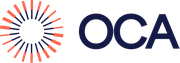
This module is maintained by the OCA.
OCA, or the Odoo Community Association, is a nonprofit organization whose mission is to support the collaborative development of Odoo features and promote its widespread use.
To contribute to this module, please visit http://odoo-community.org.
Project details
Release history Release notifications | RSS feed
Download files
Download the file for your platform. If you're not sure which to choose, learn more about installing packages.
Source Distributions
Built Distribution
Hashes for odoo8_addon_web_translate_dialog-8.0.1.0.0.99.dev13-py2-none-any.whl
| Algorithm | Hash digest | |
|---|---|---|
| SHA256 | 690aed4f9e21753112f7a5d8484ea38fe92b8ee2554ca7aa91eead3e1939b864 |
|
| MD5 | 6d8417072d7d5a8f6af0190d046815ee |
|
| BLAKE2b-256 | b2cda55a6dedbef6d65e04f1f447930168b2707dd6c917bcc631fa53c92ddfc1 |











