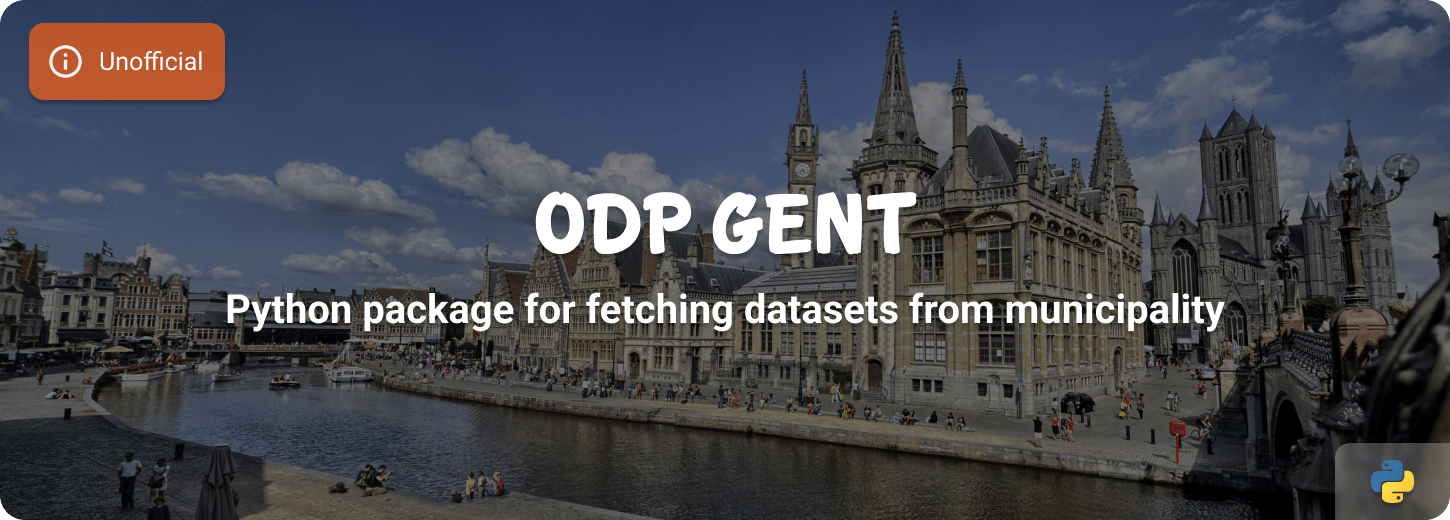Asynchronous Python client providing Open Data information of Gent
Project description
Asynchronous Python client for the open datasets of Gent (Belgium).
About
A python package with which you can retrieve data from the Open Data Platform of Gent via their API. This package was initially created to only retrieve parking data from the API, but the code base is made in such a way that it is easy to extend for other datasets from the same platform.
Installation
pip install odp-gent
Datasets
You can read the following datasets with this package:
- Parking garages occupancy (12 locations)
- Park and Ride occupancy (5 locations)
Click here to get more details
Parking garages
Parameters:
- limit (default: 10) - How many results you want to retrieve.
| Variable | Type | Description |
|---|---|---|
garage_id |
string | The id of the garage |
name |
string | The name of the garage |
parking_type |
string | The type of parking |
url |
string | The url with more information about the garage |
is_open |
boolean | Whether the garage is open or not |
free_parking |
boolean | Whether there is free parking or not |
temporary_closed |
boolean | Whether the garage is temporarily closed or not |
free_space |
integer | The amount of free parking spaces |
total_capacity |
integer | The total capacity of the garage |
availability_pct |
float | The percentage of free parking spaces |
occupancy_pct |
integer | The percentage of occupied parking spaces |
longitude |
float | The longitude of the garage |
latitude |
float | The latitude of the garage |
updated_at |
datetime | The last time the data was updated |
Park and Ride
Parameters:
- limit (default: 10) - How many results you want to retrieve.
- gentse_feesten - Whether a park and ride location is used for the Gentse Feesten.
| Variable | Type | Description |
|---|---|---|
spot_id |
string | The id of the park and ride |
name |
string | The name of the park and ride |
parking_type |
string | The type of parking |
url |
string | The url with more information about the park and ride |
is_open |
boolean | Whether the park and ride is open or not |
free_parking |
boolean | Whether there is free parking or not |
temporary_closed |
boolean | Whether the park and ride is temporarily closed or not |
gentse_feesten |
boolean | Whether the park and ride is used for the Gentse Feesten |
free_space |
integer | The amount of free parking spaces |
total_capacity |
integer | The total capacity of the park and ride |
availability_pct |
float | The percentage of free parking spaces |
occupancy_pct |
integer | The percentage of occupied parking spaces |
longitude |
float | The longitude of the park and ride |
latitude |
float | The latitude of the park and ride |
updated_at |
datetime | The last time the data was updated |
Example
import asyncio
from odp_gent import ODPGent
async def main() -> None:
"""Show example on using the Open Data API client."""
async with ODPGent() as client:
garages = await client.garages(limit=12)
park_and_rides = await client.park_and_rides(limit=5, gentse_feesten="True")
print(garages)
print(park_and_rides)
if __name__ == "__main__":
asyncio.run(main())
Use cases
A website that provides insight into where disabled parking spaces are, based on data from users and municipalities. Operates mainly in the Netherlands, but also has plans to process data from abroad.
Contributing
This is an active open-source project. We are always open to people who want to use the code or contribute to it.
We've set up a separate document for our contribution guidelines.
Thank you for being involved! :heart_eyes:
Setting up development environment
This Python project is fully managed using the Poetry dependency manager.
You need at least:
- Python 3.9+
- Poetry
Install all packages, including all development requirements:
poetry install
Poetry creates by default an virtual environment where it installs all necessary pip packages, to enter or exit the venv run the following commands:
poetry shell
exit
Setup the pre-commit check, you must run this inside the virtual environment:
pre-commit install
Now you're all set to get started!
As this repository uses the pre-commit framework, all changes are linted and tested with each commit. You can run all checks and tests manually, using the following command:
poetry run pre-commit run --all-files
To run just the Python tests:
poetry run pytest
License
MIT License
Copyright (c) 2022 Klaas Schoute
Permission is hereby granted, free of charge, to any person obtaining a copy of this software and associated documentation files (the "Software"), to deal in the Software without restriction, including without limitation the rights to use, copy, modify, merge, publish, distribute, sublicense, and/or sell copies of the Software, and to permit persons to whom the Software is furnished to do so, subject to the following conditions:
The above copyright notice and this permission notice shall be included in all copies or substantial portions of the Software.
THE SOFTWARE IS PROVIDED "AS IS", WITHOUT WARRANTY OF ANY KIND, EXPRESS OR IMPLIED, INCLUDING BUT NOT LIMITED TO THE WARRANTIES OF MERCHANTABILITY, FITNESS FOR A PARTICULAR PURPOSE AND NONINFRINGEMENT. IN NO EVENT SHALL THE AUTHORS OR COPYRIGHT HOLDERS BE LIABLE FOR ANY CLAIM, DAMAGES OR OTHER LIABILITY, WHETHER IN AN ACTION OF CONTRACT, TORT OR OTHERWISE, ARISING FROM, OUT OF OR IN CONNECTION WITH THE SOFTWARE OR THE USE OR OTHER DEALINGS IN THE SOFTWARE.
Project details
Download files
Download the file for your platform. If you're not sure which to choose, learn more about installing packages.