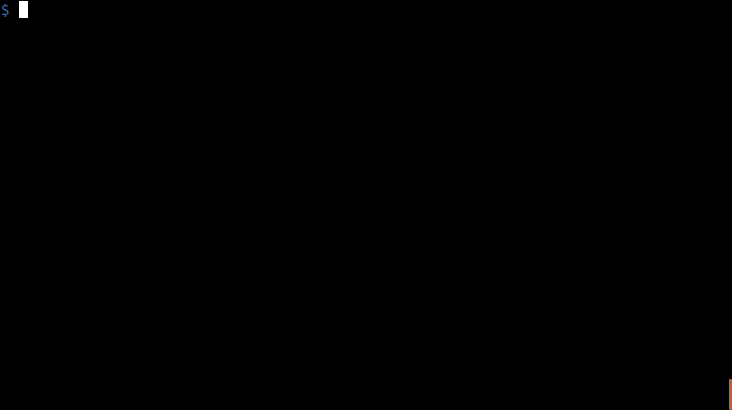Tools for online-judge services
Project description
Online Judge Tools
Tools to help solving problems on various online judges. This automates downloading sample cases, generating additional test cases, testing for your code, and submitting it.
Screencast
Features
- Download sample cases (
oj download URL)- AtCoder
- yukicoder
- Anarchy Golf
- Codeforces
- HackerRank
- Aizu Online Judge
- Aizu Online Judge (Arena)
- CS Academy
- PKU JudgeOnline
- Kattis
- Toph (Problem Archive)
- CodeChef
- Sphere online judge
- Facebook Hacker Cup
- Google Code Jam
- Google Kick Start
- Library Checker
- Download system test cases (
oj download --system URL)- yukicoder
- Aizu Online Judge
- HackerRank
- Library Checker
- Login (
oj login URL)- AtCoder (with username and password)
- Codeforces (with username and password)
- all other services (via web browsers)
- Submit your solution (
oj submit [URL] FILE)- AtCoder
- yukicoder
- Codeforces
- HackerRank
- Toph (Problem Archive)
- Test your solution (
oj test -c COMMAND) - Test your solution for reactive problem (
oj test-reactive -c COMMAND JUDGE_COMMAND) - Generate input files from generators (
oj generate-input GENERATOR_COMMAND) - Generate output files from input and reference implementation (
oj generate-output -c COMMAND)
How to install
The package is https://pypi.python.org/pypi/online-judge-tools 
$ pip3 install online-judge-tools
For details, read the FAQ.
How to use
$ oj download [--system] URL
$ oj login URL
$ oj submit [URL] FILE
$ oj test [-c COMMAND] [TEST...]
$ oj test-reactive [-c COMMAND] JUDGE_COMMAND
$ oj generate-input GENERATOR_COMMAND
$ oj generate-output [-c COMMAND] [TEST...]
For details, see $ oj --help.
Example
$ oj download http://agc001.contest.atcoder.jp/tasks/agc001_a
[+] problem recognized: <onlinejudge.atcoder.AtCoder object at 0x7f2925a5df60>
[x] GET: http://agc001.contest.atcoder.jp/tasks/agc001_a
[+] 200 OK
[*] sample 0
[x] input: 入力例 1
2
1 3 1 2
[+] saved to: test/sample-1.in
[x] output: 出力例 1
3
[+] saved to: test/sample-1.out
[*] sample 1
[x] input: 入力例 2
5
100 1 2 3 14 15 58 58 58 29
[+] saved to: test/sample-2.in
[x] output: 出力例 2
135
[+] saved to: test/sample-2.out
[*] sample 2
[x] input: Sample Input 1
2
1 3 1 2
[+] saved to: test/sample-3.in
[x] output: Sample Output 1
3
[+] saved to: test/sample-3.out
[*] sample 3
[x] input: Sample Input 2
5
100 1 2 3 14 15 58 58 58 29
[+] saved to: test/sample-4.in
[x] output: Sample Output 2
135
[+] saved to: test/sample-4.out
FAQ
I cannot install online-judge-tools. What is $ pip3 install online-judge-tools? Please help!
Do following steps.
- If you use a Windows environment, use Windows Subsystem for Linux (WSL). For beginners, Linux (especially, Ubuntu) is often easier than Windows.
- Also, if you use Visual Studio Code (or other IDEs), close it and forget it for a while. Don't use consoles in IDEs.
- :snake: Install Python. If you use Ubuntu (including Ubuntu in WSL), run
$ sudo apt install python3. - Check your Python with running
$ python3 --version. If it saysPython 3.x.y, it's OK.- If it says something like
Command 'python3' not found, you have failed to install Python. - If the version of Python is too old, it's not OK. The
xmust be greater than or equal to5. Ifxis lower than5, upgrade your Python.
- If it says something like
- :package: Install pip. If you use Ubuntu (including Ubuntu in WSL), run
$ sudo apt install python3-pip. - Check your pip with running
$ pip3 --version. If it says something likepip x.y.z ..., it's OK.- If it says something like
Command 'pip3' not found, you have failed to install pip. - Even if
pip3is not found, you may be able to usepython3 -m pipinstead ofpip3. Try$ python3 -m pip --version. If it sayspip x.y.z ..., it's OK. - Don't use
piporpip2. Usepip3.
- If it says something like
- :dart: Run
$ pip3 install online-judge-toolsto install online-judge-tools. If it saysSuccessfully installed online-judge-tools-x.y.z(or,Requirement already satisfied: online-judge-tools), it's OK.- If it says
Permission denied, run$ sudo pip3 install online-judge-toolsor$ pip3 install --user online-judge-tools.
- If it says
- Check online-judge-tools with
$ oj --version. If It must say something likeonline-judge-tools x.y.z.- If it says something like
Command 'oj' not found, you need to setPATH.- Find the path of the
ojfile with running$ find / -name oj 2> /dev/null. The file is often at/home/ubuntu/.local/bin/ojor/usr/local/bin/oj. - Check the found
ojfile is actuallyoj, with running$ /home/ubuntu/.local/bin/oj --version. - Add the directory which contains the
ojto yourPATH. For example, ifojis/home/ubuntu/.local/bin/oj, writeexport PATH="/home/ubuntu/.local/bin:$PATH"in the end of~/.bashrc.- Don't write
export PATH="$PATH:/home/ubuntu/.local/bin/oj". It's not a directory. - If you don't use bash, write a right settings to the right file depending on your shell. For example, if you use Mac OS, your shell might zsh. For zsh, write the same command to
~/.zshrc.
- Don't write
- Reload the configuration with
source ~/.bashrc.- If you don't use bash, use an appropriate way.
- Check your
PATHwith$ echo $PATH. If it says/home/ubuntu/.local/bin:..., it's OK.
- Find the path of the
- If it says something like
ModuleNotFoundError: No module named 'onlinejudge', you have failed to install online-judge-tools and your environment is broken. Run$ pip3 install --force-reinstall online-judge-toolsto reinstall. - If it says something like
SyntaxError: invalid syntax, you have usedpip2by mistake. Run$ pip2 uninstall online-judge-tools, and retry to install.
- If it says something like
- That's all.
If you couldn't read many sentences of above instructions (e.g. if you didn't know what "run $ python3 --version" means), please ask your friends for help.
If you cannot install online-judge-tools even following the instructions, please add comments to this issue.
Other questions
- I usually make one directory per one contest (or, site). Can I keep using this style?
- Yes, you can use the
--directory(-d) option. However, we don't recommend this style, because you should make additional test cases by yourself and run stress tests to maximize your rating.
- Yes, you can use the
- Can I download all sample cases of all problems at once?
- No, but you can use
oj-preparecommand in kmyk/online-judge-template-generator.
- No, but you can use
- Can I automatically compile my source code before testing?
- Yes, use your shell. Run
$ g++ main.cpp && oj t.
- Yes, use your shell. Run
- Can I automatically submit code after it passes tests?
- Yes, use your shell. Run
$ oj t && oj s main.cpp. By the way, you need to take care of problems whose sample cases are not so strong.
- Yes, use your shell. Run
- Can I remove the delays and the
[y/N]confirmation before submitting code?- Yes, put
--wait=0option and--yesoption tooj ssubcommand. Of course, we don't recommend this. They exist for failsafe. For example, please consider a situation where if you save 3 seconds, you will move up 3 places on the standings. In such a case, if you get a penalty of 5 minutes, then you will move down at least 300 places on the standings.
- Yes, put
- Can I clear my download history to omit the URL of the problem to submit?
- Yes, remove the history file, whose name is
download-history.jsonl.
- Yes, remove the history file, whose name is
- Is my password stored?
- Your password is not stored into any files. This program stores only your session tokens (but of course, it's still credentials). Please read onlinejudge/_implementation/command/login.py.
- Can I specify problems by their IDs or names, instead of URLs?
- No. It may sound nice, but actually, hard to use and maintain.
- Does the config file exist?
- No. You can use your
.bashrc(or similar files) instead. It's a config file of your shell. Read man bash and write shell aliases or shell functions. For example, if you want to use Python code for tests by default, writealias oj-test-python='oj t -c "python3 main.py"'(alias) to.bashrcand use$ oj-test-python, or writefunction oj-test-python() { FILE="$1" ; shift ; oj t -c "python3 '$FILE'" "$@" ; }(function) and useoj-test-python main.py.
- No. You can use your
For other questions, use Gitter 
Related Tools
conflicted:
not conflicted:
- shivawu/topcoder-greed for Topcoder Single Round Match
- FakePsyho/mmstats for Topcoder Marathon Match
- https://community.topcoder.com/tc?module=Static&d1=applet&d2=plugins
projects depending on kmyk/online-judge-tools:
- wrappers:
- Tatamo/atcoder-cli is a thin wrapper optimized for AtCoder
- kjnh10/pcm is a tool which internally uses online-judge-tools
- some people use
ojvia Visual Studio Code
- libraries using this for CI:
- kmyk/competitive-programming-library is my library for competitive programming, which uses
ojvia kmyk/online-judge-verify-helper - beet-aizu/library also uses kmyk/online-judge-verify-helper
- blue-jam/ProconLibrary uses
ojfor CI from their own scripts
- kmyk/competitive-programming-library is my library for competitive programming, which uses
- others:
- kmyk/online-judge-verify-helper automates testing your library for competitive programming and generate documents
- kmyk/online-judge-template-generator analyzes problems and generates templates including auto-generated input/output parts
- fukatani/rujaion is an IDE for competitive-programming with Rust
Contributing
See CONTRIBUTING.md
Hall-Of-Fame
For the full list of contributors, see CHANGELOG.md or the contributors page of GitHub.
maintainers
- @kmyk (AtCoder: kimiyuki, Codeforces: kimiyuki) (owner)
- @fukatani (AtCoder: ryoryoryo111) (collaborator)
- @kawacchu (AtCoder: kawacchu)
License
MIT License
Project details
Release history Release notifications | RSS feed
Download files
Download the file for your platform. If you're not sure which to choose, learn more about installing packages.
Source Distributions
Built Distribution
Hashes for online_judge_tools-9.2.2-py3-none-any.whl
| Algorithm | Hash digest | |
|---|---|---|
| SHA256 | 32ece657c4e9fa9da2ce324e6363a394ad1fcdca433324052e949e8a77a6ae4f |
|
| MD5 | 8d2d5af276dda3eb3a5bbe0dda7604cb |
|
| BLAKE2b-256 | c72a51a33af4381377208d66727fc55c95d87df9b57b98127bd4e6d20b28b4d9 |