LLMOps tool designed to simplify the deployment and management of large language model (LLM) applications
Project description
Welcome to Paka

Get your LLM applications to the cloud with ease. Paka handles failure recovery, autoscaling, and monitoring, freeing you to concentrate on crafting your applications.
🚀 Bring LLM models to the cloud in minutes
💰 Cut 50% cost with spot instances, backed by on-demand instances for reliable service quality.
| Model | Parameters | Quantization | GPU | On-Demand | Spot | AWS Node (us-west-2) |
|---|---|---|---|---|---|---|
| Llama 3 | 70B | BF16 | A10G x 8 | $16.2880 | $4.8169 | g5.48xlarge |
| Llama 3 | 70B | GPTQ 4bit | T4 x 4 | $3.9120 | $1.6790 | g4dn.12xlarge |
| Llama 3 | 8B | BF16 | L4 x 1 | $0.8048 | $0.1100 | g6.xlarge |
| Llama 2 | 7B | GPTQ 4bit | T4 x 1 | $0.526 | $0.2584 | g4dn.xlarge |
| Mistral | 7B | BF16 | T4 x 1 | $0.526 | $0.2584 | g4dn.xlarge |
| Phi3 Mini | 3.8B | BF16 | T4 x 1 | $0.526 | $0.2584 | g4dn.xlarge |
Note: Prices are based on us-west-2 region and are in USD per hour. Spot prices change frequently. See Launch Templates for more details.
🏃 Effortlessly Launch RAG Applications
You only need to take care of the application code. Build the RAG application with your favorite languages (python, TS) and frameworks (Langchain, LlamaIndex) and let Paka handles the rest.
Support for Vector Store
- A fast vector store (qdrant) for storing embeddings.
- Tunable for performance and cost.
Serverless Deployment
- Deploy your application as a serverless container.
- Autoscaling and monitoring built-in.
📈 Monitoring
Paka comes with built-in support for monitoring and tracing. Metrics are collected via Prometheus. Users can also enable Prometheus Alertmanager for alerting.
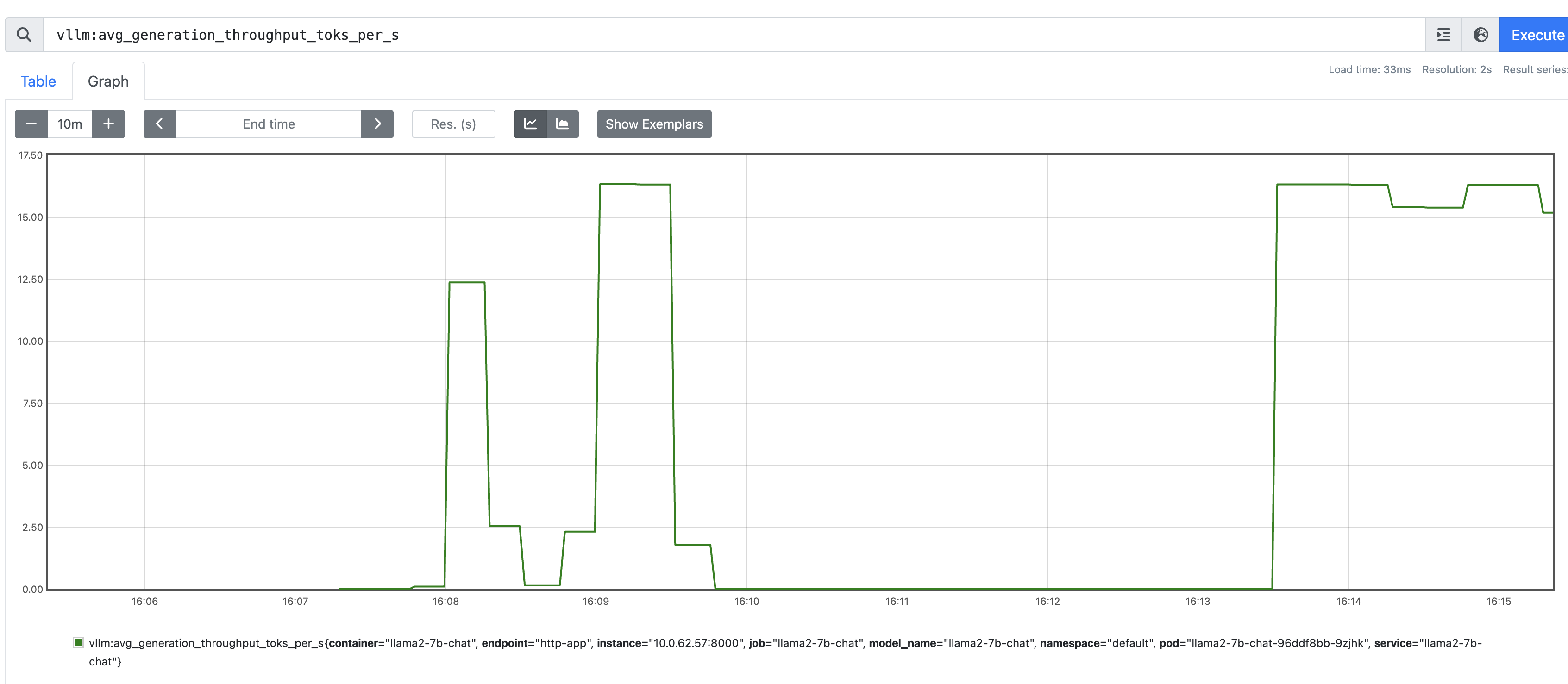
⚙️ Architecture
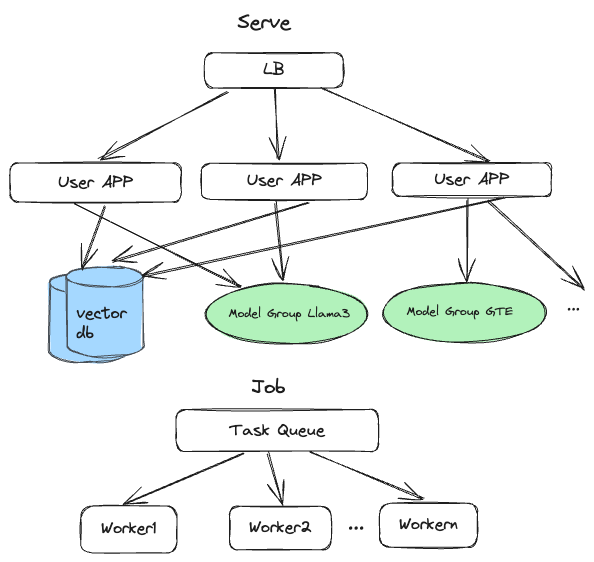
📜 Roadmap
- (Multi-cloud) AWS support
- (Backend) vLLM
- (Backend) llama.cpp
- (Platform) Windows support
- (Accelerator) Nvidia GPU support
- (Multi-cloud) GCP support
- (Backend) TGI
- (Accelerator) AMD GPU support
- (Accelerator) Inferentia support
🎬 Getting Started
Dependencies
- docker daemon and CLI
- AWS CLI
# Ensure your AWS credentials are correctly configured.
aws configure
Install Paka
pip install paka
Provisioning the cluster
Create a cluster.yaml file with the following content:
version: "1.2"
aws:
cluster:
name: my-awesome-cluster
region: us-west-2
namespace: default
nodeType: t3a.medium
minNodes: 2
maxNodes: 4
prometheus:
enabled: true
modelGroups:
- name: llama2-7b-chat
nodeType: g4dn.xlarge
isPublic: true
minInstances: 1
maxInstances: 1
name: llama3-70b-instruct
runtime:
image: vllm/vllm-openai:v0.4.2
model:
hfRepoId: TheBloke/Llama-2-7B-Chat-GPTQ
useModelStore: false
gpu:
enabled: true
diskSize: 50
Bring up the cluster with the following command:
paka cluster up -f cluster.yaml
Code up the application
Use your favorite language and framework to build the application. Here is an example of a Python application using Langchain:
With Paka, you can effortlessly build your source code and deploy it as a serverless function, no Dockerfile needed. Just ensure the following:
- Procfile: Defines the entrypoint for your application. See Procfile.
- .cnignore file: Excludes any files that shouldn't be included in the build. See .cnignore.
- runtime.txt: Pins the version of the runtime your application uses. See runtime.txt.
- requirements.txt or package.json: Lists all necessary packages for your application.
Deploy the App
paka function deploy --name invoice-extraction --source . --entrypoint serve
📖 Documentation
Contributing
- code changes
make check-all- Open a PR
Project details
Release history Release notifications | RSS feed
Download files
Download the file for your platform. If you're not sure which to choose, learn more about installing packages.
Source Distribution
Built Distribution
Filter files by name, interpreter, ABI, and platform.
If you're not sure about the file name format, learn more about wheel file names.
Copy a direct link to the current filters
File details
Details for the file paka-0.1.11.tar.gz.
File metadata
- Download URL: paka-0.1.11.tar.gz
- Upload date:
- Size: 70.1 kB
- Tags: Source
- Uploaded using Trusted Publishing? Yes
- Uploaded via: twine/5.1.0 CPython/3.12.4
File hashes
| Algorithm | Hash digest | |
|---|---|---|
| SHA256 |
70bb612f005652e81dffa8522659c9ae67b6189a38992fddea4f01c25786609e
|
|
| MD5 |
59df9f424d8d91f385fc3873aa0de185
|
|
| BLAKE2b-256 |
7124d066d051303e1ffc0bb8312e5f850e7c2d5443e8c2e8f1e56ab8f5a808a7
|
File details
Details for the file paka-0.1.11-py3-none-any.whl.
File metadata
- Download URL: paka-0.1.11-py3-none-any.whl
- Upload date:
- Size: 94.6 kB
- Tags: Python 3
- Uploaded using Trusted Publishing? Yes
- Uploaded via: twine/5.1.0 CPython/3.12.4
File hashes
| Algorithm | Hash digest | |
|---|---|---|
| SHA256 |
5884a7bd7355c414e67bf8245658b285013d126310a02560b4aeb695ba4bb91e
|
|
| MD5 |
be5b136912ed5067a1b88c29424aa32d
|
|
| BLAKE2b-256 |
177a4506ec88687860ee30aaf88cdc287e2864d1dddc9bf2aa74ff9ffb6e55d5
|











