Pythonic Pandoc filters
Project description
panflute is a Python package that makes creating Pandoc filters fun.
For a detailed user guide, documentation, and installation instructions, see http://scorreia.com/software/panflute/ (or the PDF version). If you want to contribute, head here.
Install
To install panflute, open the command line and type:
pip install panfluteSupport Python 2.7, 3.3 or later, pypy, and pypy3.
On windows, the command line (cmd) must be run as administrator.
Alternatively, if you use Python3 only, you can install it with
pip install git+git://github.com/sergiocorreia/panflute.gitAn advantage of this later installation method is that it has better autocomplete hints:
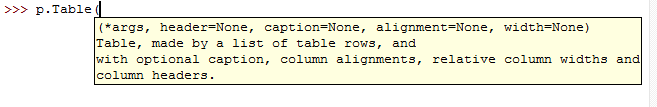
autocomplete
Uninstall
pip uninstall panflute
Dev Install
After cloning the repo and opening the panflute folder:
- python setup.py install
installs the package locally
- python setup.py develop
installs locally with a symlink so changes are automatically updated
Contributing
Feel free to submit push requests. For consistency, code should comply with pep8 (as long as its reasonable), and with the style guides by [@kennethreitz](http://docs.python-guide.org/en/latest/writing/style/) and google. Read more here.
License
BSD3 license (following pandocfilters by @jgm).
Project details
Release history Release notifications | RSS feed
Download files
Download the file for your platform. If you're not sure which to choose, learn more about installing packages.















