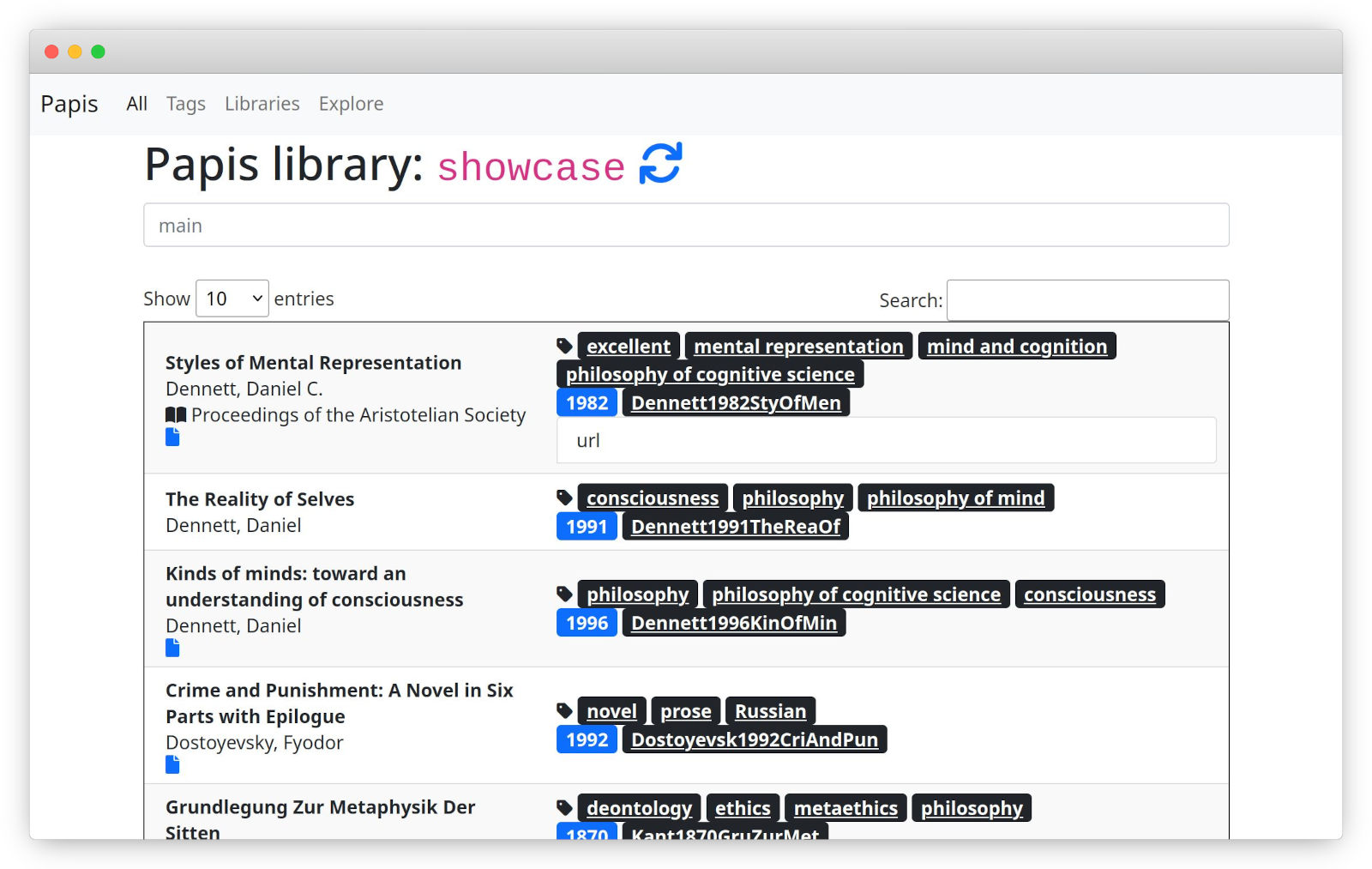Powerful and highly extensible command-line based document and bibliography manager
Project description
Papis is a powerful and highly extensible CLI document and bibliography manager.
With Papis, you can search your library for books and papers, add documents and notes, import and export to and from other formats, and much much more. Papis uses a human-readable and easily hackable .yaml file to store each entry’s bibliographical data. It strives to be easy to use while providing a wide range of features. And for those who still want more, Papis makes it easy to write scripts that extend its features even further.
Features
Add documents and automatically fetch their metadata.
Search by author, title, tags, and so on.
Synchronize your library with whatever software you’re already using.
Share your documents with colleagues without having to force some proprietary service onto them.
Import your data from other bibliography managers.
Export to BibTeX and other formats.
Integrate with your editor with plugins for (Neo)vim and Emacs.
TUIs make it easy to get a quick overview of your library.
Use the web app when the CLI doesn’t quite cut it (for example on your tablet).
Hacking Papis is easy! Use the API to easily create your own custom Python scripts.
Quick tour
Install Papis with pip (or one of the alternatives):
pip install papisLet’s download a couple of documents:
wget https://www.gnu.org/s/libc/manual/pdf/libc.pdf
wget https://www.ams.org/notices/201304/rnoti-p434.pdfWe can now add these to the (default) library. This will automatically query for the metadata associated with the doi.
papis add --from doi 10.1090/noti963 rnoti-p434.pdfYou can also use --set to add information:
papis add libc.pdf --set author "Sandra Loosemore" \
--set title "GNU C reference manual" \
--set year 2018 \
--set tags programming \
--confirmNow open an attached file or edit an entry:
papis open
papis editThe Papis picker (set using the picktool configuration option) has helpful shortcuts to call other functionality as well (press F1 for a complete list). It can be used to open (Ctrl-o), browse (Ctrl-b) or edit (Ctrl-e) selected documents (marked with Ctrl-t).
Import your bibliography into Papis from BibTeX:
papis bibtex read mylib.bib import --allOr export it to BibTeX:
papis export --all --format bibtex > mylib.bibPapis also includes a web app that you can start with:
papis serveYou can then open the indicated address (http://localhost:8888) in your browser.
All papis commands come with help messages:
papis -h # General help
papis add -h # Help with a specific commandInstallation & setup
Information about installation and setup can be found in the docs, for example in the these sections:
Questions?
The docs cover Papis’ features and discuss possible work flows. If you still have questions, head to our GitHub discussions — we’re more than happy to help. If you’ve found a bug, please open an issue and help make Papis even better!
If you’re not finding a command or configuration value that shows up in the documentation in your local installation, you may just be looking at the wrong docs. You can find the documentation for the latest released version here and the documentation for the in-development version here.
Reviews and blog posts
Blog post about getting a paper’s references with papis explore.
Blog post about using Papis with Zotero and Syncthing.
GNU/Linux Switzerland wrote about Papis (in German).
The folks at OSTechNix wrote a review of Papis.
A review of Papis by Ubunlog (in Spanish).
Contributing
Contributions are very welcome! Take a look at CONTRIBUTING.md for general rules and HACKING.md for additional code-related information. We encourage you to also check out, contribute to, or even help maintain the other projects in the Papis ecosystem mentioned below 😉.
The Papis ecosystem
Papis has grown over the years and there are now a number of projects that extend Papis’ features or integrate it with other software.
Project |
Maintained by |
|---|---|
you? |
|
you? |
|
you? |
|
papis-ask (AI for Papis) |
Thanks
We thank Irteza Rehman for generously creating our beautiful logo.
Project details
Release history Release notifications | RSS feed
Download files
Download the file for your platform. If you're not sure which to choose, learn more about installing packages.
Source Distribution
Built Distribution
Filter files by name, interpreter, ABI, and platform.
If you're not sure about the file name format, learn more about wheel file names.
Copy a direct link to the current filters
File details
Details for the file papis-0.15.0.tar.gz.
File metadata
- Download URL: papis-0.15.0.tar.gz
- Upload date:
- Size: 1.2 MB
- Tags: Source
- Uploaded using Trusted Publishing? Yes
- Uploaded via: twine/6.1.0 CPython/3.13.7
File hashes
| Algorithm | Hash digest | |
|---|---|---|
| SHA256 |
9d0e319a4e04388bc1f705c272b607aaf2b678e33530bff64b1a58bc1364b788
|
|
| MD5 |
cc426bb38d09ca82a354371ccd9f7f98
|
|
| BLAKE2b-256 |
7022365efb048e5a99a71d912acf95fd73b0a974a8df20487683817bf6ed44e6
|
Provenance
The following attestation bundles were made for papis-0.15.0.tar.gz:
Publisher:
main.yml on papis/papis
-
Statement:
-
Statement type:
https://in-toto.io/Statement/v1 -
Predicate type:
https://docs.pypi.org/attestations/publish/v1 -
Subject name:
papis-0.15.0.tar.gz -
Subject digest:
9d0e319a4e04388bc1f705c272b607aaf2b678e33530bff64b1a58bc1364b788 - Sigstore transparency entry: 928490255
- Sigstore integration time:
-
Permalink:
papis/papis@304d0158f7a0a7fb00a8ddbb9ea510126273b07c -
Branch / Tag:
refs/tags/v0.15.0 - Owner: https://github.com/papis
-
Access:
public
-
Token Issuer:
https://token.actions.githubusercontent.com -
Runner Environment:
github-hosted -
Publication workflow:
main.yml@304d0158f7a0a7fb00a8ddbb9ea510126273b07c -
Trigger Event:
push
-
Statement type:
File details
Details for the file papis-0.15.0-py3-none-any.whl.
File metadata
- Download URL: papis-0.15.0-py3-none-any.whl
- Upload date:
- Size: 293.2 kB
- Tags: Python 3
- Uploaded using Trusted Publishing? Yes
- Uploaded via: twine/6.1.0 CPython/3.13.7
File hashes
| Algorithm | Hash digest | |
|---|---|---|
| SHA256 |
75cf659fe4b8cbb1a29a0819b6552fe7f7945b3c25ca6d58e4c6c8dcf7052525
|
|
| MD5 |
c6ba65a8b7f4eb63fcab39fc4c42ca00
|
|
| BLAKE2b-256 |
c9f0e562ba7952944e23a8de575337d3fda84d5628a2629a68c84c6c5ee68341
|
Provenance
The following attestation bundles were made for papis-0.15.0-py3-none-any.whl:
Publisher:
main.yml on papis/papis
-
Statement:
-
Statement type:
https://in-toto.io/Statement/v1 -
Predicate type:
https://docs.pypi.org/attestations/publish/v1 -
Subject name:
papis-0.15.0-py3-none-any.whl -
Subject digest:
75cf659fe4b8cbb1a29a0819b6552fe7f7945b3c25ca6d58e4c6c8dcf7052525 - Sigstore transparency entry: 928490264
- Sigstore integration time:
-
Permalink:
papis/papis@304d0158f7a0a7fb00a8ddbb9ea510126273b07c -
Branch / Tag:
refs/tags/v0.15.0 - Owner: https://github.com/papis
-
Access:
public
-
Token Issuer:
https://token.actions.githubusercontent.com -
Runner Environment:
github-hosted -
Publication workflow:
main.yml@304d0158f7a0a7fb00a8ddbb9ea510126273b07c -
Trigger Event:
push
-
Statement type: