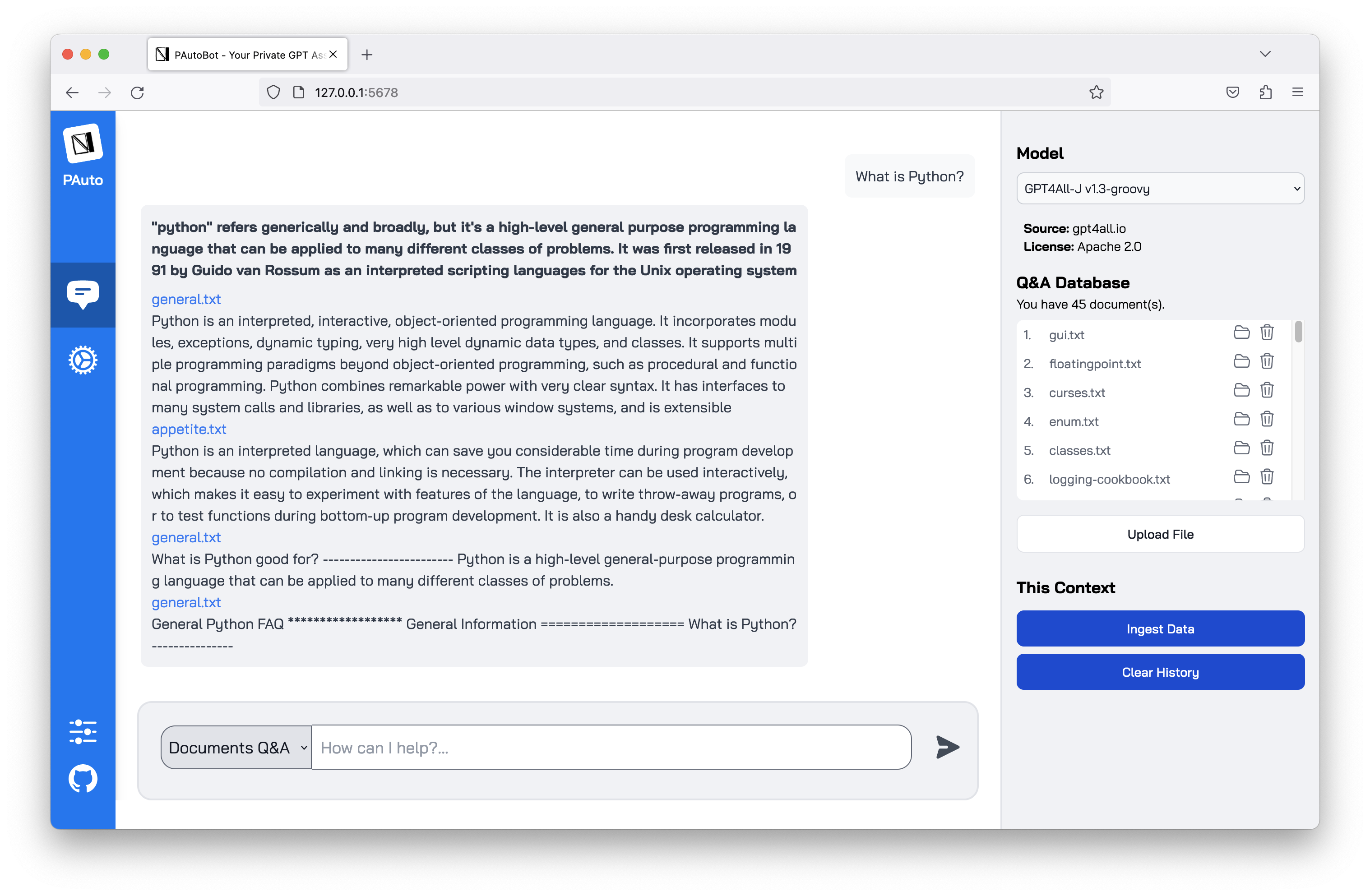Private AutoGPT Robot - Your private task assistant with GPT!
Project description
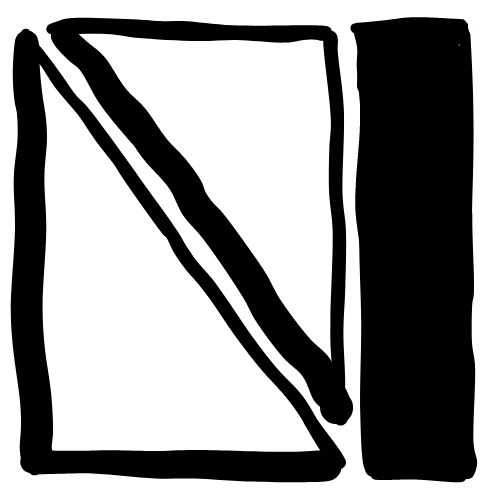
🔥 PⒶutoBot 🔥
Private AutoGPT Robot - Your private task assistant with GPT!
- 🔥 Chat to your offline LLMs on CPU Only. 100% private, no data leaves your execution environment at any point.
- 🔥 Ask questions to your documents without an internet connection. Engine developed based on PrivateGPT.
- 🔥 Automate tasks easily with PAutoBot plugins. Easy for everyone.
- 🔥 Easy coding structure with Next.js and Python. Easy to understand and modify.
- 🔥 Built with LangChain, GPT4All, Chroma, SentenceTransformers, PrivateGPT.
The supported extensions are:
.csv: CSV,.docx: Word Document,.doc: Word Document,.enex: EverNote,.eml: Email,.epub: EPub,.html: HTML File,.md: Markdown,.msg: Outlook Message,.odt: Open Document Text,.pdf: Portable Document Format (PDF),.pptx: PowerPoint Document,.ppt: PowerPoint Document,.txt: Text file (UTF-8),
I. Installation and Usage
1. Installation
- Python 3.8 or higher.
- Install PAutoBot:
pip install pautobot
2. Usage
- Run the app:
python -m pautobot.app
or just:
pautobot
- Go to http://localhost:5678/ to see the user interface. You can choose one of the two modes:
- Chat Only
- Documents Q&A
- Upload some documents to the app (see the supported extensions above). You can try docs/python3.11.3_lite.zip for a quick start. This zip file contains 45 files from the Python 3.11.3 documentation.
- Force ingesting documents with Ingest Data button.
You can also run PAutoBot publicly to your network or change the port with parameters. Example:
pautobot --host 0.0.0.0 --port 8080
II. Development
1. Clone the source code
git clone https://github.com/nrl-ai/pautobot
cd pautobot
2. Run your backend
- Python 3.8 or higher.
- To install Pautobot from source, from
pautobotsource code directory, run:
pip install -e .
- Run the app:
python -m pautobot.app
- Go to http://localhost:5678/ to see the user interface.
2. Run your frontend
- Install the dependencies:
cd frontend
npm install
- Run the app:
npm run dev
- Go to http://localhost:3000/ to see the user interface. Use this address to develop the frontend.
Project details
Release history Release notifications | RSS feed
Download files
Download the file for your platform. If you're not sure which to choose, learn more about installing packages.
Source Distribution
pautobot-0.0.27.tar.gz
(375.3 kB
view details)
Built Distribution
pautobot-0.0.27-py3-none-any.whl
(384.7 kB
view details)
File details
Details for the file pautobot-0.0.27.tar.gz.
File metadata
- Download URL: pautobot-0.0.27.tar.gz
- Upload date:
- Size: 375.3 kB
- Tags: Source
- Uploaded using Trusted Publishing? No
- Uploaded via: twine/4.0.2 CPython/3.10.11
File hashes
| Algorithm | Hash digest | |
|---|---|---|
| SHA256 | 8a0f24b9dc19cda534396c863883f654f9b109d5dd89b74b0ecda09b914e239e |
|
| MD5 | c272177e3769cb38515b79e95f0a2cde |
|
| BLAKE2b-256 | be997bfe0c3e9b6f8cf04efaf128172278fc84555063ca9ae2e6b9b4a4a5dc1a |
File details
Details for the file pautobot-0.0.27-py3-none-any.whl.
File metadata
- Download URL: pautobot-0.0.27-py3-none-any.whl
- Upload date:
- Size: 384.7 kB
- Tags: Python 3
- Uploaded using Trusted Publishing? No
- Uploaded via: twine/4.0.2 CPython/3.10.11
File hashes
| Algorithm | Hash digest | |
|---|---|---|
| SHA256 | d293e3e799d22236691bcfa5a5d1b585eef966fd0a178f3815211d46f8da9658 |
|
| MD5 | e7bf766d299eda691492b06236a1d3c8 |
|
| BLAKE2b-256 | 24826d50eb2eed193cd182c6388d7daed6eb00a31da01b6071e16087f2c3edaa |