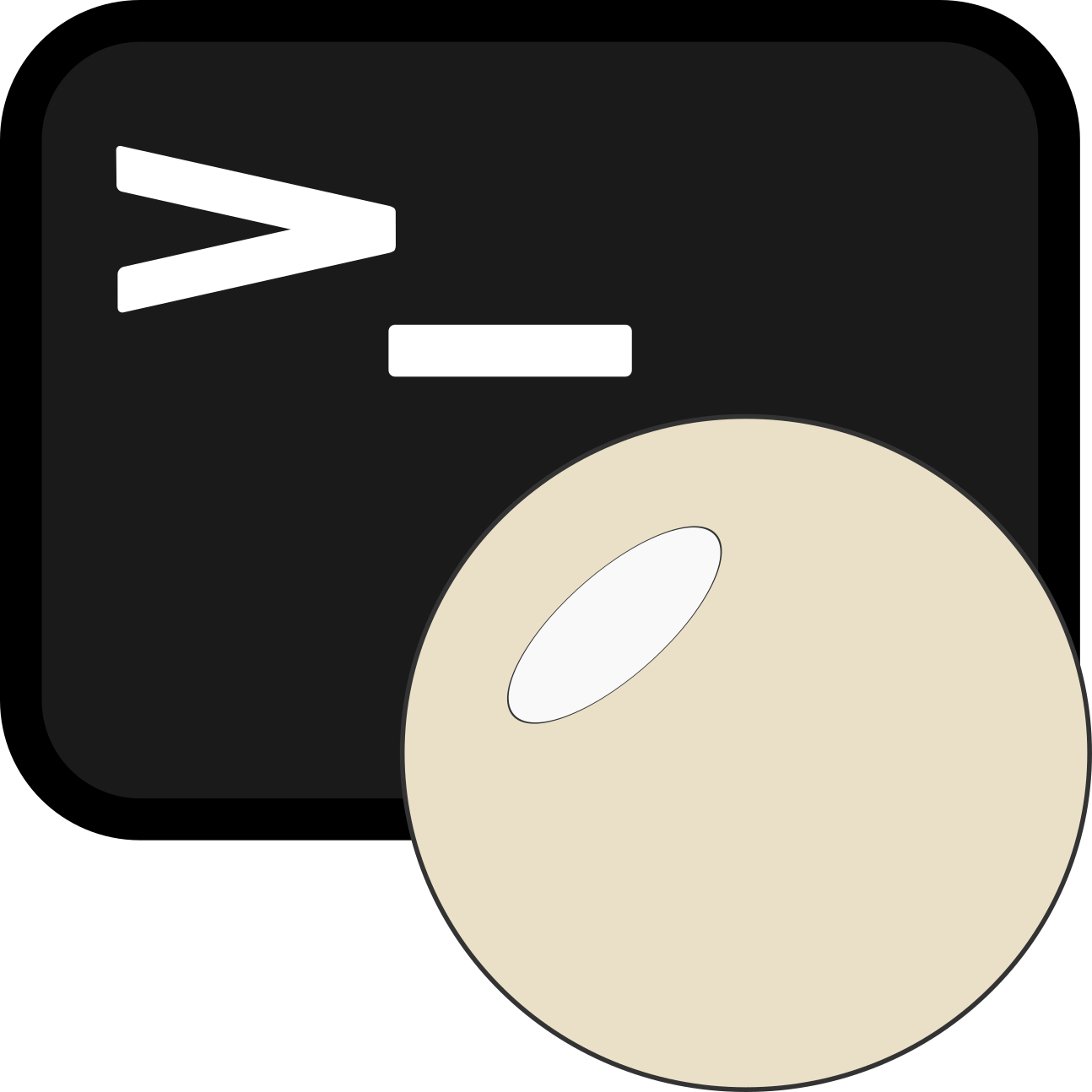Pearl is a lightweight package manager for automating reproducible environments between different systems (Linux and OSX).It can be used for dotfiles, plugins, programs and any form of code accessible via git.
Project description
Pearl
Because only in the best Shells you will find a Pearl...
| Project Status | Communication |
|---|---|
 |
 |
Table of Contents
- Description
- Quickstart
- Installation
- Create your own Pearl package
- Create your own Pearl repository
- Troubleshooting
- Contributing
Description
Pearl is a lightweight package manager for automating reproducible environments between different systems (Linux and OSX). It can be used for dotfiles, plugins, programs and any form of code accessible via git.
As soon as a package gets installed, its content can be activated out of the box according to certain events, like, for instance, a shell startup (Bash, Zsh or Fish) or an editor startup (Vim or Emacs). This is possible via a smart and simple hook mechanism that integrates the package content within the Pearl ecosystem.
The main advantages on using Pearl are:
- Create your own Pearl package in a very simple way.
- Full control and sync of your dotfiles across different systems.
- Automatic bootstrap of the package content whenever shells or editors get started.
- Access to a wide range of existing packages via the OPH (Official Pearl Hub).
- Allows to create your own shareable package repository.
- Comparison with alternative solutions
- Stable codebase with 100+ unit tests and exhaustive integration tests via Travis for Linux and OSX.
- Small number of dependencies needed in order to ensure compatibility with most of the systems.
Quickstart
There are two main use cases for Pearl which will be explained here below:
Use case 1: Create custom package
The following example creates a Pearl package containing dotfiles. In this example we are going to create a very simple
dotfile for git.
$> pearl create mydotfiles ~/dotfiles
This will create a directory pearl-config in ~/dotfiles containing all the templates to help you
start writing a Pearl package. ~/dotfiles does not need to be an empty directory.
Additionally, the local repository in $XDG_CONFIG_HOME/pearl/pearl.conf (defaults to ~/.config/pearl/pearl.conf)
will be updated with the new package entry called mydotfiles.
This tells to Pearl where to look for the package:
$> cat ~/.config/pearl/pearl.conf
...
...
PEARL_PACKAGES["mydotfiles"] = {"url": "~/dotfiles"}
Place the git config inside ~/dotfiles directory:
$> cd ~/dotfiles
$> echo -e "[alias]\n cfg = config" > gitconfig
You need now to give instructions about how to link the gitconfig into the system.
This is possible through the pearl-config/hooks.sh file. Just update it with the following:
post_install() {
link git "${PEARL_PKGDIR}/gitconfig"
return 0
}
post_update() {
post_install
}
pre_remove() {
unlink git "${PEARL_PKGDIR}/gitconfig"
return 0
}
This tells to Pearl to link the git config located in "${PEARL_PKGDIR}/gitconfig" (${PEARL_PKGDIR} is a builtin variable)
to the git program just after the package installation. Conversely, before removal, this tells to unlink the same config file.
Now, just install the package and you will see the changes already reflected:
$> pearl install mydotfiles
$> # The new git config is ready!
$> git cfg -l
Once the package is completed, you can upload it to a git repository and
just fetch it from there by updating ~/.config/pearl/pearl.conf:
$> cat ~/.config/pearl/pearl.conf
...
...
PEARL_PACKAGES["mydotfiles"] = {"url": "https://github.com/pearluser/mydotfiles.git"}
There are way more things you can do with Pearl!
For more details about the pearl-config content, look at the section below.
Use case 2: Use Pearl Hub repository
You can just use existing packages from the Pearl Hub repository. It contains a big list of packages about dotfiles, programs and plugins for many known applications.
For instance, look to the entire list of packages:
$> pearl list
If interested to search only for dotfiles:
$> pearl search dotfiles
pearl/dot-gtk
Awesome gtk dotfiles
pearl/kyrat
20 lines script that brings dotfiles in a ssh session
pearl/dot-mutt
Awesome Mutt dotfiles
pearl/dot-emacs
Awesome emacs dotfiles
pearl/dot-git
Awesome git dotfiles
pearl/dot-screen
Awesome screen dotfiles
pearl/dot-tmux
Awesome Tmux dotfiles
pearl/dot-vim
Awesome vim dotfiles
pearl/dot-firefox
Awesome Firefox dotfiles
pearl/dot-terms
Awesome terms dotfiles (i.e. urxvt)
pearl/dot-bash
Awesome bash dotfiles
Recommended Pearl Hub packages to install:
Installation
Dependencies
Before installing Pearl be sure that all dependencies are properly installed in your system. The Pearl dependencies are the following:
Mandatory
Optional
The following are not mandatory dependencies but can be handy to have for the hook functions in Pearl package. All the Linux distributions have these dependencies already installed.
Additional shells supported
Pearl supports also the following shells:
Linux
Arch Linux
Pearl can be installed in Arch Linux through AUR. The package is pearl-git.
For example, to install Pearl via yay AUR helper:
$> yay -S pearl-git
Any other AUR helpers can be found here.
Other Linux distributions
Assuming all Pearl dependencies are properly installed
in the system, to install Pearl you can use the pip command.
Unless there is a specific use case, it is not a good option to use virtual environments such as
virtualenv or conda because otherwise Pearl will be only visible within that environment.
It is recommended to use the system-wide pip which is generally locate in /usr/bin/pip.
The following will install the package in your $HOME directory (~/.local/):
$> /usr/bin/pip install --user pearl
$> export PATH="$HOME/.local/bin:$PATH"
Pearl command will be located in ~/.local/bin/pearl
To create the $PEARL_HOME directory and the new pearl configuration file from template, run:
$> pearl init
OSX
In order to install all Pearl dependencies, you first need to install Homebrew.
To install all the needed dependencies via Homebrew:
$> brew update
$> brew install bash git coreutils grep gnu-sed python
The following will install the package under /usr/local:
$> # If the bin path is not already in $PATH:
$> export PATH="/usr/local/bin:$PATH"
$> pip3 install pearl
Pearl command will be located in /usr/local/bin/pearl
To create the $PEARL_HOME directory and the new pearl configuration file from template, run:
$> pearl init
IMPORTANT NOTE: Pearl gets loaded through ~/.bashrc. The problem is that in OSX,
the terminal opens a login shell and only ~/.bash_profile will get executed.
Run the following only if ~/.bashrc is not loaded within ~/.bash_profile file:
$> echo "[[ -f $HOME/.bashrc ]] && source $HOME/.bashrc" >> ~/.bash_profile
This will make sure that ~/.bashrc will run at shell startup.
Create your own Pearl package
Any git repository is already a Pearl package. For instance, in order
to manage a dotfiles repository in Pearl, you just need to change
the Pearl configuration file located in $XDG_CONFIG_HOME/pearl/pearl.conf.
Add the following line to pearl.conf file:
PEARL_PACKAGES = {
"mydotfiles": {
"url": "https://github.com/user/mydotfiles.git",
"description": "My dotfiles"
},
}
In other words, update the PEARL_PACKAGES dictionary with a new entry containing the
name of the package (i.e. mydotfiles),
the git url (i.e. https://github.com/user/mydotfiles.git) and an optional description.
That's it! The package will be ready to be managed by the Pearl system.
Structure of a Pearl package
Your own git repository can contain an optional directory
named pearl-config used by Pearl to integrate the package with the Pearl environment.
/ (package root)
│
├── pearl-config (optional directory)
│ │
│ ├── hooks.sh
│ ├── config.sh
│ ├── config.bash
│ ├── config.zsh
│ ├── config.fish
│ ├── config.vim
│ ├── config.el
│ └── package.conf
│
└── (additional package content)
The files inside pearl-config are also optional script/configuration files:
hooks.sh- contains the hooks functions executed during theinstall,updateandremoveevents.config.sh- will be sourced whenever a new Bash/Zsh shell is starting up.config.bash- will be sourced whenever a new Bash shell is starting up.config.zsh- will be sourced whenever a new Zsh shell is starting up.config.fish- will be sourced whenever a new Fish shell is starting up.config.vim- will be executed whenever Vim editor is starting up.config.el- will be sourced whenever Emacs editor is starting up.package.conf- contains optional metadata information (name, author, description, keywords, etc) about the package that are useful when indexing the package in a repository list.
The following variables can be used in any of the previous scripts:
PEARL_HOME- Pearl location ($XDG_DATA_HOME/pearlwhich by default is$HOME/.local/share/pearl)PEARL_PKGDIR- Pearl package locationPEARL_PKGVARDIR- Pearl package location containing data needed for packagePEARL_PKGNAME- Pearl package namePEARL_PKGREPONAME- Pearl package repo name (useful to detect and interact with packages within the same repo)
Additionally, the script hooks.sh can use the utility functions available in
Buava and Pearl utils directory that
make easier the integration with Pearl ecosystem.
Useful examples of Pearl packages can be checked in the Official Pearl Hub.
The hooks.sh script
Hook functions
post_install- Called after an installation of the package occurs.pre_update- Called before an update of the package occurs.post_update- Called after an update of the package occurs.pre_remove- Called before a removal of the package occurs.
An hooks.sh script example
post_install() {
warn "Remember to setup your config located in: ~/.dotfile"
# Do a smart backup before modifying the file
backup ${HOME}/.dotfile
"# New dotfile" > ${HOME}/.dotfile
if ask "Are you sure to link the tmux config?" "Y"
then
link tmux "$PEARL_PKGDIR/mytmux.conf"
fi
info "Awesome - new package installed!"
return 0
}
post_update() {
post_install
return 0
}
pre_remove() {
info "dotfiles package removed"
unlink tmux "$PEARL_PKGDIR/mytmux.conf"
# Do an idempotent delete
delete ${HOME}/.dotfile
return 0
}
The info and warn are functions that print a message
using different colors (namely cyan and yellow).
The link unlink are idempotent functions (the result will not change
if the function will be called multiple times) that are able
to link/unlink a config file in order to be loaded at startup by a certain program.
The ask function will make installation interactive, asking user whether to link tmux config or not.
The backup keeps the last three backups of the file and do not perform backup
if the file has not been modified since the latest backup. The delete is a
function for idempotent remove (it will not raise an error if the file
no longer exist).
All these functions belong to the Buava package
in utils.sh
and to the Pearl utils.sh script. You can use them
inside the hooks.sh to any hook function.
Very important note: All the hook functions must be idempotent (the commands of each hook function must produce the same result even if the command gets executed multiple times). All buava commands are idempotent and this will help to write hook functions very quickly.
Note: For OSX system, the GNU version sed and grep are automatically
imported in hooks.sh and can be directly used if needed.
The package.conf file
package.conf is meant to contain metadata about the package. To simplify the creation of packages, this file
is completely optional. It contains name of package, description, author, os compatibility, license and more.
In case you include such information, they may be used to populate the repository file repo.conf so
that searching for packages will be easier.
It can be also used to establish dependencies between packages.
If you do not need such features for your package, just ignore this file.
Create a Pearl package from a local directory
Pearl package system will work even for local directories. This is particularly useful whenever a Pearl package needs to be tested before pushing to a git repository.
For instance, the following lines in pearl.conf file will add a package located in
/home/joe/dotfiles:
PEARL_PACKAGES = {
"mydotfiles": {
"url": "/home/user/mydotfiles",
"description": "My dotfiles"
},
}
The directory path must be an absolute path.
The package will be ready to be managed by the Pearl system.
The directory content can be structured in the exact way as described in the section above.
Use third-party git repository not available in Pearl Hub
If you want to use a third-party git repository that is not available in the Official Pearl Hub, you can:
- Create your own git repository and use the
PEARL_PKGVARDIRdirectory (recommended) - Create your own git repository and use git submodule
- Point directly to the third-party git repository
To see examples of Pearl packages from third-party git repos take a look at the Official Pearl Hub.
Create your own git repository and use the PEARL_PKGVARDIR directory (recommended)
You can use the PEARL_PKGVARDIR directory during the installation phase to install the third-party git repository.
This is the best way to incorporate third-party project into Pearl ecosystem.
Here it is an example of hooks.sh file which install the ranger file manager into the directory ${PEARL_PKGVARDIR}/ranger:
function post_install(){
install_or_update_git_repo https://github.com/ranger/ranger.git "${PEARL_PKGVARDIR}/ranger" master
}
function post_update(){
post_install
}
function pre_remove(){
rm -rf ${PEARL_PKGVARDIR}/ranger
}
The function install_or_update_git_repo comes from the Buava
library in utils.sh
which is natively available in Pearl during the installation.
You can even use the functions install_git_repo or update_git_repo which respectively install or update the git repository.
For a full example take a look at the ranger Pearl Hub package.
Create your own git repository and use git submodule
Inside your git repository, you just need to add the third-party git repo as a
git submodule.
For instance, to add the powerline in your Pearl package,
you can introduce a submodule in the module directory:
$> git submodule add https://github.com/powerline/powerline.git module
The filesystem structure of the package will become something like this:
/ (package root)
│
├── pearl-config (optional directory)
├── module/ (contains third-party code)
└── (additional package content)
Then, you just need to modify the config scripts in order to integrate the third-party project inside Pearl environment.
Point directly to the third-party git repository
Let's suppose you want to install the vim-rails plugin.
In your Pearl configuration ($XDG_CONFIG_HOME/pearl/pearl.conf), add your new Pearl package:
PEARL_PACKAGES = {
"vim-rails": {
"url": "https://github.com/tpope/vim-rails.git",
"description": "Ruby on Rails power tools"
},
}
Install the package:
$> pearl install vim-rails
Voila', your new vim plugin is ready to be used!
This approach is particularly useful whenever you do not need to specify any pearl config to "enrich" the third-party project inside the Pearl environment.
Create your own Pearl repository
A Pearl repository is just a git repository containing a file located in pearl-config/pearl.conf
with a list of packages. For instance, the OPH repository is available
here.
In order to use the new repository (i.e. "https://github.com/myrepo/pearl-repo.git"),
update the pearl.conf file by adding the following line:
PEARL_REPOS += ("https://github.com/myrepo/pearl-repo.git",)
Comparison with alternative solutions
Here we are going to compare Pearl with other solutions according to the following dimensions:
Modular
Ability of the tool to split configurations and/or programs into different modules.
Its importance is because in case configs are broken you can still manage other modules which you are more confident they works.
For instance, if your vim config does not work you are still able to manage all other dotfiles because they are independent from each other.
Obviously, Pearl, by design, allows modularization through packages.
General purpose
Tools can be either general (manage any kind of programs) or dotfiles-specific (limited to dotfiles only).
Simple
Indicates how easy is to setup and use the tool. Between all tools, Ansible is the one which has a steep learning curve. Ansible is a powerful software for IT automation which can be widely used for many use cases. Despite of this, Ansible has few drawbacks when using it for lightweight forms of automation compared to Pearl:
- Pearl uses bash for writing simple scripts for automation:
- it makes easier the integration with other programs in the system (without existing Playbooks may be hard and tedious to achieve this in Ansible);
- bash is a powerful, accessible and well-known language;
- Ansible requires way more dependencies than Pearl;
- Ansible requires knowledge about how Ansible Playbooks works;
- Pearl uses built-in functions and variables which heavily simplify construction of scripts for automation;
- Pearl makes easier to remove packages and restore the system to an initial state;
Diversity
Indicates whether the tool handles diverse management for configurations/programs when dealing with heterogeneous machines. There are multiple ways to handle diversity through Pearl:
- one way is to create just one package and write bash functions which handle specific logic for each machine.
- Alternatively, you can create a base package containing common functionality and use a package specific for each machine. This is possible thanks to the ability to define dependencies between packages.
Portable
Ability of the tools to be used in multiple platforms. Pearl can be used on both Linux and OSX.
Comparison
| Pearl | Ansible | yadm | vcsh | homesick | |
|---|---|---|---|---|---|
| Modular | Yes | Yes | No | Yes | Yes |
| General purpose | Yes | Yes | No | No | No |
| Diversity | Yes | Yes | Yes | Yes | Yes |
| Simple | Yes | No | Yes | Yes | Yes |
| Portable | Yes | Yes | Yes | Yes | Yes |
Troubleshooting
Corrupted Pearl Home directory
Q: What should I do if I accidentally removed files/packages in
$PEARL_HOME?
A: You can recover the structure of the
$PEARL_HOMEby running:
$> pearl init
The command will create all the essential directories and symlinks in
$PEARL_HOME. It is harmless to run theinitcommand multiple times since it is idempotent.
Corrupted package
Q: Why I can no longer update/remove a package?
A: This is probably because either one of the hook functions is failing or the package content is corrupted. You can forcely remove the package:
$> pearl --force remove <packagename>
which bypass hook functions that are failing. If that does not even work, you can delete a package by simply removing its directory:
$> rm -rf $PEARL_HOME/packages/pearl/<packagename>
After that, you can reinstall the package again. The Pearl packages contain a dedicated directory
varfor storing data needed for the package itself. Thevardata are always managed by the package and they never gets deleted by Pearl during the package removal. If you want to delete the content invarpackage:
$> rm -rf $PEARL_HOME/var/pearl/<packagename>
Package shell variables/functions not visible in current shell after installation
Q: Why are not package's environment variables/functions visible in my current shell after installing/updating the package?
A: After package install/update, the variables or functions related to the current shell and defined in
pearl-config/config.*may not be available because a reload of Pearl configuration file is required. You can fix this by simply run the function:
pearl-source
which reloads the configuration. The use of such function is not always required but depends on whether the variables/functions involve the current shell where the package
install/updateoccurred (i.e. a new variable defined inconfig.shand the current shell is a bash or zsh). Alternatively, user can always create a new shell and the package resources will be available as expected.
Error during package install
Q: Why Do I get the following error:
Error on executing 'post_install' hook. Rolling back...
A: This occurs when the
post_installhook function fails. Pearl will attempt to roll back and force a removal of the package. In this way you can attempt to install the package again once the hook function gets fixed.
Contributing
You could help improving Pearl and the OPH in the following ways:
Change Log
2.3.1 - 2020-01-29
- Fix bug when removing packages
- Refactor README.md
2.3.0 - 2020-01-25
- Handle dependencies between packages
- During
install,updateandemergepackages dependencies will be included as well. - During
removeonly packages not required by others can be removed.
- During
- Include
Required byininfocommand
2.2.0 - 2020-01-17
- Add
infocommand - Make
searchlooking at keywords field
2.1.2 - 2020-01-14
- Change name PyPI package from
pearclitopearl - Add
package.conf
2.1.1 - 2020-01-13
- Replace
install.shwithhooks.shinstall.shwill still be valid until next releases
- Fail if no command is specified
2.1.0 - 2020-01-12
- Add
createcommand - Fix procedure to install Pearl in OSX
- Fix ci to upload to PyPI
2.0.2 - 2020-01-11
- Add instructions to install Pearl in Arch Linux
- Fix bug for version option
2.0.1 - 2020-01-11
- Manual intervention to switch to Pearl v2
- Codebase re-written in Python
- Remove the
post_remove pearl.confis not a python script. This requires manual intervention. Take a look at thepearl.conf.templatefile in codebasepearl-metadatadirectory is finally deprecated- Add
--no-confirmoption - Add
--forceoption- This option bypasses failures even during the hook function execution
- Add
--verboseoption-vvallows to enable xtrace in hook functions
- Add
--update-reposoption - Shortcut commands (i.e.
ito specifyinstallcommand) are no longer available - Pearl file locations change drastically in order to be complaint with the
XDG Base Directory Specification
- As of now,
pearl.confresides in$XDG_CONFIG_HOME/pearl(default~/.config/pearl) - The new location for
$PEARL_HOMEis$XDG_DATA_HOME/pearl(default~/.local/share/pearl)
- As of now,
- Remove the variables
$PEARL_ROOTand$PEARL_TEMPORARY
1.8.2 - 2019-10-13
- Update
README.mdfile
1.8.1 - 2019-07-13
- Update
buava:- New view action for
setup_configurationhelper function
- New view action for
1.8.0 - 2019-06-03
- Add roll back mechanism during install package
- Add
grepandsedas optional dependencies since they may be used in hook functions - Add newer
buava:backupfunctiondeletefunctionideavimandgvimdotfiles for (un)linkfunctionsinstall_or_update_vim_plugin_git_repofunction- Add GNU
sedandgrepfor OSX compat functions
1.7.2 - 2019-01-15
- Fix variables
PEARL_PKGNAMEPEARL_PKGREPONAMEfor vim and emacs boot
1.7.1 - 2018-08-11
- Deprecate pathogen
- Ensure to
cdwhen updating package pointing to local directory - Fix when package specified with full name does not exist
- More log info when Git URL package change
- Proceed even if
install.shis syntatically incorrect (prevent block for fixing the broken package) - Improve doc and add section about comparison with Ansible
1.7.0 - 2018-07-05
- Add the idempotent
emergecommand which update/install packages. - No longer support the use of USR1 signal to source the Pearl config to the parent process. To explictly do that run
pearl-sourcecommand instead.
1.6.3 - 2018-06-22
- Location of the repo file is
pearl-config/pearl.conf. Backward compatibility will be kept until 2.0.0 - Make the branch name inferred from repo's HEAD rather than hardcode the branch with
master
1.6.2 - 2018-06-09
- Add variables
PEARL_PKGNAMEPEARL_PKGREPONAME - Fix boot vim for deprecating
pearl-metadata - Update doc to use dynamic updates for third-party git repos
- Add the buava git repo helpers
1.6.1 - 2018-02-04
- Fix import
osx-compat.sh - Fix update Pearl submodules during updates
1.6.0 - 2018-02-03
- Change directory name to
pearl-config. Pearl version2.0.0will deprecatepearl-metadata link_to_pathto customize symlink name- Changes in
buavafor Pearl configs:osx_detectfunction to detect the OS platform- Improved
choosefunction with indexes - Add
sshfor[un]linkfunction
1.5.6 - 2017-08-31
- Fix Integ tests
1.5.5 - 2017-08-31
- Update Buava:
- Update
downloadfunction - Add
choose,inputandcontain_elementsfunctions
- Update
1.5.4 - 2017-08-28
- Update Buava:
- Add
downloadfunction - vimperator gtk2 programs for
[un]linkfunctions
- Add
1.5.3 - 2017-06-29
- Add Pear test utils as new dependency
- Add Bunit as new dependency
- Add Buava as new dependency
- Inform about the trap on USR1 signal
1.5.2 - 2017-01-07
- Add support for new OSX image in Travis
- Fallback to a default temp directory if
ttydoes not work
1.5.1 - 2016-11-15
- Fix git --no-parser log for missing newline
1.5.0 - 2016-11-13
- Provide (un)link from/to in utils.sh
- Provide list of last commits during add/update package
- Fix
unlink_from_pathwhen source file is a symlink
1.4.5 - 2016-11-11
- Provide (un)link from/to PATH variable in utils.sh
1.4.4 - 2016-09-26
- Improving doc and add checkstyle
1.4.3 - 2016-05-25
- Remove the requirement of updating the PATH on OSX
1.4.2 - 2016-05-10
- Add support for OSX
- Add check for existing
PEARL_HOMEvariable for emacs/vim boot scripts - Add
PEARL_HOME/bindirectory to have symlinks for the Pearl packages executables - Avoid polluting
PATHvariable by introducing a check first
1.4.1 - 2016-04-30
- Introduce
$PEARL_PKGVARDIRon boot scripts - Packages do not need to have
masteras default branch - Change the installation process to avoid pipe bash problem
- Ensure to get the most updated
post_updatefunction - Refactor unit tests in
test-package.sh
1.4.0 - 2016-04-23
- Add a dedicated directory
$PEARL_PKGVARDIRfor the Pearl packages in order to store data needed during the execution of the package itself - Add warning in case of an old version of git or bash
- Introduce
$PEARL_PKGDIRenvironment variable for emacs and vim config files - Change the definition of public API
1.3.1 - 2016-04-21
- Fix compatibility with Bash 4.1
- Integration tests with fixed Bash and Git versions
1.3.0 - 2016-04-20
- Provide the definition of public API
- Add the emacs hook
- Use a better approach to return values from bash functions
- Change location of the boot files for pearl.fish and pearl.sh
- Introduce the standard documentation for functions
- Use try/catch approach to handle errors
1.2.0 - 2016-04-14
- Fix the removal of packages by querying the local directory
- Add (un)link functions for utils.sh
1.1.0 - 2016-04-09
- Check if Git URL changed during updates
- Introduce the template for new Pearl packages
- Local directories can be used as Pearl packages
- Add VERSION file
1.0.1 - 2016-04-08
- Update docs
- Add travis and integration tests
- Introduce the installer
1.0.0 - 2016-04-03
- Initial commit.
Project details
Release history Release notifications | RSS feed
Download files
Download the file for your platform. If you're not sure which to choose, learn more about installing packages.
Source Distribution
Built Distribution
Hashes for pearl-2.3.1-py2.py3-none-any.whl
| Algorithm | Hash digest | |
|---|---|---|
| SHA256 | 137a08209da10324b0bdd6a0b0fb77144ab870b2b882f1b7598fcc8f05d7f8e1 |
|
| MD5 | 8e1c2bdcf98638a0e1397fa734e2599e |
|
| BLAKE2b-256 | 7b54e4e53ff4129b42854b5bcbd6d9ad07213d16edb01acca3e8158dead33661 |