Script for monitoring PostgreSQL databases with InfluxDB
Project description
pgflux
pgflux is a Python utility to send PostgreSQL metrics to InfluxDB. The drivers when developing this tool were:
It enables Grafana visualisations as seen in the screenshots below:

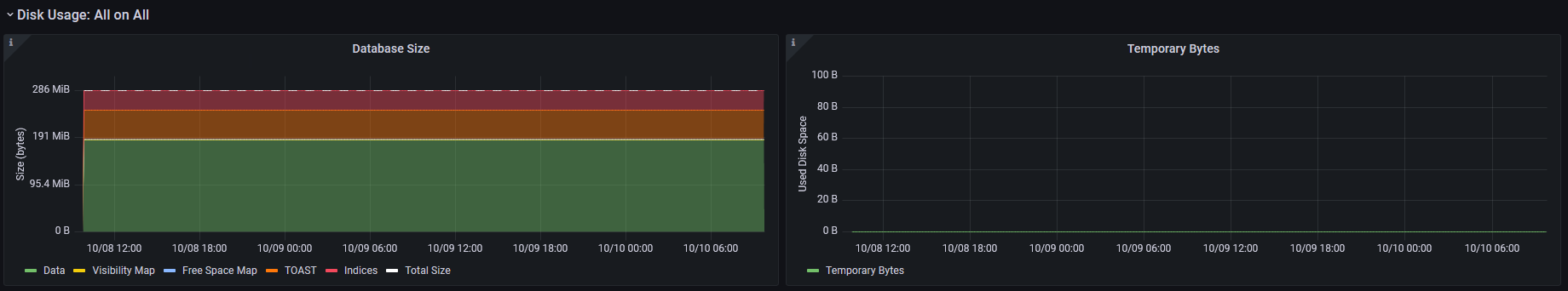

Installation
The project can be installed directly via pip:
python3 -m venv /path/to/virtual-env /path/to/virtual-env/bin/pip install pgflux
The use of a virtual environment is optional, but recommended.
Usage
Development & Extending
For detailed instructions, see https://exhuma.github.io/pgflux/development.html
NOTE
This project uses fabric as task runner (see https://fabfile.org). To install it use either pipx install fabric (recommended) or, if you don’t have pipx: pip install --user fabric.
Commands
Listing all available development tasks:
fab -l
To set up or refresh the development environment:
fab develop
Run PostgreSQL, InfluxDB & Grafana containers (requires docker-compose):
fab run-dev-containers
Run the tests:
fab test
Project details
Release history Release notifications | RSS feed
Download files
Download the file for your platform. If you're not sure which to choose, learn more about installing packages.
Source Distributions
Built Distribution
Hashes for pgflux-1.0.0.post3-py3-none-any.whl
| Algorithm | Hash digest | |
|---|---|---|
| SHA256 | d568b39dfd178ff2e1287513508bba3f053203de147dafbb5f720bc18b190997 |
|
| MD5 | 41d1a6e8817cd66d8dc95d63003d5bfc |
|
| BLAKE2b-256 | 21ef9101dbffb32440e6275025d74ffcce90fcac7d78af02b57809f5cf998e0c |











