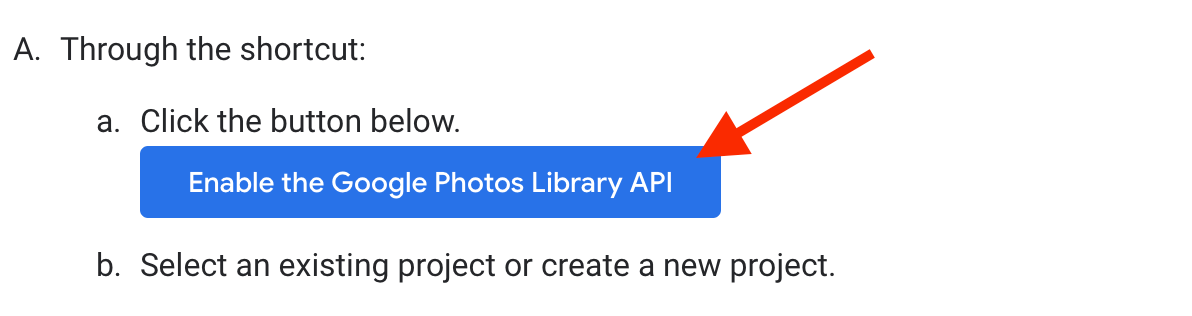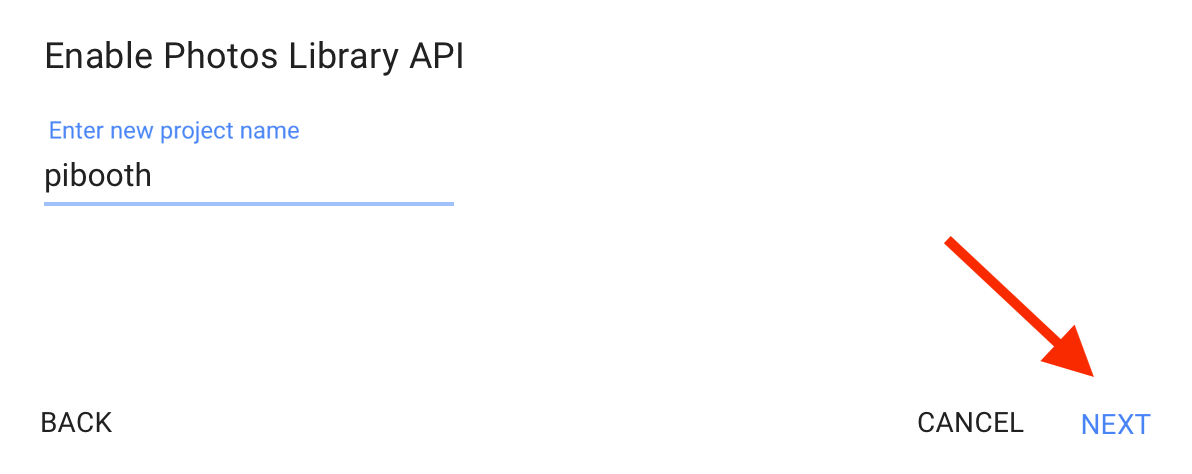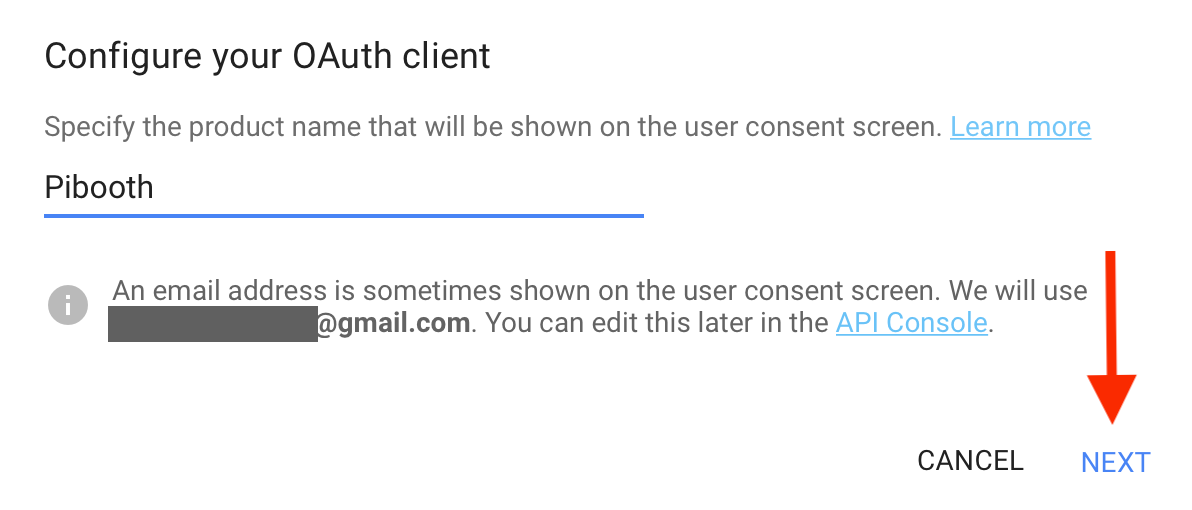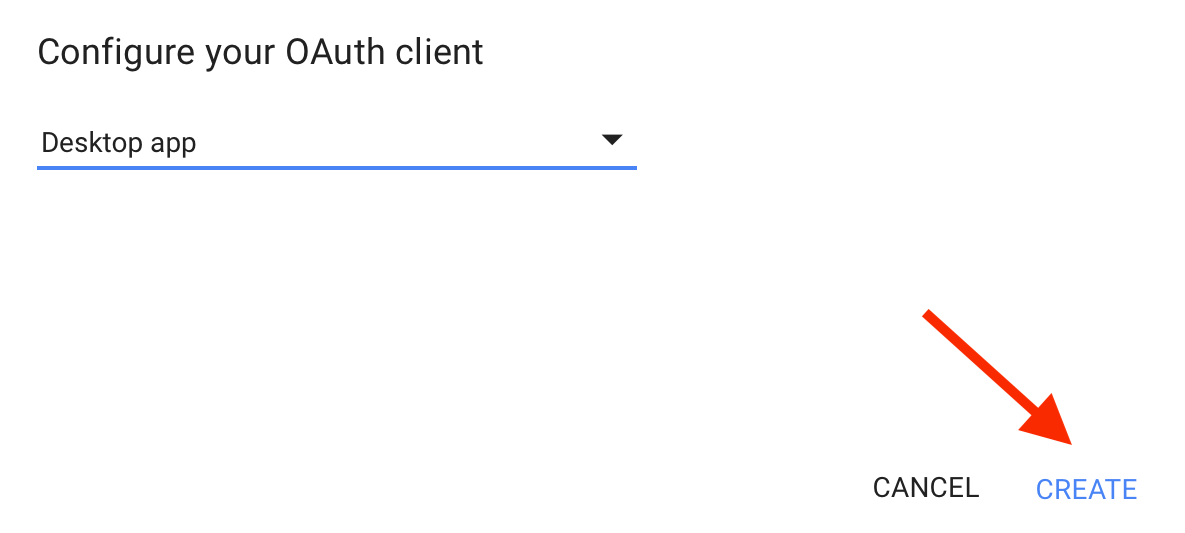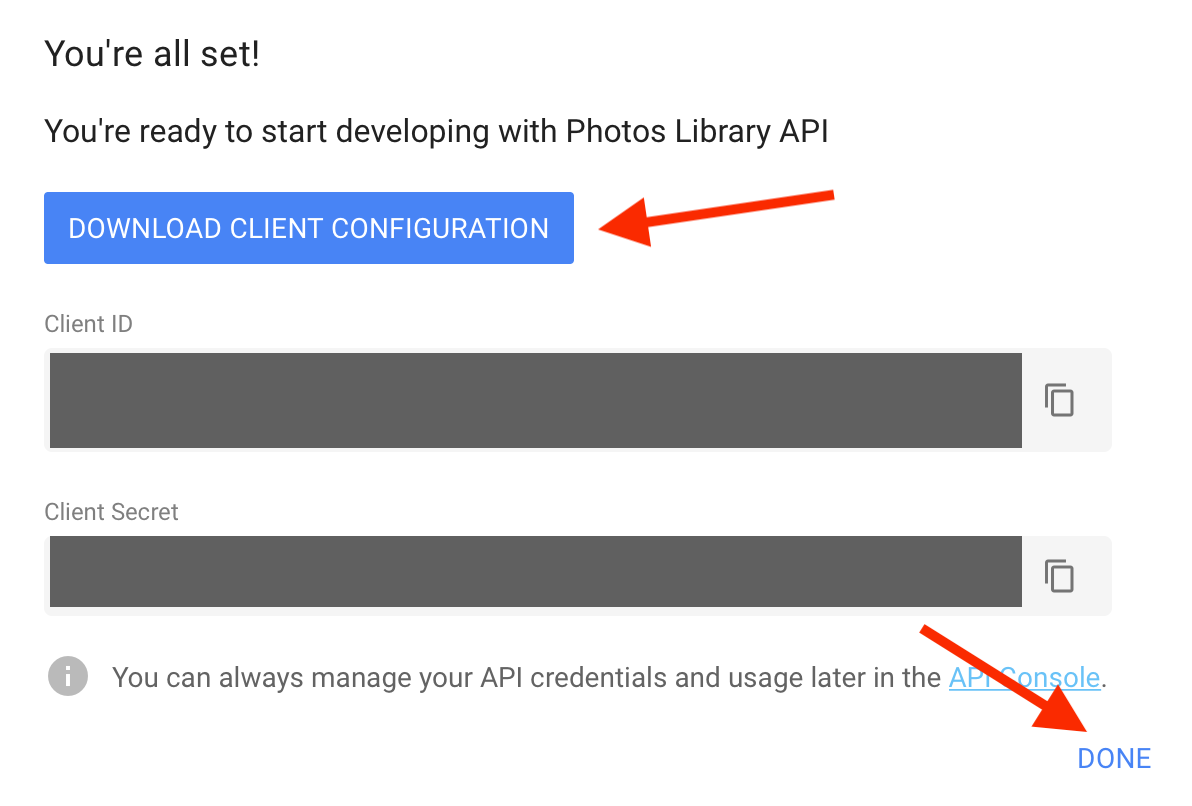Pibooth plugin to upload pictures on Google Photos.
Project description
pibooth-google-photo is a plugin for the pibooth application.
Its permits to upload the pictures to a Google Photos album. It requires an internet connection.
Install
$ pip3 install pibooth-google-photo
Configuration
Here below the new configuration options available in the pibooth configuration. The keys and their default values are automatically added to your configuration after first pibooth restart.
[GOOGLE]
# Album where pictures are uploaded
album_name = Pibooth
# Credentials file downloaded from Google API
client_id_file =Grant secured access
Access to a Google Photos album is granted by a Credentials file that shall be defined in the [GOOGLE][client_id_file] configuration key. This file does not contain your Google credentials and it can not be used by an other application than pibooth.
It contains the Google Photos API key (Client ID and Client Secret) generated by following the instructions:
Go to Google Photos Library API and click on Enable the Google Photos Library API. |
|
Enter a project name (for instance pibooth) and click on NEXT. |
|
Enter a text to be displayed on user consent page when you will start pibooth with pibooth-google-photo enabled for the first time (for instance Pibooth) and click on NEXT. |
|
Select the application type: Desktop app.and click on CREATE. |
|
Download the credential file, save it somewhere accessible by pibooth and click on DONE. |
The content of the Credentials file looks like this:
{
"installed":
{
"client_id": "8723982792-sdjfhdkjhvfkd76.apps.googleusercontent.com",
"client_secret": "HJAHZhjhi_HJI789798giEdPIbJ",
"auth_uri": "https://accounts.google.com/o/oauth2/auth",
"token_uri": "https://www.googleapis.com/oauth2/v3/token",
"auth_provider_x509_cert_url": "https://www.googleapis.com/oauth2/v1/certs",
"redirect_uris": ["urn:ietf:wg:oauth:2.0:oob","http://localhost"]
}
}Project details
Download files
Download the file for your platform. If you're not sure which to choose, learn more about installing packages.
Source Distributions
Built Distribution
Hashes for pibooth_google_photo-1.1.0-py3-none-any.whl
| Algorithm | Hash digest | |
|---|---|---|
| SHA256 | 28bd4ba5e63d9ccaf6ab3e847294603e0ed87a4cd78362922d48b5b01bce238f |
|
| MD5 | 81871033ea2104497d10fb7d1b816a7a |
|
| BLAKE2b-256 | 714f19b5994429d29258b444a96af5172f829630513cf02b9f0fd429a0a99bd5 |