Youtube-based Karaoke machine for Raspberry Pi, OSX, Windows, and Linux
Project description
PiKaraoke
PiKaraoke is a "KTV"-style karaoke song search and queueing system. It connects to your TV, and shows a QR code for computers and smartphones to connect to a web interface. From there, multiple users can seamlessly search your local track library, queue up songs, add an endless selection of new karaoke tracks from YouTube, and more. Works on Raspberry Pi, OSX, Windows, and Linux!
If you want to support this project with a little monetary tip, it's much appreciated:
Table of Contents
Features
| Feature | Description |
|---|---|
| Web Interface | Multiple users can queue tracks from their smartphones |
| Player/Splash Screen | Connection QR code and "Next up" display |
| Searching/Browsing | Browse a local song library |
| Adding New Songs | Add new songs from Youtube |
| mp3 + cdg Support | Includes compressed .zip bundles |
| Playback Controls | Pause, Skip, Restart, and volume control |
| File Management | Advanced editing of downloaded file names |
| Queue Management | Manage the song queue and change the order |
| Key Change / Pitch Shifting | Adjust the pitch of songs |
| Admin Mode | Lock down features with admin mode |
| Headless Mode | Run a dedicated server and stream pikaraoke to remote browser |
Supported Devices / OS
- Raspberry Pi
- Requires a Raspberry Pi Model 3 or higher
- Bookworm Desktop OS required for standalone/headed mode
- For Pi 3: overclocking is recommended for smoother playback
- OSX
- Windows
- Linux
Get Started
Install required programs
Pikaraoke requires Python 3.9 or greater. You can check your current version by running python --version. Python downloads
Raspberry Pi OS / Linux distros with apt:
sudo apt-get install ffmpeg -y
sudo apt-get install chromium-browser -y
sudo apt-get install chromium-chromedriver -y
Windows / OSX / Linux:
- FFmpeg 6.0 or greater: FFmpeg downloads
- Chrome Browser: Chrome (only required for headed mode)
Install pikaraoke
Create a virtual environment (optional)
Using a virtual environment (venv) is recommended to prevent conflicts with other global python packages.
You may find it more convenient to skip these steps, which allows you to launch pikaraoke without activating a venv first, but you run the risk of package conflicts.
If you don't install a lot of python projects with pip, that skipping venv is probably be fine. The choice is yours. See the python documentation for more details on venv.
Raspberry Pi/Linux/OSX:
# Create a .venv directory in the homedir
python -m venv ~/.venv
# Activate your virtual environment
source ~/.venv/bin/activate
Windows (Powershell terminal):
:: Create a venv in Windows in your homedir
cd $HOME
python -m venv .venv
.venv\Scripts\activate
You should see a "(venv)" prefix in your terminal prompt if the venv is successfully activated.
Install pikaraoke via pip
Next, install pikaraoke from PyPi on the host into your venv:
# Install pikaraoke from PyPi
pip install pikaraoke
Note: if you did not use a venv, you may need to add the --break-system-packages parameter to ignore the warning and install pikaraoke and its dependencies globally.
Run
Pikaraoke is now installed in the $PATH with the command line interface pikaraoke. Start by calling the pikaraoke command.
# Run pikaraoke
pikaraoke
This will start pikaraoke in headed mode, and open Chrome browser with the splash screen. You can then connect to the QR code via your mobile device and start downloading and queueing songs.
Virtual env users: note that if you close your terminal between launches, you'll need to run:
source ~/.venv/bin/activate or .venv\Scripts\activate (windows) before launching pikaraoke again.
More Options
See the help command pikaraoke --help for available options.
Screenshots
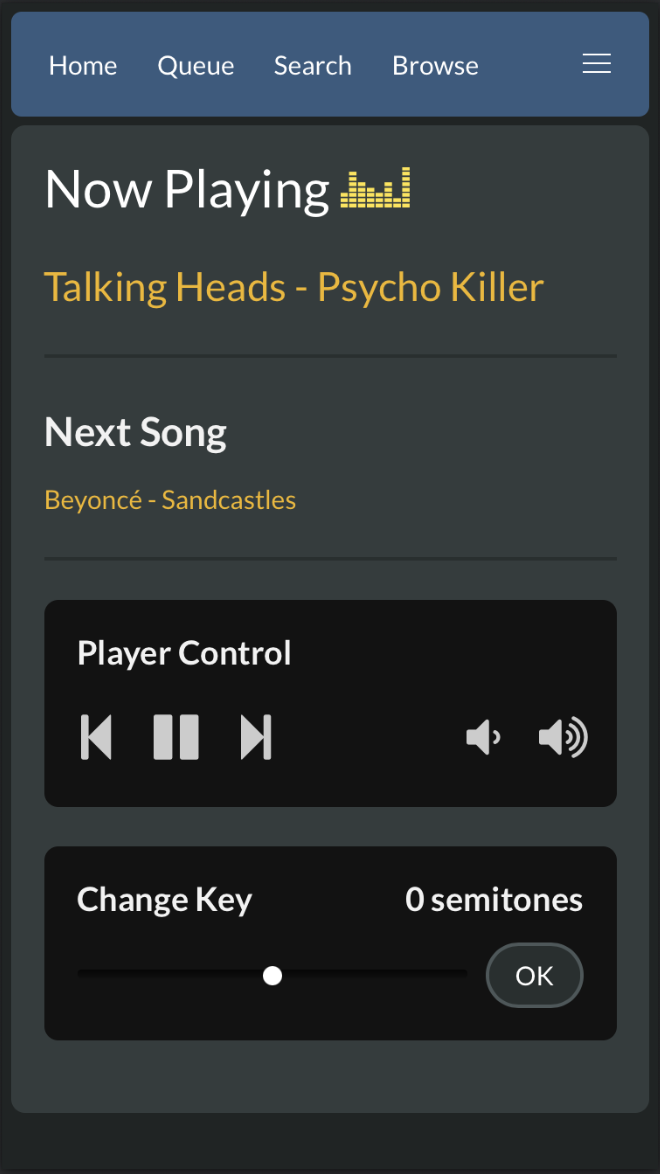
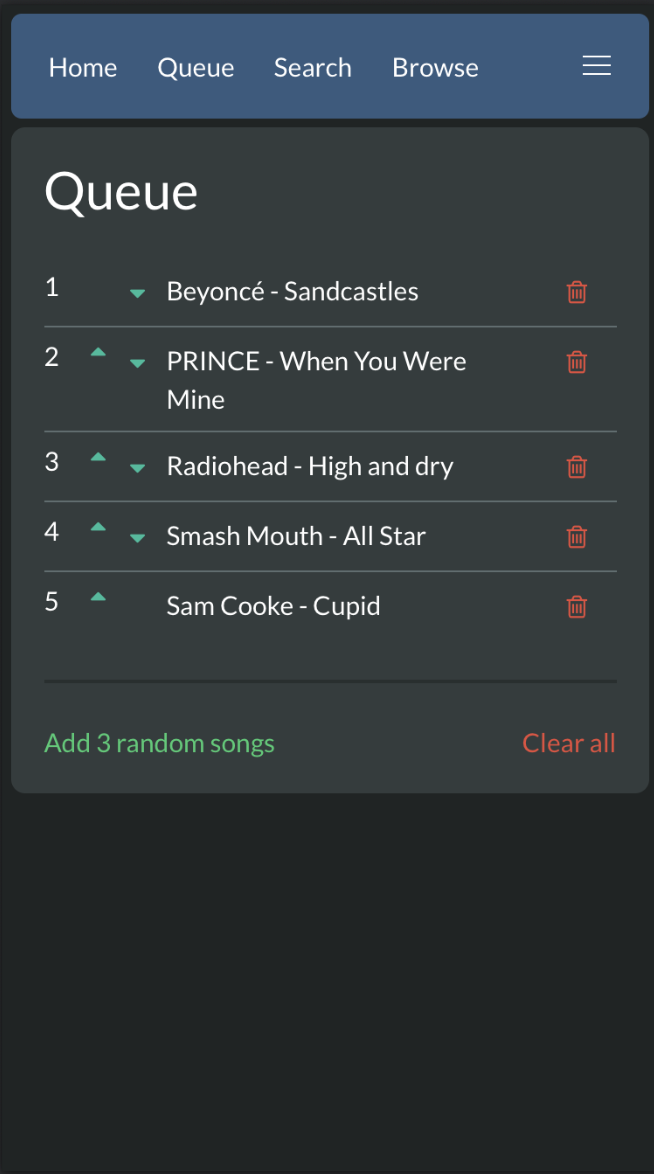
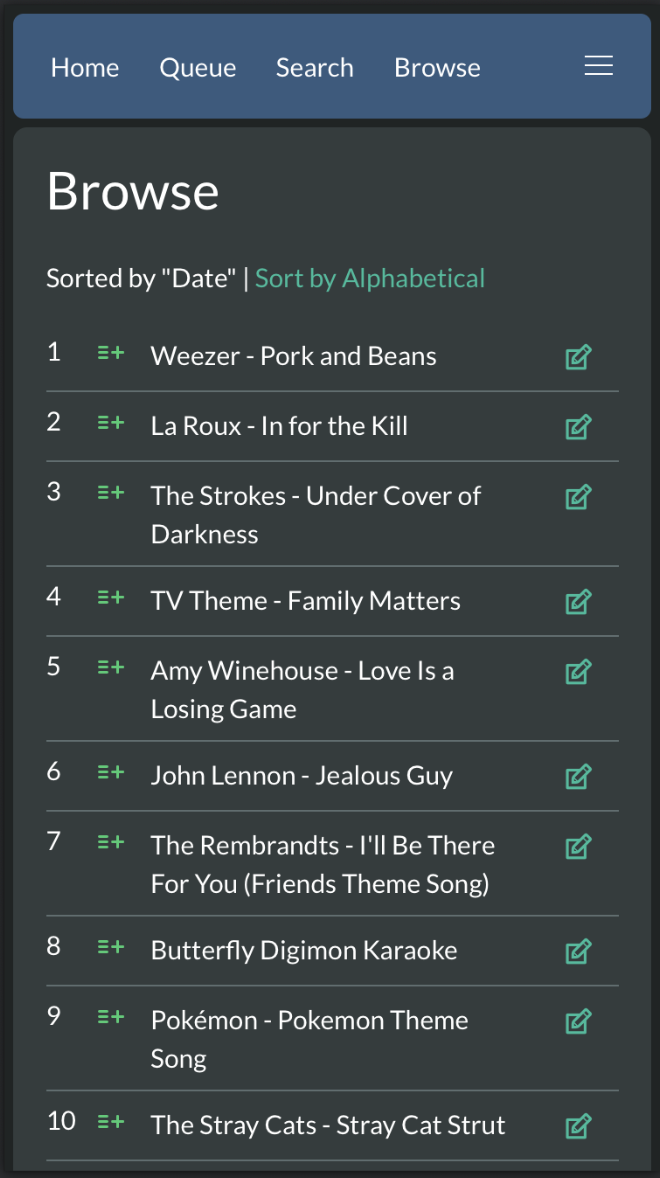
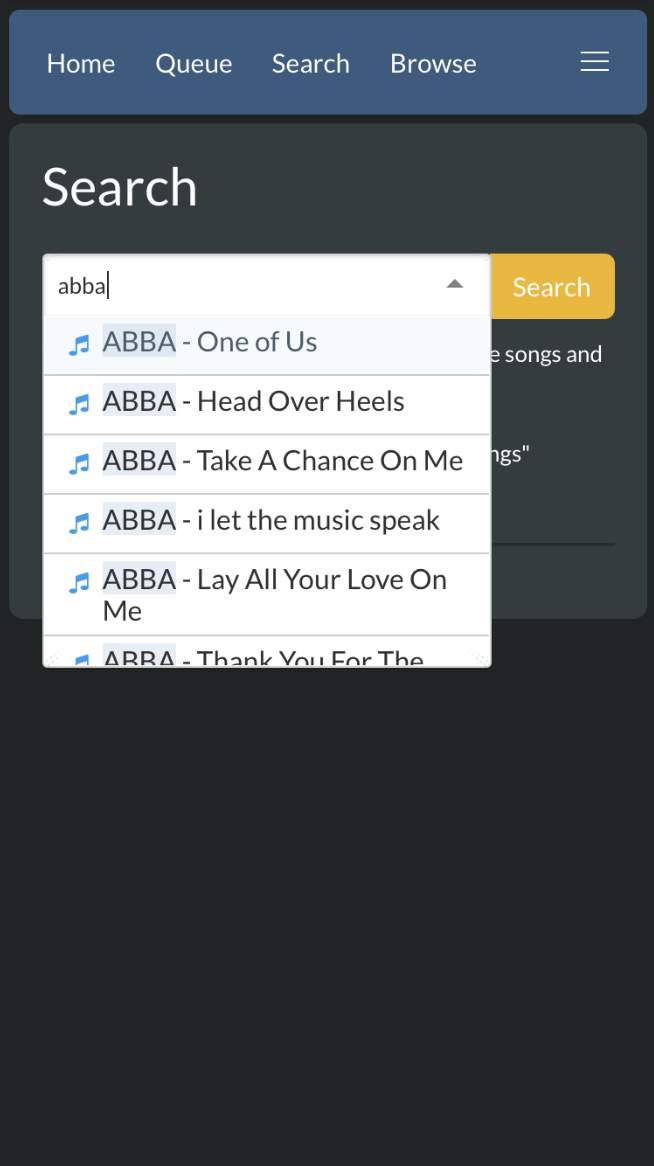
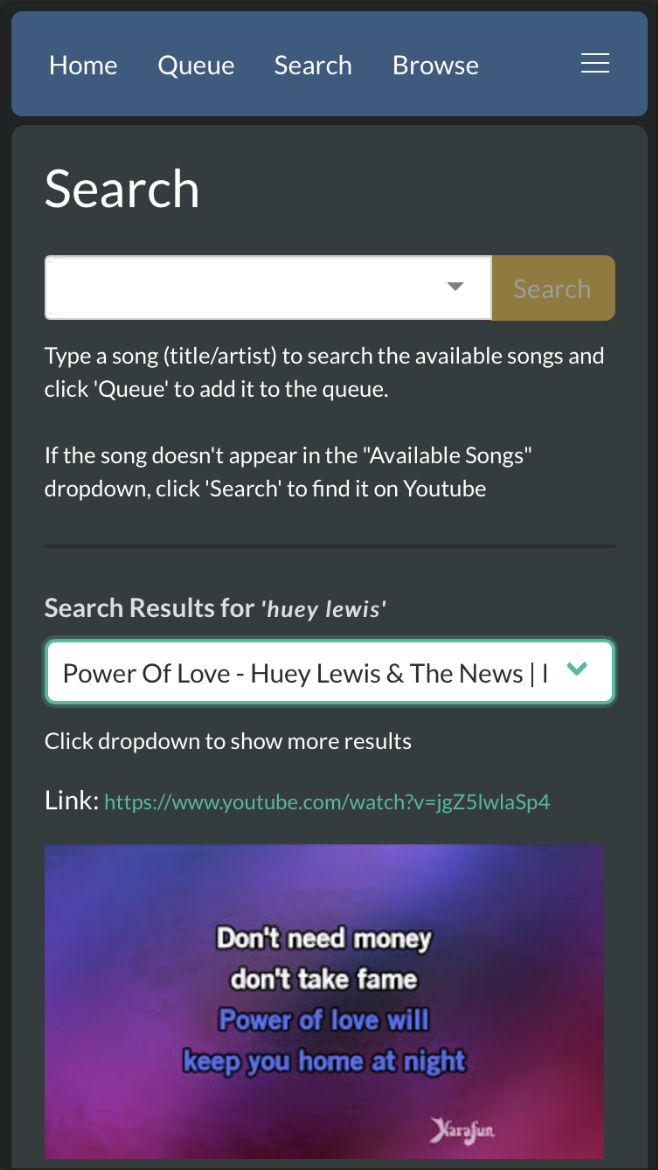
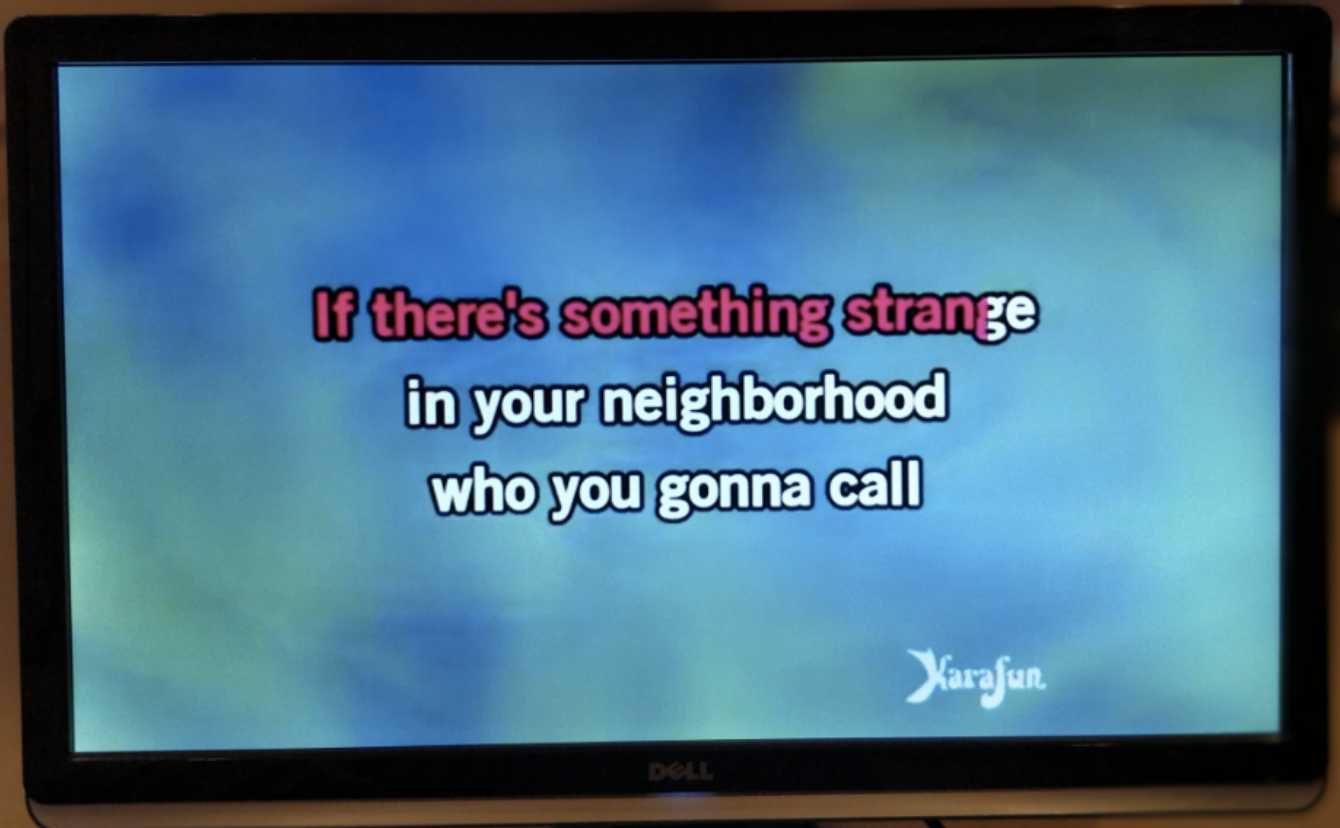
Developing pikaraoke
The Pikaraoke project utilizes Poetry for dependency management and local development.
- Install poetry: Poetry
- Git clone this repo
From the pikaraoke directory:
# install dependencies
poetry install
# Run pikaraoke from the local codebase
poetry run pikaraoke
See the Pikaraoke development guide for more details.
Run from repository (legacy)
See README for how to install pikaraoke cloning this repo and using the scripts. This is a legacy method and may no longer work.
Troubleshooting
See the TROUBLESHOOTING wiki for help with issues.
Project details
Download files
Download the file for your platform. If you're not sure which to choose, learn more about installing packages.
Source Distribution
Built Distribution
File details
Details for the file pikaraoke-1.5.2.tar.gz.
File metadata
- Download URL: pikaraoke-1.5.2.tar.gz
- Upload date:
- Size: 719.6 kB
- Tags: Source
- Uploaded using Trusted Publishing? Yes
- Uploaded via: twine/5.1.1 CPython/3.12.7
File hashes
| Algorithm | Hash digest | |
|---|---|---|
| SHA256 | 1caad6cd643af7b9e32d29f0aea23eb1fbd36f2dd3d181ed21b45461f28df29a |
|
| MD5 | a5ac2985f540c1f4d579b4bfb198395e |
|
| BLAKE2b-256 | f873fb998891b8bf41e67807149994e4bce2946c3a44b5730a25b70c6d6f11d4 |
Provenance
The following attestation bundles were made for pikaraoke-1.5.2.tar.gz:
Publisher:
release-please.yml on vicwomg/pikaraoke
-
Statement type:
https://in-toto.io/Statement/v1- Predicate type:
https://docs.pypi.org/attestations/publish/v1 - Subject name:
pikaraoke-1.5.2.tar.gz - Subject digest:
1caad6cd643af7b9e32d29f0aea23eb1fbd36f2dd3d181ed21b45461f28df29a - Sigstore transparency entry: 146681733
- Sigstore integration time:
- Predicate type:
File details
Details for the file pikaraoke-1.5.2-py3-none-any.whl.
File metadata
- Download URL: pikaraoke-1.5.2-py3-none-any.whl
- Upload date:
- Size: 763.8 kB
- Tags: Python 3
- Uploaded using Trusted Publishing? Yes
- Uploaded via: twine/5.1.1 CPython/3.12.7
File hashes
| Algorithm | Hash digest | |
|---|---|---|
| SHA256 | 2961fc201b3a5ac6390d39293ff9ab378ffe386684f1f048b43f5f56c5e1a83c |
|
| MD5 | 3ae797ec7ed3effa3ab76a431b94e5e1 |
|
| BLAKE2b-256 | 6db04351fcbbf88fec1c4a1bf7480c3d0e0134f8f535adb9acfeacb443d36eff |
Provenance
The following attestation bundles were made for pikaraoke-1.5.2-py3-none-any.whl:
Publisher:
release-please.yml on vicwomg/pikaraoke
-
Statement type:
https://in-toto.io/Statement/v1- Predicate type:
https://docs.pypi.org/attestations/publish/v1 - Subject name:
pikaraoke-1.5.2-py3-none-any.whl - Subject digest:
2961fc201b3a5ac6390d39293ff9ab378ffe386684f1f048b43f5f56c5e1a83c - Sigstore transparency entry: 146681736
- Sigstore integration time:
- Predicate type:













