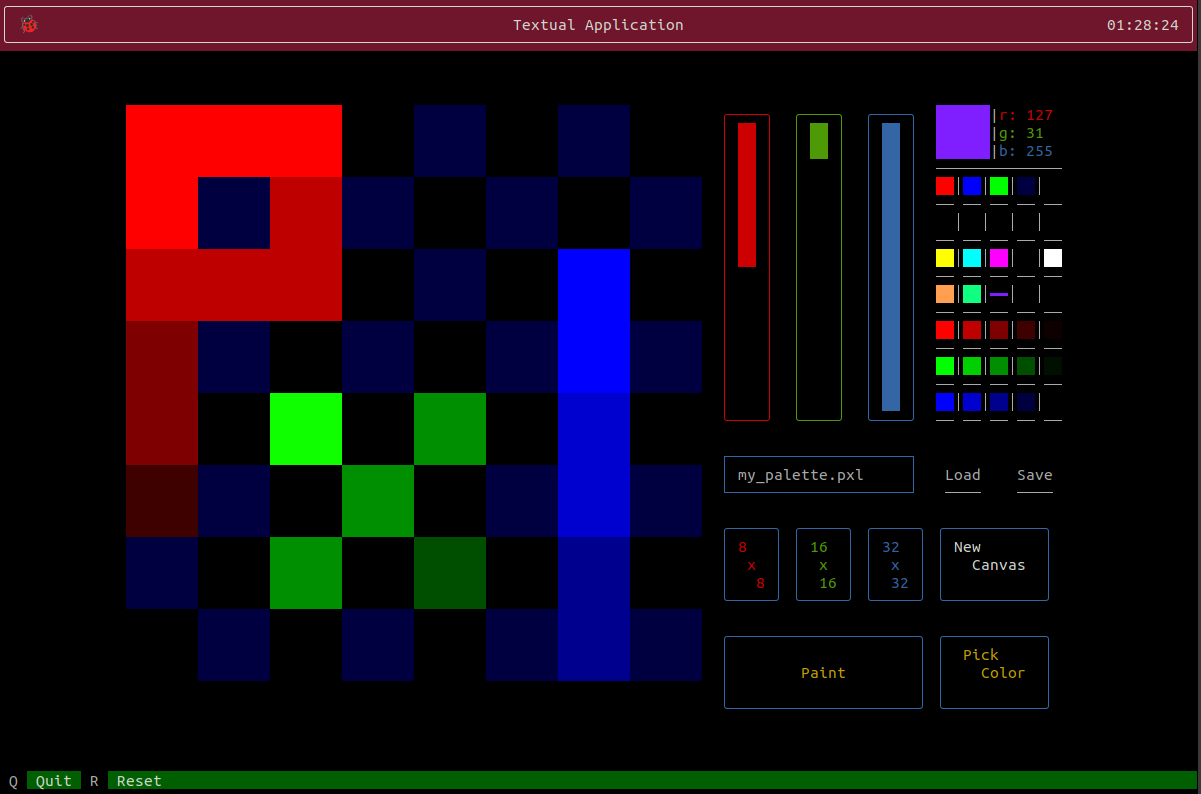Terminal based app for Pixel Art that supports mouse!
Project description
Pixel Art App In Terminal (Version 0.3)
To start with Pixel Art you dont need fancy tools. In fact you can go with only terminal and mouse!
With help of amazing Textual here is Paint like app that provides all features for creating Pixel Art.
It works in terminal and supports mouse so you can use it like normal Window app without need to use shortcuts (like others teminal based Paint apps do).
Installation with Pip [recommended]
The easiest way to start is with pip:
pip3 install pixelart_tui
after that you can use it like this:
pixelart_tui
# or you can open existing image or pallete with:
pixelart_tui --pxl image_file.pxl --pal pallete_file.pal
and thats all!
From source
To use you need Python 3.6+ and you can start with command in terminal:
pip3 install -r requirements.txt
# or
python3 -m install -r requirements.txt
and then you can double-click on run.sh (Linux/Mac) or run.bat (Windows) to start or from terminal run:
cd pixelart_tui
python3 main.py
Usage
This TUI supports:
- Painting
- Choosing RGB colors
- Picking color from canvas
- 8x8, 16x16 and 32x32 grids
- Saving and loading images and paletts in custom format
To save image you need to provide name and finish with .pxl, for example my_image.pxl. You can also import any image saved in this format.
To save paletts you need to end name with .pal, for example my_palette.pal. You can also modify this pallete from text editor so you can use colors in full 0-255 range, where normaly there normally you use only 16 of them.
Project details
Release history Release notifications | RSS feed
Download files
Download the file for your platform. If you're not sure which to choose, learn more about installing packages.
Source Distribution
Built Distribution
File details
Details for the file pixelart-tui-0.3.tar.gz.
File metadata
- Download URL: pixelart-tui-0.3.tar.gz
- Upload date:
- Size: 9.8 kB
- Tags: Source
- Uploaded using Trusted Publishing? No
- Uploaded via: twine/3.8.0 pkginfo/1.8.2 readme-renderer/34.0 requests/2.25.1 requests-toolbelt/0.9.1 urllib3/1.26.4 tqdm/4.63.0 importlib-metadata/4.11.3 keyring/18.0.1 rfc3986/2.0.0 colorama/0.4.3 CPython/3.8.10
File hashes
| Algorithm | Hash digest | |
|---|---|---|
| SHA256 | 94af2d72fce71b777b270b9decde9e5a4a20885c064601583b2898e44f04ebe5 |
|
| MD5 | 29827eb45301a3404cc58c7546c090e0 |
|
| BLAKE2b-256 | c000b93e9605b1b9490a7237f0f306934cb32889354ba019167acd6ce98fbed6 |
File details
Details for the file pixelart_tui-0.3-py3-none-any.whl.
File metadata
- Download URL: pixelart_tui-0.3-py3-none-any.whl
- Upload date:
- Size: 11.2 kB
- Tags: Python 3
- Uploaded using Trusted Publishing? No
- Uploaded via: twine/3.8.0 pkginfo/1.8.2 readme-renderer/34.0 requests/2.25.1 requests-toolbelt/0.9.1 urllib3/1.26.4 tqdm/4.63.0 importlib-metadata/4.11.3 keyring/18.0.1 rfc3986/2.0.0 colorama/0.4.3 CPython/3.8.10
File hashes
| Algorithm | Hash digest | |
|---|---|---|
| SHA256 | e7e605124fe6a418629d0d970a697a1cf3a40c415b9cf073cf102f57a812a429 |
|
| MD5 | c45ed910a9a09c6d3e68ac9ef867dc3f |
|
| BLAKE2b-256 | b55e907035156da9abc03a44a8b48619e0fec5cc056c823529663ee9f20e4357 |