Plone distribution support
Project description
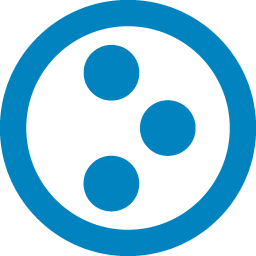
Plone Distributions
Package supporting the (easy) implementation of a Plone Distribution.
What is a Plone Distribution
A Plone distribution is a pre-packaged version of Plone that includes specific features, themes, modules, and configurations. It is a convenient way to get a specific type of website up and running quickly, as the distribution includes everything needed to run that type of site.
Examples of Plone distributions include:
Similar Concept in Other CMS
-
Drupal: Drupal has distributions for blogs, e-commerce sites, and intranet portals.
-
WordPress: WordPress has a similar concept in the form of "WordPress Multisite," which allows users to run multiple websites from a single installation of WordPress.
-
Joomla: Joomla has a similar concept in the form of "Joomla Templates," which are pre-designed templates for Joomla websites.
-
TYPO3: TYPO3 has a similar concept in the form of "TYPO3 Distributions," which are pre-configured installations of TYPO3 for specific types of websites.
Creating a new Distribution
First of all, a Plone Distribution is a Python Package that can be installed by pip.
setup.py
The package will follow some conventions, to make it "discoverable" by others.
In setup.py, always add the correct Trove Classifiers:
"Framework :: Plone",
"Framework :: Plone :: 6.0",
"Framework :: Plone :: Distribution",
and also require plone.distribution to be available:
install_requires=[
"Plone",
"setuptools",
"plone.distribution",
],
configure.zcml
In your main configure.zcml, make sure to have the plone xml namespace declared:
<configure
xmlns="http://namespaces.zope.org/zope"
xmlns:plone="http://namespaces.plone.org/plone"
>
And also include plone.distribution:
<include package="plone.distribution" />
Then declare the distributions included in your package:
<plone:distribution
name="blog"
title="Personal Blog"
description="A Plone site already configured to host a personal Blog."
directory="distributions/blog"
/>
The registered distribution will configure a Personal Blog, with some default content.
distribution folder
A convention is to use the distributions/<distribution_name>folder in the root of your package to organize your distribution configuration.
In that folder, you will need to provide:
image.png
A 1080x768 image of your distribution. It could be the default page of a new site, your logo, or any other way of representing this distribution.
profiles.json
A JSON file with the GenericSetup profiles that are used by your distribution during installation.
This file needs to contain two keys:
-
base: List of profiles installed in every new site using this distribution.
-
content: List of profiles installed when the user decides to create a site with example content.
The configuration for a new Volto site is:
{
"base": [
"plone.app.contenttypes:default",
"plone.app.caching:default",
"plonetheme.barceloneta:default",
"plone.volto:default"
],
"content": [
"plone.volto:default-homepage"
]
}
schema.json
In case you require additional input from the user during site creation, you can customize the form using the schema.json file.
The file should contain two keys:
- schema: A JSON Schema definition.
- uischema: A react-jsonschema-form configuration to modify how the form is displayed.
The schema should have at least the following keys:
- site_id
- title
- description
- default_language
- portal_timezone
- setup_content
The schema.json used for the default site creation is:
{
"schema": {
"title": "Create a Plone site",
"description": "Adds a new Plone content management system site to the underlying application server.",
"type": "object",
"required": [
"site_id",
"title"
],
"properties": {
"site_id": {
"type": "string",
"title": "Path Identifier",
"default": "Plone",
"description": "The ID of the site. No special characters or spaces are allowed. This ends up as part of the URL unless hidden by an upstream web server."
},
"title": {
"type": "string",
"title": "Title",
"default": "Site",
"description": "A short title for the site. This will be shown as part of the title of the browser window on each page."
},
"description": {
"type": "string",
"title": "Site Description",
"default": "A Plone Site"
},
"default_language": {"$ref": "#/definitions/languages"},
"portal_timezone": {"$ref": "#/definitions/timezones"},
"setup_content": {
"type": "boolean",
"title": "Create Content",
"description": "Should example content be added during site creation?",
"default": false
}
}
},
"uischema": {
}
}
Important You probably noticed the entries for default_language:
{"$ref": "#/definitions/languages"}
and portal_timezone:
{"$ref": "#/definitions/timezones"}
Both definitions are added in runtime by plone.distribution to provide a list of languages and timezones available on the installation.
content folder
WIP: Folder containing json data exported by collective.exportimport
Advanced Usage
Hiding Distributions
By default, plone.distribution ships with two ready-to-use distributions:
- default: Plone Site (Volto frontend)
- classic: Plone Site (Classic UI)
If you want to limit your users option to select a distribution, it is possible to set the environment variable ALLOWED_DISTRIBUTIONS with fewer options:
ALLOWED_DISTRIBUTIONS=default
This project is supported by
License
The project is licensed under the GPLv2.
Changelog
1.0.0a8 (2023-06-25)
New features:
- Bump @rjsf/core to version 5.8.2 [@ericof] #35
1.0.0a7 (2023-06-24)
Bug fixes:
- Fix content export to json [@ericof] #33
1.0.0a6 (2023-06-23)
New features:
- Improve support for testing distributions [@ericof] #24
- Allow export only for distributions still in development [@ericof] #28
- Create a report for Plone sites created from a distribution [@ericof] #30
- Clean up exported content to remove references to portal.absolute_url() [@ericof] #32
Bug fixes:
- Content language should be allowed in portal configuration [@ericof] #23
Internal:
- Update configuration files. [plone devs] 047ec50d, 55bda5c9, d7e9e748
1.0.0a5 (2023-05-18)
Bug fixes:
- Import did not import any steps except content and portal. [pbauer] #22
1.0.0a4 (2023-05-18)
New features:
- Increase test coverage. [ericof] #12
- Implement JSON import of content [pbauer] #13
- Use mxdev. [ericof] #18
- Implement default content for default and classic distributions as JSON. [ericof] #20
1.0.0a3 (2023-02-08)
Bug fixes:
- Fix Basic Authentication for Chrome [@ericof] #10
1.0.0a2 (2023-02-08)
New features:
- Change overview page favicon to use Plone logo [@ericof] #7
- Set content creation on
defaultandclassicdistributions to be default. [@ericof] #9
Bug fixes:
- Use ajv8 with Ajv2019 class validator to fix
function nested too deeplyon Firefox [@ericof] #4 - Handle authentication when /acl_users does not support cookie extraction [@ericof] #6
1.0.0a1 (2023-02-08)
New features:
- Initial implementation of plone.distribution [@ericof] #1
1.0.0 (Unreleased)
Project details
Release history Release notifications | RSS feed
Download files
Download the file for your platform. If you're not sure which to choose, learn more about installing packages.
Source Distribution
Built Distribution
File details
Details for the file plone.distribution-1.0.0a8.tar.gz.
File metadata
- Download URL: plone.distribution-1.0.0a8.tar.gz
- Upload date:
- Size: 653.7 kB
- Tags: Source
- Uploaded using Trusted Publishing? No
- Uploaded via: twine/4.0.2 CPython/3.11.1
File hashes
| Algorithm | Hash digest | |
|---|---|---|
| SHA256 | dee143794f5047a0cbd7038940a0741f41759ec5df33e3b434224a6f681a0eda |
|
| MD5 | af7bf094de76a701db2488a938bce03f |
|
| BLAKE2b-256 | 5fc8eb46209124e4cae1db3f8df4a314ec49400c72402719f73931610fb0335e |
File details
Details for the file plone.distribution-1.0.0a8-py3-none-any.whl.
File metadata
- Download URL: plone.distribution-1.0.0a8-py3-none-any.whl
- Upload date:
- Size: 634.7 kB
- Tags: Python 3
- Uploaded using Trusted Publishing? No
- Uploaded via: twine/4.0.2 CPython/3.11.1
File hashes
| Algorithm | Hash digest | |
|---|---|---|
| SHA256 | 6c33ec2d0dd0dcad18088ca7bd57b1caf02dfe6a719cf3eaa8ac8bc9ecea7f07 |
|
| MD5 | 1c57c1b0007f01653d072081eb60d93a |
|
| BLAKE2b-256 | 10885980fca969514dc07855cebf354341328502799d76ce62fffc7e0ea8a14a |












