Touchscreen stenotype that utilizes multi-touch
Project description
Plover touchscreen stenotype
On-screen touch stenotype plugin for Plover.
Demo recording (if below is playing slowly or not playing)
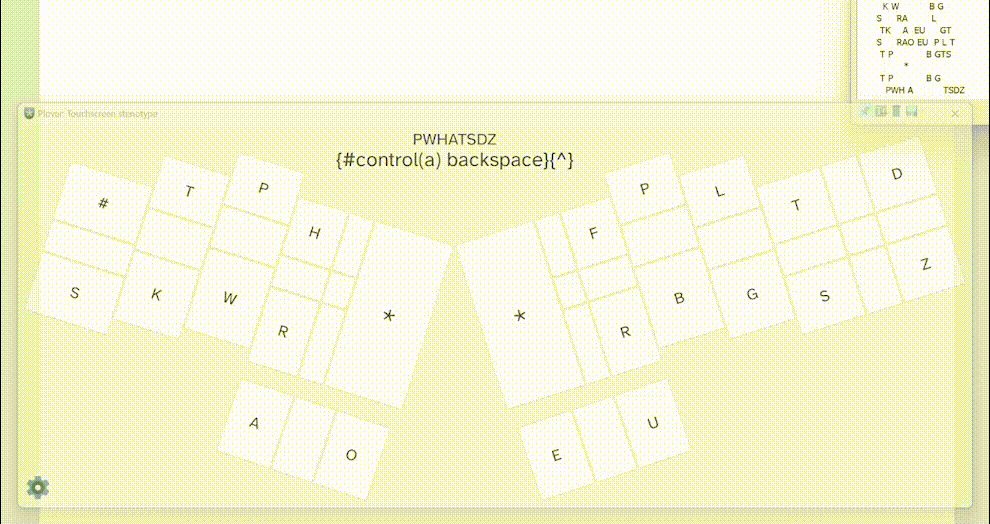
Additional setup / troubleshooting
Operating systems may have built-in touchscreen gestures that sometimes prevent the window from receiving touches.
On Windows 11: This works best after disabling 3- and 4-finger touch gestures in Settings (Bluetooth & devices > Touch, or navigate to ms-settings:devices-touch from the browser).
On Windows 11 22H2: The default touch keyboard can be stopped from automatically appearing by setting “Show the touch keyboard” to “Never” in the “Touch keyboard” settings (under Time & language > Typing on Windows 11, or ms-settings:typing from the browser).
- On Windows 10 or older Windows 11: The default keyboard can be stopped from automatically appearing, to varying degrees of success, by disabling “Show the touch keyboard when … there’s no keyboard attached” in the “Touch keyboard” settings (under
Time & language>Typingon Windows 11,Devices>Typingon Windows 10, orms-settings:typingfrom the browser).
On Linux+GNOME: There are GNOME extensions that can disable touch gestures, but there is additionally a delay before windows receive touch inputs. Unless dealt with (check xinput and libinput?), this will require users to hold down a stroke for a brief period of time (~200 ms?) before releasing; releasing early will cause each touch to be registered as a stroke individually.
Notes
The key layout is currently based on the default English Stenotype system. This works best on touchscreens that support at least 10 simultaneous touch points. On Windows 10/11, the maximum number of touch points can be found alongside the device specifications in Settings (System > About, or navigate to ms-settings:about from the browser).
After the plugin is installed, Plover may need to be restarted for the plugin GUI button to appear in the toolbar.
Project details
Release history Release notifications | RSS feed
Download files
Download the file for your platform. If you're not sure which to choose, learn more about installing packages.
Source Distribution
Built Distribution
Hashes for plover-touchscreen-stenotype-0.1.0a0.tar.gz
| Algorithm | Hash digest | |
|---|---|---|
| SHA256 | 912bfb00ccae0fac010abb3746d8147eaf649e7ab501b0e0147ae93912b874a5 |
|
| MD5 | 925632fc69a93c92c277066cf483d705 |
|
| BLAKE2b-256 | c8d95db515c7796dc9a211ce66fd20195e2b5ade3306f906837dc1137da3deb8 |
Hashes for plover_touchscreen_stenotype-0.1.0a0-py3-none-any.whl
| Algorithm | Hash digest | |
|---|---|---|
| SHA256 | 7d4330b113596bcd28c8b4431284fe4636d94f7e567c839f54cf56eefb3ab299 |
|
| MD5 | 2672860200f303087e5b20b7af0e38f5 |
|
| BLAKE2b-256 | 4ee3ba080d2527abf141c06556a9537bb72ead4dcc6f40003c89ed35b2b5a3e8 |











