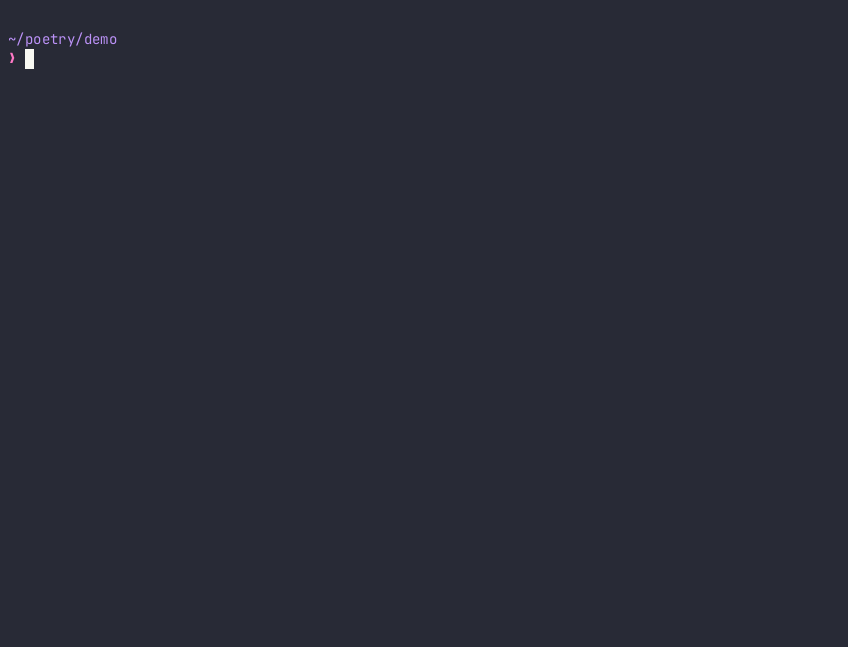Python dependency management and packaging made easy.
Project description
Poetry: Dependency Management for Python
Poetry helps you declare, manage and install dependencies of Python projects, ensuring you have the right stack everywhere.
The package is highly experimental at the moment so expect things to change and break. However, if you feel adventurous feedback and pull requests are greatly appreciated.
Also, be aware that the features described here are the goal that this library is aiming for and, as of now, not all of them are implemented (but most of them are). The dependency management is done while the packaging and publishing are still at the beginning.
And finally, Poetry's code is only compatible with Python 3.6+ but it can manage Python project's with previous versions without any problem.
Installation
pip install poetry
Enable tab completion for Bash, Fish, or Zsh
poetry supports generating completion scripts for Bash, Fish, and Zsh.
See poet help completions for full details, but the gist is as simple as using one of the following:
# Bash
poetry completions bash > /etc/bash_completion.d/pyproject.bash-completion
# Bash (macOS/Homebrew)
poetry completions bash > $(brew --prefix)/etc/bash_completion.d/pyproject.bash-completion
# Fish
poetry completions fish > ~/.config/fish/completions/pyproject.fish
# Zsh
poetry completions zsh > ~/.zfunc/_poetry
Note: you may need to restart your shell in order for the changes to take effect.
For zsh, you must then add the following line in your ~/.zshrc before
compinit:
fpath+=~/.zfunc
Introduction
poetry is a tool to handle dependencies installation, building and packaging of Python packages.
It only needs one file to do all of that: the new, standardized pyproject.toml.
[tool.poetry]
name = "my-package"
version = "0.1.0"
description = "The description of the package"
license = "MIT"
authors = [
"Sébastien Eustace <sebastien@eustace.io>"
]
readme = 'README.md' # Markdown files are supported
repository = "https://github.com/sdispater/poetry"
homepage = "https://github.com/sdispater/poetry"
keywords = ['packaging', 'poetry']
[tool.poetry.dependencies]
python = "~2.7 || ^3.2" # Compatible python versions must be declared here
toml = "^0.9"
# Dependencies with extras
requests = { version = "^2.13", extras = [ "security" ] }
# Python specific dependencies with prereleases allowed
pathlib2 = { version = "^2.2", python = "~2.7", allows_prereleases = true }
# Git dependencies
cleo = { git = "https://github.com/sdispater/cleo.git", branch = "master" }
# Optional dependencies (extras)
pendulum = { version = "^1.4", optional = true }
[tool.poetry.dev-dependencies]
pytest = "^3.0"
pytest-cov = "^2.4"
[tool.poetry.scripts]
my-script = 'my_package:main'
There are some things we can notice here:
- It will try to enforce semantic versioning as the best practice in version naming.
- You can specify the readme, included and excluded files: no more
MANIFEST.in.poetrywill also use VCS ignore files (like.gitignore) to populate theexcludesection. - Keywords (up to 5) can be specified and will act as tags on the packaging site.
- The dependencies sections support caret, tilde, wildcard, inequality and multiple requirements.
- You must specify the python versions for which your package is compatible.
poetry will also detect if you are inside a virtualenv and install the packages accordingly.
So, poetry can be installed globally and used everywhere.
poetry also comes with a full fledged dependency resolution library, inspired by Molinillo.
Why?
Packaging system and dependency management in Python is rather convoluted and hard to understand for newcomers.
Even for seasoned developers it might be cumbersome at times to create all files needed in a Python project: setup.py,
requirements.txt, setup.cfg, MANIFEST.in and the newly added Pipfile.
So I wanted a tool that would limit everything to a single configuration file to do: dependency management, packaging and publishing.
It takes inspiration in tools that exist in other languages, like composer (PHP) or cargo (Rust).
And, finally, there is no reliable tool to properly resolves dependencies in Python, so I started poetry
to bring an exhaustive depency resolver to the Python community.
What about Pipenv?
In short: I do not like the CLI it provides, or some of the decisions made, and I think we can do a better and more intuitive one. Here are a few things that I don't like.
Dependency resolution
The dependency resolution is erratic and will fail even is there is a solution. Let's take an example:
pipenv install oslo.utils==1.4.0
will fail with this error:
Could not find a version that matches pbr!=0.7,!=2.1.0,<1.0,>=0.6,>=2.0.0
while Poetry will get you the right set of packages:
poetry add oslo.utils=1.4.0
results in :
- Installing pytz (2018.3)
- Installing netifaces (0.10.6)
- Installing netaddr (0.7.19)
- Installing oslo.i18n (2.1.0)
- Installing iso8601 (0.1.12)
- Installing six (1.11.0)
- Installing babel (2.5.3)
- Installing pbr (0.11.1)
- Installing oslo.utils (1.4.0)
Install command
When you specify a package to the install command it will add it as a wildcard
dependency. This means that any version of this package can be installed which
can lead to compatibility issues.
Also, you have to explicitely tell it to not update the locked packages when you installed new ones. This should be the default.
Remove command
The remove command will only remove the package specified but not its dependencies
if they are no longer needed.
You either have to use sync or clean to fix that.
Too limited in scope
Finally, the Pipfile is just a replacement from requirements.txt and, in the end, you will still need to
populate your setup.py file (or setup.cfg) with the exact same dependencies you declared in your Pipfile.
So, in the end, you will still need to manage a few configuration files to properly setup your project.
Commands
new
This command will help you kickstart your new Python project by creating a directory structure suitable for most projects.
poetry new my-package
will create a folder as follows:
my-package
├── pyproject.toml
├── README.rst
├── my_package
└── __init__.py
└── tests
├── __init__.py
└── test_my_package
If you want to name your project differently than the folder, you can pass
the --name option:
poetry new my-folder --name my-package
install
The install command reads the pyproject.toml file from the current directory, resolves the dependencies,
and installs them.
poetry install
If there is a pyproject.lock file in the current directory,
it will use the exact versions from there instead of resolving them.
This ensures that everyone using the library will get the same versions of the dependencies.
If there is no pyproject.lock file, Poetry will create one after dependency resolution.
You can specify to the command that you do not want the development dependencies installed by passing
the --no-dev option.
poetry install --no-dev
You can also specify the extras you want installed
by passing the --E|--extras option (See Extras for more info)
poetry install --extras "mysql pgsql"
poetry install -E mysql -E pgsql
Options
--no-dev: Do not install dev dependencies.-E|--extras: Features to install (multiple values allowed).
update
In order to get the latest versions of the dependencies and to update the pyproject.lock file,
you should use the update command.
poetry update
This will resolve all dependencies of the project and write the exact versions into pyproject.lock.
If you just want to update a few packages and not all, you can list them as such:
poetry update requests toml
Options
--dry-run: Outputs the operations but will not execute anything (implicitly enables --verbose).
add
The add command adds required packages to your pyproject.toml and installs them.
If you do not specify a version constraint, poetry will choose a suitable one based on the available package versions.
poetry add requests pendulum
Options
--D|dev: Add package as development dependency.--optional: Add as an optional dependency.--dry-run: Outputs the operations but will not execute anything (implicitly enables --verbose).
remove
The remove command removes a package from the current
list of installed packages
poetry remove pendulum
Options
--D|dev: Removes a package from the development dependencies.--dry-run: Outputs the operations but will not execute anything (implicitly enables --verbose).
show
To list all of the available packages, you can use the show command.
poetry show
If you want to see the details of a certain package, you can pass the package name.
poetry show pendulum
name : pendulum
version : 1.4.2
description : Python datetimes made easy
dependencies:
- python-dateutil >=2.6.1
- tzlocal >=1.4
- pytzdata >=2017.2.2
Options
--tree: List the dependencies as a tree.-l|--latest: Show the latest version.-o|--outdated: Show the latest version but only for packages that are outdated.
build
The build command builds the source and wheels archives.
poetry build
Note that, at the moment, only pure python wheels are supported.
Options
-F|--format: Limit the format to either wheel or sdist.
publish
This command builds (if not already built) and publishes the package to the remote repository.
It will automatically register the package before uploading if this is the first time it is submitted.
poetry publish
Options
-r|--repository: The repository to register the package to (default:pypi). Should match a repository name set by theconfigcommand.
config
The config command allows you to edit poetry config settings and repositories.
poetry config --list
Usage
poetry config [options] [setting-key] [setting-value1] ... [setting-valueN]
setting-key is a configuration option name and setting-value1 is a configuration value.
Modifying repositories
In addition to modifying the config section, the config command also supports making changes to the repositories section by using it the following way:
poetry config repositories.foo https://foo.bar/simple/
This will set the url for repository foo to https://foo.bar/simple/.
If you want to store your credentials for a specific repository, you can do so easily:
poetry config http-basic.foo username password
If you do not specify the password you will be prompted to write it.
Options
--unset: Remove the configuration element named bysetting-key.--list: Show the list of current config variables.
search
This command searches for packages on a remote index.
poetry search requests pendulum
Options
-N|--only-name: Search only in name.
lock
This command locks (without installing) the dependencies specified in pyproject.toml.
poetry lock
The pyproject.toml file
The tool.poetry section of the pyproject.toml file is composed of multiple sections.
name
The name of the package. Required
version
The version of the package. Required
This should follow semantic versioning. However it will not be enforced and you remain free to follow another specification.
description
A short description of the package. Required
license
The license of the package.
The recommended notation for the most common licenses is (alphabetical):
- Apache-2.0
- BSD-2-Clause
- BSD-3-Clause
- BSD-4-Clause
- GPL-2.0
- GPL-2.0+
- GPL-3.0
- GPL-3.0+
- LGPL-2.1
- LGPL-2.1+
- LGPL-3.0
- LGPL-3.0+
- MIT
Optional, but it is highly recommended to supply this. More identifiers are listed at the SPDX Open Source License Registry.
authors
The authors of the package. This is a list of authors and should contain at least one author.
Authors must be in the form name <email>.
readme
The readme file of the package. Required
The file can be either README.rst or README.md.
If it's a markdown file you have to install the pandoc utility so that it can be automatically
converted to a RestructuredText file.
You also need to have the pypandoc package installed. If you install poet via
pip you can use the markdown-readme extra to do so.
pip install pypoet[markdown-readme]
homepage
An URL to the website of the project. Optional
repository
An URL to the repository of the project. Optional
documentation
An URL to the documentation of the project. Optional
keywords
A list of keywords (max: 5) that the package is related to. Optional
include and exclude
A list of patterns that will be included in the final package.
You can explicitly specify to Poet that a set of globs should be ignored or included for the purposes of packaging. The globs specified in the exclude field identify a set of files that are not included when a package is built.
If a VCS is being used for a package, the exclude field will be seeded with the VCS’ ignore settings (.gitignore for git for example).
[package]
# ...
include = ["package/**/*.py", "package/**/.c"]
exclude = ["package/excluded.py"]
dependencies and dev-dependencies
Poetry is configured to look for dependencies on PyPi by default. Only the name and a version string are required in this case.
[tool.poetry.dependencies]
requests = "^2.13.0"
If you want to use a private repository, you can add it to your pyproject.toml file, like so:
[[tool.poetry.source]]
name = 'private'
url = 'http://example.com/simple'
Be aware that declaring the python version for which your package is compatible is mandatory:
[tool.poetry.dependencies]
python = "^3.6"
Caret requirement
Caret requirements allow SemVer compatible updates to a specified version.
An update is allowed if the new version number does not modify the left-most non-zero digit in the major, minor, patch grouping.
In this case, if we ran poetry update requests, poetry would update us to version 2.14.0 if it was available,
but would not update us to 3.0.0.
If instead we had specified the version string as ^0.1.13, poetry would update to 0.1.14 but not 0.2.0.
0.0.x is not considered compatible with any other version.
Here are some more examples of caret requirements and the versions that would be allowed with them:
^1.2.3 := >=1.2.3 <2.0.0
^1.2 := >=1.2.0 <2.0.0
^1 := >=1.0.0 <2.0.0
^0.2.3 := >=0.2.3 <0.3.0
^0.0.3 := >=0.0.3 <0.0.4
^0.0 := >=0.0.0 <0.1.0
^0 := >=0.0.0 <1.0.0
Tilde requirements
Tilde requirements specify a minimal version with some ability to update. If you specify a major, minor, and patch version or only a major and minor version, only patch-level changes are allowed. If you only specify a major version, then minor- and patch-level changes are allowed.
~1.2.3 is an example of a tilde requirement.
~1.2.3 := >=1.2.3 <1.3.0
~1.2 := >=1.2.0 <1.3.0
~1 := >=1.0.0 <2.0.0
Wildcard requirements
Wildcard requirements allow for any version where the wildcard is positioned.
*, 1.* and 1.2.* are examples of wildcard requirements.
* := >=0.0.0
1.* := >=1.0.0 <2.0.0
1.2.* := >=1.2.0 <1.3.0
Inequality requirements
Inequality requirements allow manually specifying a version range or an exact version to depend on.
Here are some examples of inequality requirements:
>= 1.2.0
> 1
< 2
!= 1.2.3
Multiple requirements
Multiple version requirements can also be separated with a comma, e.g. >= 1.2, < 1.5.
git dependencies
To depend on a library located in a git repository,
the minimum information you need to specify is the location of the repository with the git key:
[dependencies]
requests = { git = "https://github.com/requests/requests.git" }
Since we haven’t specified any other information,
Poetry assumes that we intend to use the latest commit on the master branch to build our project.
You can combine the git key with the rev, tag, or branch keys to specify something else.
Here's an example of specifying that you want to use the latest commit on a branch named next:
[dependencies]
requests = { git = "https://github.com/kennethreitz/requests.git", branch = "next" }
Python restricted dependencies
You can also specify that a dependency should be installed only for specific Python versions:
[dependencies]
pathlib2 = { version = "^2.2", python = "~2.7" }
[dependencies]
pathlib2 = { version = "^2.2", python = ["~2.7", "^3.2"] }
scripts
This section describe the scripts or executable that will be installed when installing the package
[scripts]
poetry = 'poetry:console.run'
Here, we will have the poetry script installed which will execute console.run in the poetry package.
extras
Poetry supports extras to allow expression of:
- optional dependencies, which enhance a package, but are not required; and
- clusters of optional dependencies.
[tool.poetry]
name = "awesome"
[tool.poetry.dependencies]
# These packages are mandatory and form the core of this package’s distribution.
mandatory = "^1.0"
# A list of all of the optional dependencies, some of which are included in the
# below `extras`. They can be opted into by apps.
psycopg2 = { version = "^2.7", optional = true }
mysqlclient = { version = "^1.3", optional = true }
[tool.poetry.extras]
mysql = ["mysqlclient"]
pgsql = ["psycopg2"]
When installing packages, you can specify extras by using the -E|--extras option:
poet install --extras "mysql pgsql"
poet install -E mysql -E pgsql
plugins
Poetry supports arbitrary plugins wich work similarly to setuptools entry points. To match the example in the setuptools documentation, you would use the following:
[plugins] # Optional super table
[plugins."blogtool.parsers"]
".rst" = "some_module::SomeClass"
Resources
Project details
Release history Release notifications | RSS feed
Download files
Download the file for your platform. If you're not sure which to choose, learn more about installing packages.
Source Distribution
Built Distribution
File details
Details for the file poetry-0.6.3b1.tar.gz.
File metadata
- Download URL: poetry-0.6.3b1.tar.gz
- Upload date:
- Size: 121.1 kB
- Tags: Source
- Uploaded using Trusted Publishing? No
File hashes
| Algorithm | Hash digest | |
|---|---|---|
| SHA256 | 52fb921b4e477dd6fa091b334eed56b4c49fb7c19f8bae11000253e026f88a21 |
|
| MD5 | ebc2a31270cc0c878729dedc2b797365 |
|
| BLAKE2b-256 | 42f6c7da917a006b2f2df7bc33d89bec6af2c4e333f61c32cf546205c6315e0e |
File details
Details for the file poetry-0.6.3b1-py3-none-any.whl.
File metadata
- Download URL: poetry-0.6.3b1-py3-none-any.whl
- Upload date:
- Size: 482.5 kB
- Tags: Python 3
- Uploaded using Trusted Publishing? No
File hashes
| Algorithm | Hash digest | |
|---|---|---|
| SHA256 | 1d6bd5e7dd7fc04e75a5829e3e662b9b27f861631b740d187032f2b9309848c9 |
|
| MD5 | 38ace975065a3da3f95623259a79c633 |
|
| BLAKE2b-256 | 32a154b147829a1d05e5f2617d5bcda1865c7cb9cf8de4e930b1d227da82a56b |