Generate locked-down AWS IAM Policies
Project description
Policy Sentry
IAM Least Privilege Policy Generator and analysis database.
Documentation
For walkthroughs and full documentation, please visit the project on ReadTheDocs.
See the Salesforce Engineering Blog post on Policy Sentry.
Overview
Writing security-conscious IAM Policies by hand can be very tedious and inefficient. Many Infrastructure as Code developers have experienced something like this:
- Determined to make your best effort to give users and roles the least amount of privilege you need to perform your duties, you spend way too much time combing through the AWS IAM Documentation on Actions, Resources, and Condition Keys for AWS Services.
- Your team lead encourages you to build security into your IAM Policies for product quality, but eventually you get frustrated due to project deadlines.
- You don't have an embedded security person on your team who can write those IAM policies for you, and there's no automated tool that will automagically sense the AWS API calls that you perform and then write them for you in a least-privilege manner.
- After fantasizing about that level of automation, you realize that writing least privilege IAM Policies, seemingly out of charity, will jeopardize your ability to finish your code in time to meet project deadlines.
- You use Managed Policies (because hey, why not) or you eyeball the names of the API calls and use wildcards instead so you can move on with your life.
Such a process is not ideal for security or for Infrastructure as Code developers. We need to make it easier to write IAM Policies securely and abstract the complexity of writing least-privilege IAM policies. That's why I made this tool.
Policy Sentry allows users to create least-privilege IAM policies in a matter of seconds, rather than tediously writing IAM policies by hand. These policies are scoped down according to access levels and resources. In the case of a breach, this helps to limit the blast radius of compromised credentials by only giving IAM principals access to what they need.
Before this tool, it could take hours to craft the perfect IAM Policy — but now it can take a matter of seconds. This way, developers only have to determine the resources that they need to access, and Policy Sentry abstracts the complexity of IAM policies away from their development processes.
Writing Secure Policies based on Resource Constraints and Access Levels
Policy Sentry's flagship feature is that it can create IAM policies based on resource ARNs and access levels. Our CRUD functionality takes the opinionated approach that IAC developers shouldn't have to understand the complexities of AWS IAM - we should abstract the complexity for them. In fact, developers should just be able to say...
- "I need Read/Write/List access to
arn:aws:s3:::example-org-sbx-vmimport" - "I need Permissions Management access to
arn:aws:secretsmanager:us-east-1:123456789012:secret:mysecret" - "I need Tagging access to
arn:aws:ssm:us-east-1:123456789012:parameter/test"
...and our automation should create policies that correspond to those access levels.
How do we accomplish this? Well, Policy Sentry leverages the AWS documentation on Actions, Resources, and Condition Keys documentation to look up the actions, access levels, and resource types, and generates policies according to the ARNs and access levels. Consider the table snippet below:
| Actions | Access Level | Resource Types |
|---|---|---|
| ssm:GetParameter | Read | parameter |
| ssm:DescribeParameters | List | parameter |
| ssm:PutParameter | Write | parameter |
| secretsmanager:PutResourcePolicy | Permissions management | secret |
| secretsmanager:TagResource | Tagging | secret |
Policy Sentry aggregates all of that documentation into a single database and uses that database to generate policies according to actions, resources, and access levels.
To get started, install Policy Sentry:
pip3 install --user policy_sentry
To generate a policy according to resources and access levels, start by creating a template with this command so you can just fill out the ARNs:
policy_sentry create-template --name myRole --output-file crud.yml --template-type crud
It will generate a file like this:
mode: crud
name: myRole
# Specify resource ARNs
read:
- ''
write:
- ''
list:
- ''
tagging:
- ''
permissions-management:
- ''
# Actions that do not support resource constraints
wildcard-only:
single-actions: # standalone actions
- ''
# Service-wide, per access level - like 's3' or 'ec2'
service-read:
- ''
service-write:
- ''
service-list:
- ''
service-tagging:
- ''
service-permissions-management:
- ''
Then just fill it out:
mode: crud
name: myRole
read:
- 'arn:aws:ssm:us-east-1:123456789012:parameter/myparameter'
write:
- 'arn:aws:ssm:us-east-1:123456789012:parameter/myparameter'
list:
- 'arn:aws:ssm:us-east-1:123456789012:parameter/myparameter'
tagging:
- 'arn:aws:secretsmanager:us-east-1:123456789012:secret:mysecret'
permissions-management:
- 'arn:aws:secretsmanager:us-east-1:123456789012:secret:mysecret'
Then run this command:
policy_sentry write-policy --input-file crud.yml
It will generate these results:
{
"Version": "2012-10-17",
"Statement": [
{
"Sid": "SsmReadParameter",
"Effect": "Allow",
"Action": [
"ssm:getparameter",
"ssm:getparameterhistory",
"ssm:getparameters",
"ssm:getparametersbypath",
"ssm:listtagsforresource"
],
"Resource": [
"arn:aws:ssm:us-east-1:123456789012:parameter/myparameter"
]
},
{
"Sid": "SsmWriteParameter",
"Effect": "Allow",
"Action": [
"ssm:deleteparameter",
"ssm:deleteparameters",
"ssm:putparameter",
"ssm:labelparameterversion"
],
"Resource": [
"arn:aws:ssm:us-east-1:123456789012:parameter/myparameter"
]
},
{
"Sid": "SecretsmanagerPermissionsmanagementSecret",
"Effect": "Allow",
"Action": [
"secretsmanager:deleteresourcepolicy",
"secretsmanager:putresourcepolicy"
],
"Resource": [
"arn:aws:secretsmanager:us-east-1:123456789012:secret:mysecret"
]
},
{
"Sid": "SecretsmanagerTaggingSecret",
"Effect": "Allow",
"Action": [
"secretsmanager:tagresource",
"secretsmanager:untagresource"
],
"Resource": [
"arn:aws:secretsmanager:us-east-1:123456789012:secret:mysecret"
]
}
]
}
Notice how the policy above recognizes the ARNs that the user supplies, along with the requested access level. For instance, the SID “SecretsmanagerTaggingSecret” contains Tagging actions that are assigned to the secret resource type only.
This rapidly speeds up the time to develop IAM policies, and ensures that all policies created limit access to exactly what your role needs access to. This way, developers only have to determine the resources that they need to access, and we abstract the complexity of IAM policies away from their development processes.
Quickstart
Installation
- Policy Sentry is available via pip. To install, run:
pip3 install --user policy_sentry
Shell completion
To enable Bash completion, put this in your .bashrc:
eval "$(_POLICY_SENTRY_COMPLETE=source policy_sentry)"
To enable ZSH completion, put this in your .zshrc:
eval "$(_POLICY_SENTRY_COMPLETE=source_zsh policy_sentry)"
Policy Writing cheat sheet
# Create templates first!!! This way you can just paste the values you need rather than remembering the YAML format
# CRUD mode
policy_sentry create-template --name myRole --output-file tmp.yml --template-type crud
# Actions mode
policy_sentry create-template --name myRole --output-file tmp.yml --template-type actions
# Write policy based on resource-specific access levels
policy_sentry write-policy --input-file examples/yml/crud.yml
# Write policy based on a list of actions
policy_sentry write-policy --input-file examples/yml/actions.yml
IAM Database Query Cheat Sheet
###############
# Actions Table
###############
# NOTE: Use --fmt yaml or --fmt json to change the output format. Defaults to json for querying
# Get a list of actions that do not support resource constraints
policy_sentry query action-table --service s3 --wildcard-only --fmt yaml
# Get a list of actions at the "Write" level in S3 that do not support resource constraints
policy_sentry query action-table --service s3 --access-level write --wildcard-only --fmt yaml
# Get a list of all IAM actions across ALL services that have "Permissions management" access
policy_sentry query action-table --service all --access-level permissions-management
# Get a list of all IAM Actions available to the RAM service
policy_sentry query action-table --service ram
# Get details about the `ram:TagResource` IAM Action
policy_sentry query action-table --service ram --name tagresource
# Get a list of all IAM actions under the RAM service that have the Permissions management access level.
policy_sentry query action-table --service ram --access-level permissions-management
# Get a list of all IAM actions under the SES service that support the `ses:FeedbackAddress` condition key.
policy_sentry query action-table --service ses --condition ses:FeedbackAddress
###########
# ARN Table
###########
# Get a list of all RAW ARN formats available through the SSM service.
policy_sentry query arn-table --service ssm
# Get the raw ARN format for the `cloud9` ARN with the short name `environment`
policy_sentry query arn-table --service cloud9 --name environment
# Get key/value pairs of all RAW ARN formats plus their short names
policy_sentry query arn-table --service cloud9 --list-arn-types
######################
# Condition Keys Table
######################
# Get a list of all condition keys available to the Cloud9 service
policy_sentry query condition-table --service cloud9
# Get details on the condition key titled `cloud9:Permissions`
policy_sentry query condition-table --service cloud9 --name cloud9:Permissions
Local Initialization (Optional)
# Initialize the policy_sentry config folder and create the IAM database tables.
policy_sentry initialize
# Fetch the most recent version of the AWS documentation so you can experiment with new services.
policy_sentry initialize --fetch
# Override the Access Levels by specifying your own Access Levels (example:, correcting Permissions management levels)
policy_sentry initialize --access-level-overrides-file ~/.policy_sentry/overrides-resource-policies.yml
policy_sentry initialize --access-level-overrides-file ~/.policy_sentry/access-level-overrides.yml
Usage
Commands
-
create-template: Creates the YML file templates for use in thewrite-policycommand types. -
write-policy: Leverage a YAML file to write policies for you- Option 1: Specify CRUD levels (Read, Write, List, Tagging, or Permissions management) and the ARN of the resource. It will write this for you. See the documentation
- Option 2: Specify a list of actions. It will write the IAM Policy for you, but you will have to fill in the ARNs. See the documentation.
-
query: Query the IAM database tables. This can help when filling out the Policy Sentry templates, or just querying the database for quick knowledge.- Option 1: Query the Actions Table (
action-table) - Option 2: Query the ARNs Table (
arn-table) - Option 3: Query the Conditions Table (
condition-table)
- Option 1: Query the Actions Table (
-
initialize: (Optional). Create a SQLite database that contains all of the services available through the Actions, Resources, and Condition Keys documentation. See the documentation.
Python Library usage
When using Policy Sentry manually, you have to build a local database file with the policy_sentry initialize command.
However, if you are developing your own Python code and you want to import Policy Sentry as a third party package, you can skip the initialization and leverage the local database file that is bundled with the Python package itself.
This is especially useful for developers who wish to leverage Policy Sentry’s capabilities that require the use of the IAM database (such as querying the IAM database table). This way, you don’t have to initialize the database and can just query it immediately.
The code example is located here. It is also shown below.
We’ve built a trick into the connect_db function that developers can specify to leverage the local database. The trick is to just use bundled as the single parameter for the connect_db method. See the example.
from policy_sentry.querying.actions import get_actions_for_service
from policy_sentry.shared.database import connect_db
def example():
db_session = connect_db('bundled') # This is the critical line. You just need to specify `'bundled'` as the parameter.
actions = get_actions_for_service(db_session, 'cloud9') # Then you can leverage any method that requires access to the database.
for action in actions:
print(action)
if __name__ == '__main__':
example()
The results will look like:
cloud9:createenvironmentec2
cloud9:createenvironmentmembership
cloud9:deleteenvironment
cloud9:deleteenvironmentmembership
cloud9:describeenvironmentmemberships
cloud9:describeenvironmentstatus
cloud9:describeenvironments
cloud9:getusersettings
cloud9:listenvironments
cloud9:updateenvironment
cloud9:updateenvironmentmembership
cloud9:updateusersettings
Docker
If you prefer using Docker instead of installing the script with Python, we support that as well. From the root of the repository, use this to build the docker image:
docker build -t kmcquade/policy_sentry .
Use this to run some basic commands:
# Basic commands with no arguments
docker run -i --rm kmcquade/policy_sentry:latest "--help"
docker run -i --rm kmcquade/policy_sentry:latest "query"
# Query the database
docker run -i --rm kmcquade/policy_sentry:latest "query action-table --service all --access-level permissions-management"
The write-policy command also supports passing in the YML config via STDIN. If you are using the docker method, try it out here:
# Write policies by passing in the config via STDIN
cat examples/yml/crud.yml | docker run -i --rm kmcquade/policy_sentry:latest "write-policy"
cat examples/yml/actions.yml | docker run -i --rm kmcquade/policy_sentry:latest "write-policy"
Terraform
The Terraform module is published and maintained here.
-
Prerequisites:
- Install Policy Sentry (v0.7.2 or higher)
- Install Terraform (v0.12.8 or higher)
-
Create the
main.tfin your directory with the following contents:
module "policy_sentry_demo" {
source = "github.com/kmcquade/terraform-aws-policy-sentry"
name = var.name
read_access_level = var.read_access_level
write_access_level = var.write_access_level
list_access_level = var.list_access_level
tagging_access_level = var.tagging_access_level
permissions_management_access_level = var.permissions_management_access_level
wildcard_only_actions = var.wildcard_only_actions
minimize = var.minimize
}
-
Copy and paste the contents of the
variables.tffile here into your directory. -
Create a
terraform.tfvarsfile in your directory with the following contents:
terraform.tfvars:
name = "PolicySentryTest"
list_access_level = [
"arn:aws:s3:::example-org",
]
read_access_level = [
"arn:aws:kms:us-east-1:123456789012:key/shaq"
]
write_access_level = [
"arn:aws:kms:us-east-1:123456789012:key/shaq"
]
-
Run
terraform applyonce to create the JSON policy file. -
Run
terraform applyagain (from the same directory) to create the IAM policy.
For the full example, including GIFs depicting real output, see the README for the Terraform module here.
References
- The document scraping process was inspired and borrowed from a similar ansible hacking script.
- Identity-Based vs Resource-based policies
- Actions, Resources, and Condition Keys for AWS Services
Project details
Release history Release notifications | RSS feed
Download files
Download the file for your platform. If you're not sure which to choose, learn more about installing packages.
Source Distribution
Built Distribution
Hashes for policy_sentry-0.7.2-py3-none-any.whl
| Algorithm | Hash digest | |
|---|---|---|
| SHA256 | 232c1577f4fea77e3ffc835fd8305c29ded6c5f7ef44baff722e045e8aee37a4 |
|
| MD5 | 30d694da826900bafef04cbb8a23e799 |
|
| BLAKE2b-256 | acbefeb2cc22492f17cec734fd236e2a980d17e56b2f477e6a69cabcf5ca5145 |