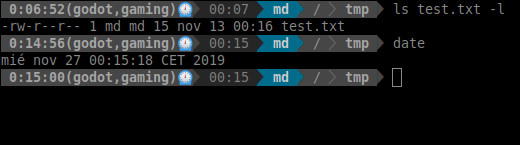A Powerline segment shows the time tracked in watson.
Project description
POWERLINE WATSON
A Powerline segment shows the time tracked in watson.
Installation
Using pip
pip install powerline-watson
Configuration
You can activate the Powerline Slotmachine segment by adding it to your segment configuration,
for example in .config/powerline/themes/shell/default.json:
{
"function": "powerline_watson.status",
"priority": 30
},
It shows a segment with time as hh:mm:ss and tags.
Arguments
- line (string): The string to format the content of segment.
- Default: "{time}({tags})⏲️"
- PlaceHolders:
- {time}: The time elapsed (as hh:mm:ss) in the task.
- {start}: The datetime when started the task.
- {tags}: The list of the tags.
- {project}: The project name.
- {human_time}: The time in human format example 'a minute ago'.
- PlaceHolders:
- Default: "{time}({tags})⏲️"
- notask (string): The string to show when watson is stopped.
- Default: "Free"
License
Licensed under the GPL3 License.
Project details
Release history Release notifications | RSS feed
Download files
Download the file for your platform. If you're not sure which to choose, learn more about installing packages.
Source Distribution
powerline_watson-1.0.1.tar.gz
(3.0 kB
view hashes)
Built Distribution
Close
Hashes for powerline_watson-1.0.1-py2-none-any.whl
| Algorithm | Hash digest | |
|---|---|---|
| SHA256 | cba16beaa6194b09867c262574d98c7643851b672600c6eb4c6c6c1a05ab654b |
|
| MD5 | 3ba06e13022ec80e745b2d458a29162c |
|
| BLAKE2b-256 | c910c40fb0ddae3515ba366dab0474bbbe670fe3335e987e8cd84a7dd6943eeb |