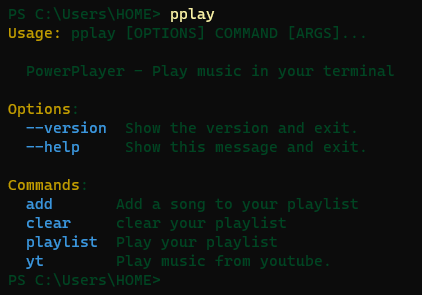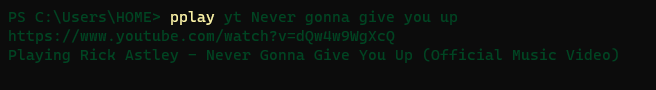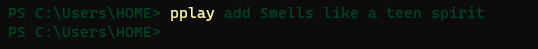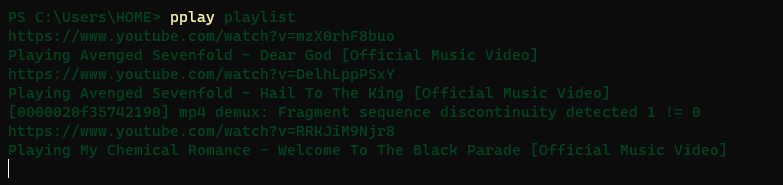A command line interface to play music
Project description
Powerplayer
https://pypi.org/project/powerplayer/ A python based terminal music player Inspired by Pauloo27's Tuner

OS
Windows, Mac and Linux
Installation
Prerequisites
- VLC Media Player
- Python ^3.7
Windows
Open the powershell and type
pip install powerplayer
Linux/Mac
Open the terminal and type
pip3 install powerplayer
Usage
After installation, type pplay in the terminal
It is fine if the output is this
Then to play music from youtube, type
pplay yt songname
The output should look like this
Powerplayer has now got playlists
Type pplay add songname
to add a song to the playlist
Type pplay playlist
to play the entire playlist
Project details
Release history Release notifications | RSS feed
Download files
Download the file for your platform. If you're not sure which to choose, learn more about installing packages.
Source Distribution
powerplayer-0.1.9.tar.gz
(3.8 kB
view hashes)
Built Distribution
Close
Hashes for powerplayer-0.1.9-py3-none-any.whl
| Algorithm | Hash digest | |
|---|---|---|
| SHA256 | 6198c0d559322f224f2bf050667352e1b8a4d6ad568d446375149008cdf55f1c |
|
| MD5 | aaa1639ea8b9926d95e8a0b69bb6a341 |
|
| BLAKE2b-256 | 411816d19e62f8a1f1b4e3fc46a8a351f3c0aabfd3b965e3e74273d26da1c3e7 |