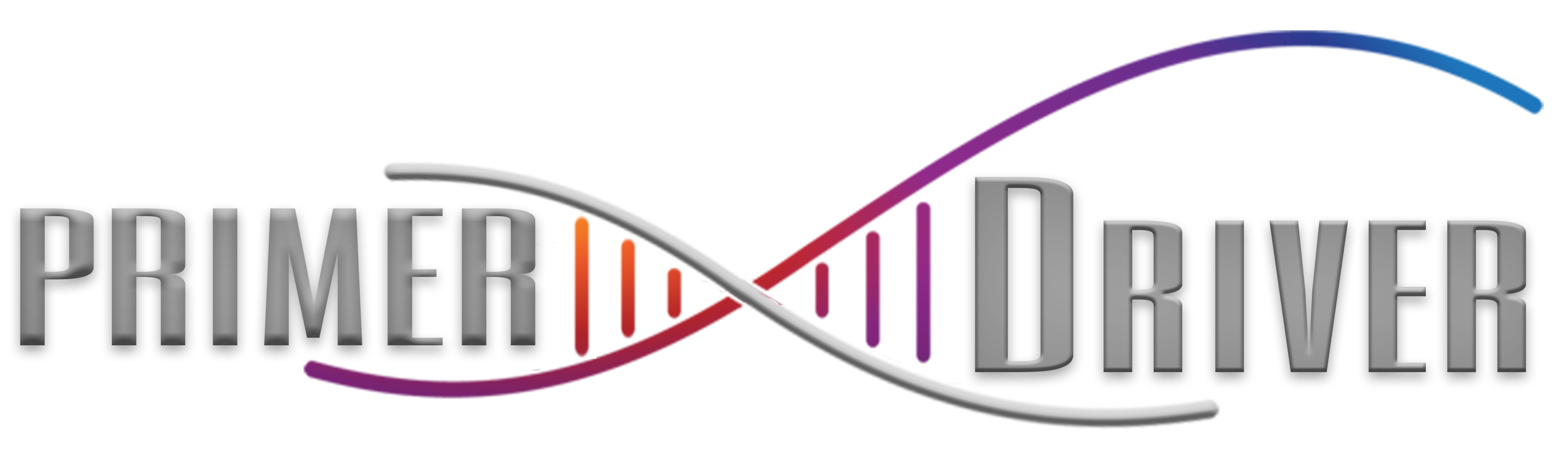Automated design of mutagenic PCR primers
Project description
PrimerDriver: Automated design of mutagenic PCR primers


Introduction
PrimerDriver is a user-friendly bioinformatics platform specifically designed to generate primers for site-directed
mutagenesis experiments into workflows with an easy-to-use command-line interface. “Traversing” PrimerDriver lanes,
users can generate possible mutagenic primers upon input of a DNA sequence (DNA), design primers for an array of
species codon expression systems through direct mutation of the amino acid (PRO), characterize and report
user-designed primers (CHAR).
Usage
A. Running standalone
You can access and download the CLI from the releases page. Currently, we only have prebuilt binaries for 64-bit Windows and Linux. For other OS/architectures, see the section on Building from Source, under Developing Locally.
Run the program in a terminal using
primerdriver -h
This will run the help program. For first-time users, the program can be run in
interactive mode by passing the -i flag:
primerdriver -i
This will walk you through each option step-by-step.
Batch design can be performed by including
primerdriver as part of a shell script.
B. Running as Python module
Prerequisites
Setup
-
Clone the repo to your local device and
cdinto itgit clone https://github.com/kvdomingo/primerdriver.git cd primerdriver
-
Install dependencies:
mise install
Run the program as follows:
poetry run python -m primerdriver -h
C. Running from Docker
Run as follows:
docker run -it --entrypoint python kvdomingo/primerdriver -m primerdriver -h
Web application
For a more interactive experience, visit the web application.
Documentation
The documentation is available at https://primerdriver-docs.kvd.studio.
Contributing
Open a PR or raise an issue. You may also email Nomer or Kenneth, depending on the nature of the issue.
Developing locally
Prerequisites
Installing
A step by step series of examples that tell you how to get a development environment running
- Clone the repo.
- Install prerequisites:
mise install pip install -U pre-commit pre-commit install
- Install backend dependencies:
poetry install --no-root --with dev
- Run the development servers:
task
Wait a few minutes for all the containers to start, then access the local servers in your browser at:
- Web app: http://localhost:3000
- Docs: http://localhost:8000
Building from source
Run the script:
# On a Linux machine, will build for Linux x64 only
# On a Windows machine, will build for Windows and Linux x64
task build
Deployment
git add .
git commit -m "DESCRIPTIVE_COMMIT_MESSAGE"
git push origin your_feature_branch
where your_feature_branch should summarize the changes you are implementing following
the Conventional Commits format
(e.g., feat/xxxx, fix/yyyy).
Authors
- Numeriano Amer "Nomer" E. Gutierrez - Project Lead, Molecular Biologist - Email | GitHub
- Kenneth V. Domingo - Technical Lead - Email | Website | GitHub
- Shebna Rose D. Fabilloren - Technical Consultant - Email
- Carlo M. Lapid - Project Adviser - Email
Versioning
This project complies with SemVer for versioning. For all available versions, see tags.
License
This project is licensed under the GPLv3 License.
Project details
Release history Release notifications | RSS feed
Download files
Download the file for your platform. If you're not sure which to choose, learn more about installing packages.
Source Distribution
Built Distribution
Filter files by name, interpreter, ABI, and platform.
If you're not sure about the file name format, learn more about wheel file names.
Copy a direct link to the current filters
File details
Details for the file primerdriver-1.6.0.tar.gz.
File metadata
- Download URL: primerdriver-1.6.0.tar.gz
- Upload date:
- Size: 33.7 kB
- Tags: Source
- Uploaded using Trusted Publishing? No
- Uploaded via: twine/5.1.1 CPython/3.12.7
File hashes
| Algorithm | Hash digest | |
|---|---|---|
| SHA256 |
ad90e3990eeefdc505bcbd25db0adba22b013c1727e7fdd46642ecbffe4eb23e
|
|
| MD5 |
573365a82fea7041e3d2d07f5c7e04b3
|
|
| BLAKE2b-256 |
3a3fe14d7f971ca3be605107b84d6acc40dca75f2f83ca4fdb97080af1a96506
|
File details
Details for the file primerdriver-1.6.0-py3-none-any.whl.
File metadata
- Download URL: primerdriver-1.6.0-py3-none-any.whl
- Upload date:
- Size: 60.3 kB
- Tags: Python 3
- Uploaded using Trusted Publishing? No
- Uploaded via: twine/5.1.1 CPython/3.12.7
File hashes
| Algorithm | Hash digest | |
|---|---|---|
| SHA256 |
94f798a9e2b59cd0997778de6bfb844f2302fb5b9697ef5e8c5e80fd7532a007
|
|
| MD5 |
b330e13d6c364c0c1c869c743dd7f701
|
|
| BLAKE2b-256 |
8f986d049098ae55f3292939c5be7583ac39f5b9dec2977c99eae9505b611dc1
|