ATLAS Flavour Tagging Plotting Code
Project description
puma - Plotting UMami Api
The Python package puma provides a plotting API for commonly used plots in flavour tagging.
| ROC curves | Histogram plots | Variable vs efficiency |
|---|---|---|
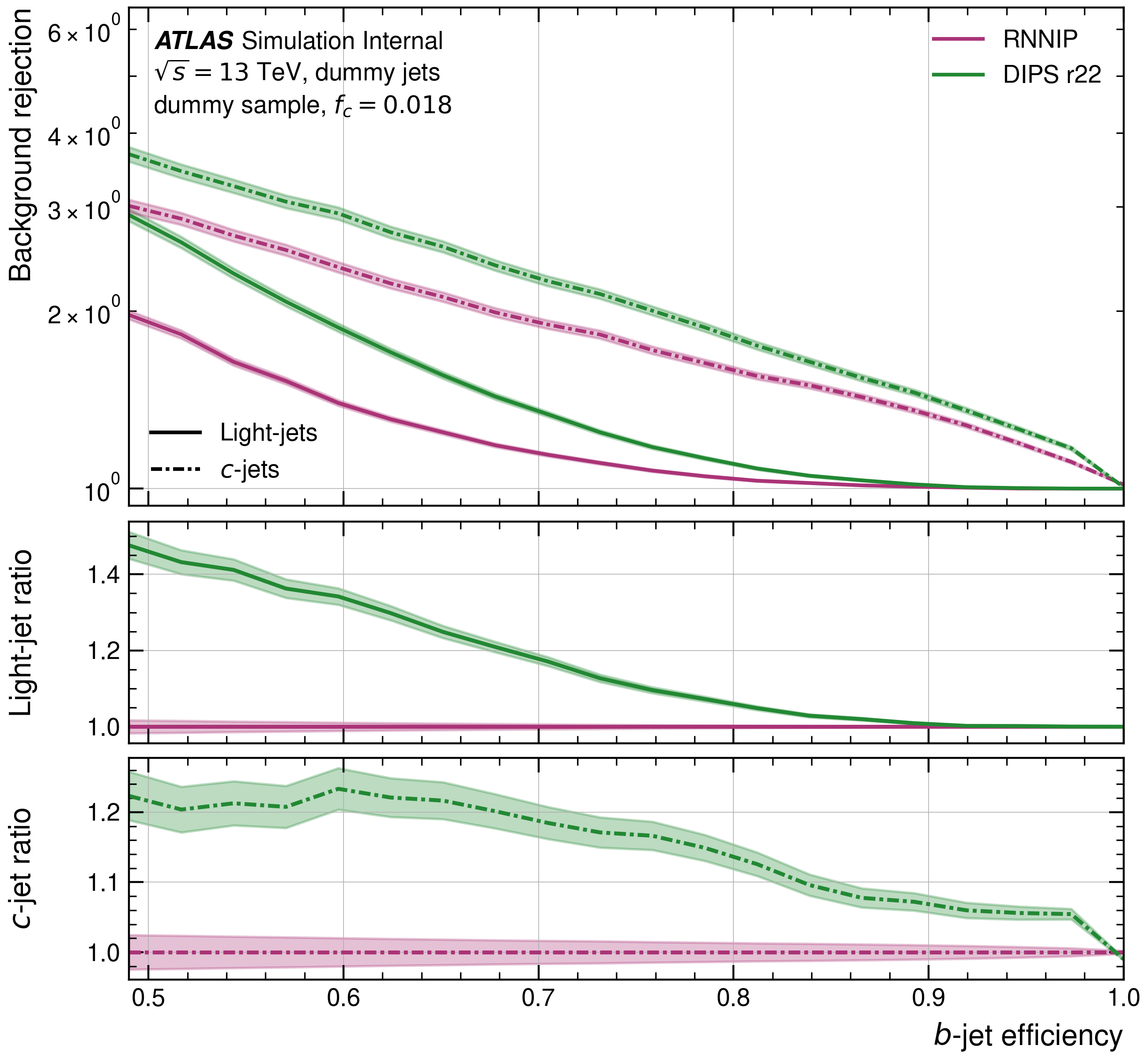 |
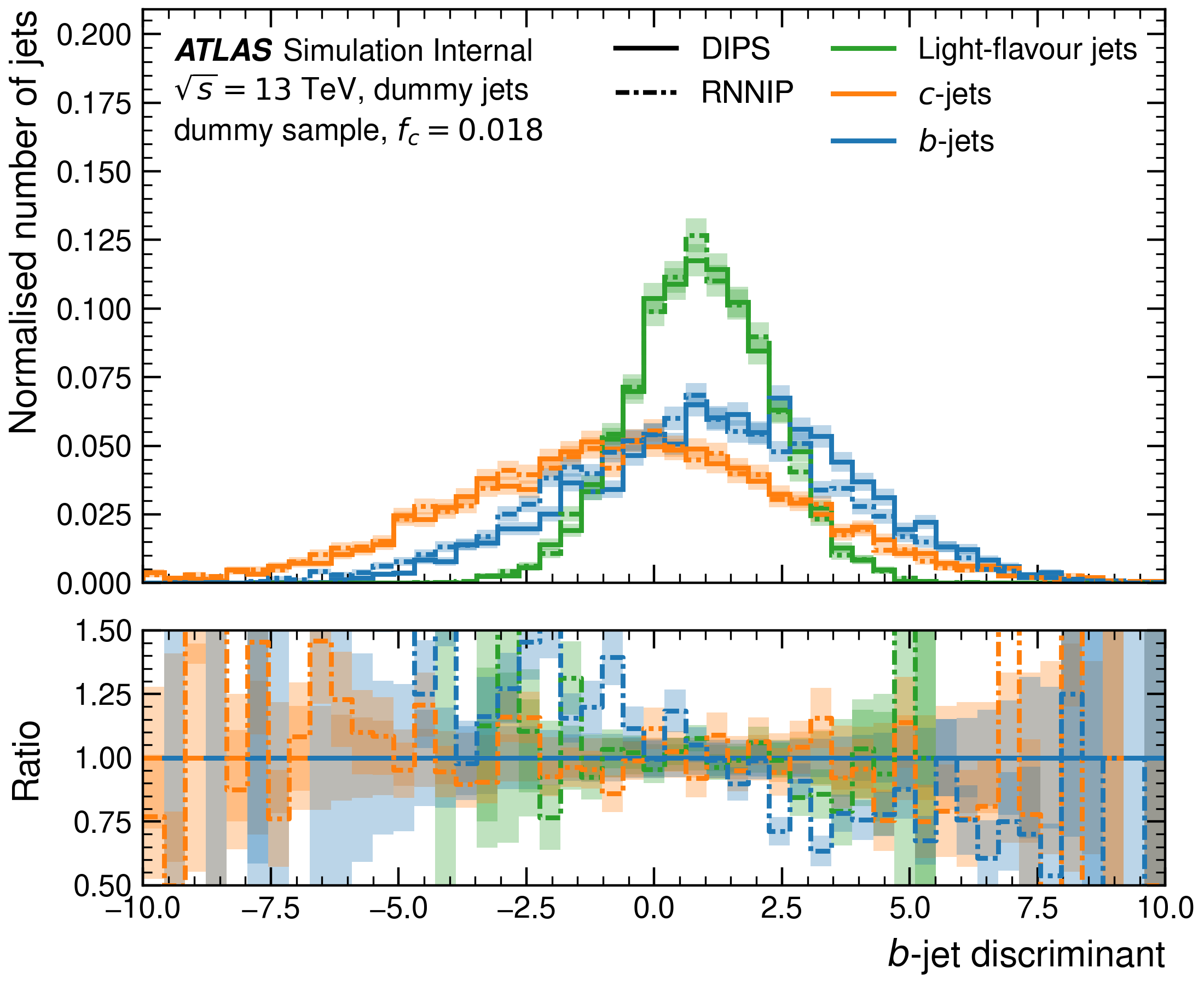 |
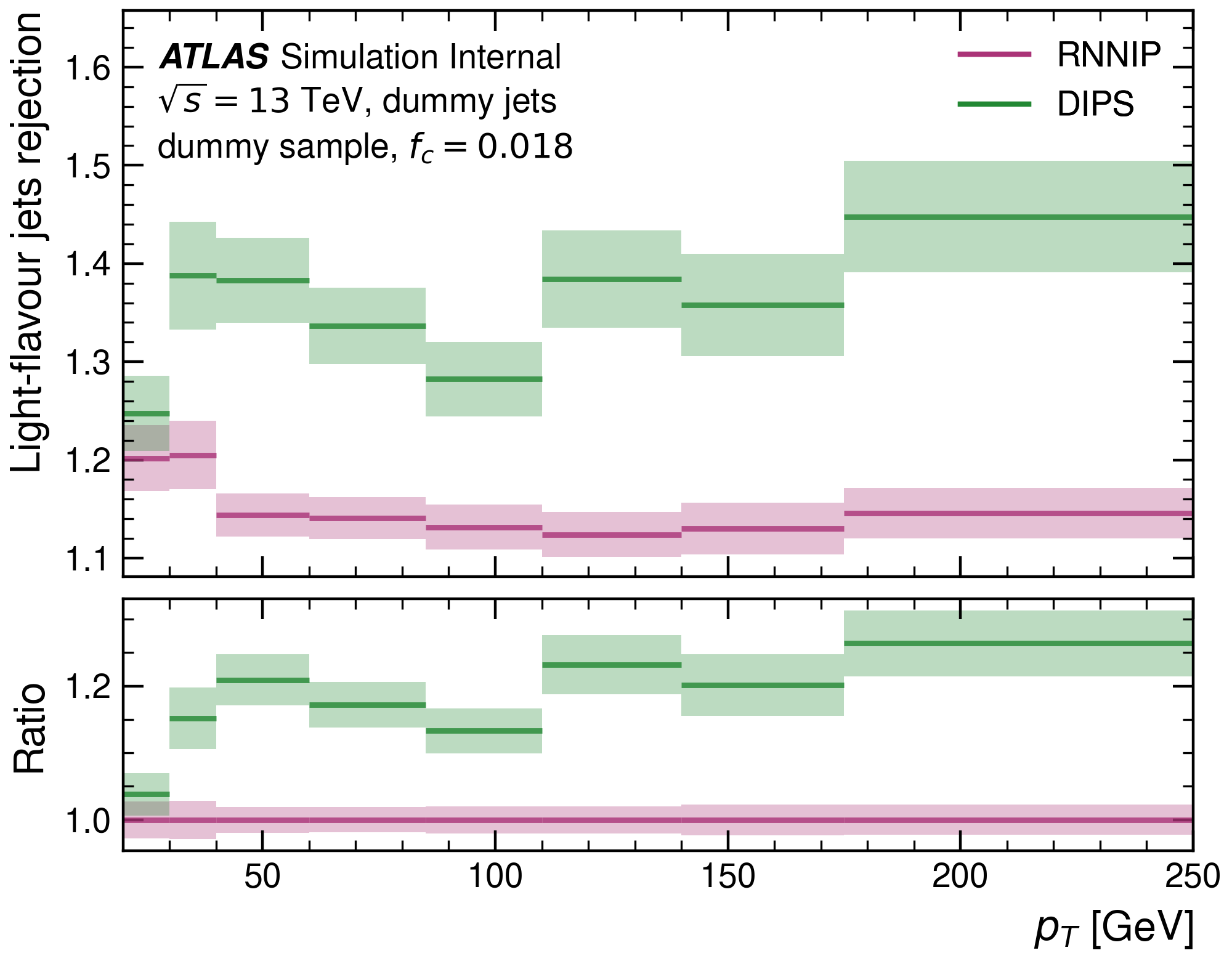 |
Installation
puma can be installed from PyPI or using the latest code from this repository.
Install latest release from PyPI
pip install puma-hep
The installation from PyPI only allows to install tagged releases, meaning you can not
install the latest code from this repo using the above command.
If you just want to use a stable release of puma, this is the way to go.
Install latest version from GitHub
pip install https://github.com/umami-hep/puma/archive/main.tar.gz
This will install the latest version of puma, i.e. the current version
from the main branch (no matter if it is a release/tagged commit).
If you plan on contributing to puma and/or want the latest version possible, this
is what you want.
Docker images
The Docker images are built on GitHub and contain the latest version from the main branch.
The container registry with all available tags can be found here.
The puma:latest image is based on python:3.8.15-slim and is meant for users who want to use the latest version of puma. For each release, there is a corresponding tagged image.
You can start an interactive shell in a container with your current working directory
mounted into the container by using one of the commands provided below.
On a machine with Docker installed:
docker run -it --rm -v $PWD:/puma_container -w /puma_container gitlab-registry.cern.ch/atlas-flavor-tagging-tools/training-images/puma-images/puma:latest bash
On a machine/cluster with singularity installed:
singularity shell -B $PWD docker://gitlab-registry.cern.ch/atlas-flavor-tagging-tools/training-images/puma-images/puma:latest
The images are automatically updated via GitHub and pushed to this repository registry.
Project details
Release history Release notifications | RSS feed
Download files
Download the file for your platform. If you're not sure which to choose, learn more about installing packages.
Source Distribution
Built Distribution
File details
Details for the file puma-hep-0.3.0.tar.gz.
File metadata
- Download URL: puma-hep-0.3.0.tar.gz
- Upload date:
- Size: 71.4 kB
- Tags: Source
- Uploaded using Trusted Publishing? No
- Uploaded via: twine/4.0.2 CPython/3.11.6
File hashes
| Algorithm | Hash digest | |
|---|---|---|
| SHA256 | 305496fb9b46b9695349f731273b91664685c2c8e9cb7fee15a5a4e7fe5ce359 |
|
| MD5 | a46b54e9b3b8b04b0b711959155044fd |
|
| BLAKE2b-256 | 9ce2edf3cb9a8496c6aa82dee02fb55015c33cf36687814928409383f36b75ca |
File details
Details for the file puma_hep-0.3.0-py3-none-any.whl.
File metadata
- Download URL: puma_hep-0.3.0-py3-none-any.whl
- Upload date:
- Size: 87.4 kB
- Tags: Python 3
- Uploaded using Trusted Publishing? No
- Uploaded via: twine/4.0.2 CPython/3.11.6
File hashes
| Algorithm | Hash digest | |
|---|---|---|
| SHA256 | 6289dce57b1ed62dcde6b4a2c5ac6935f4660fe8a535d7e6c3fbb792bd52f74f |
|
| MD5 | 028cba8846cbff53aeb7a8b598e89c16 |
|
| BLAKE2b-256 | 89f94b4d3329b6b04b20594c0ee43e8119af6cd2650c8a4c97ebc5e064113926 |





















