A simple command line utility for translating text using Google Translate.
Project description
py-translate
Py-translate is an easy to use translation tool for the command line.
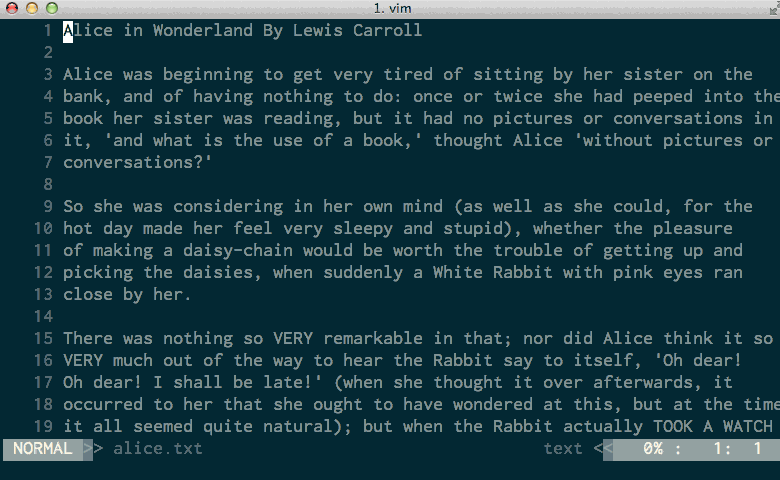
The end goal is a simple application for translating text in the terminal. Text can be generated interactively or programmatically in the shell environment. Through command line arguments, file descriptors or pipes generating translated output that can be piped to a file or displayed on the terminal.
Features
Fast and easy to install, easy to use
Implemented in Python 3.4, backwards compatible to 2.7
Even supports PyPy and PyPy 3k
Supports translation from any language
Highly composable interface, the power of Unix pipes and filters.
Simple API and documentation
Installation
From PyPI with pip (easy)
$ pip install py-translateFrom Source at Github
Clone the repository
$ git clone https://github.com/jjangsangy/py-translate.gitInstall with setup.py
$ python setup.py installUsage
Default will translate from english to target language
$ translate zh-TW <<< 'Hello World!'
你好世界!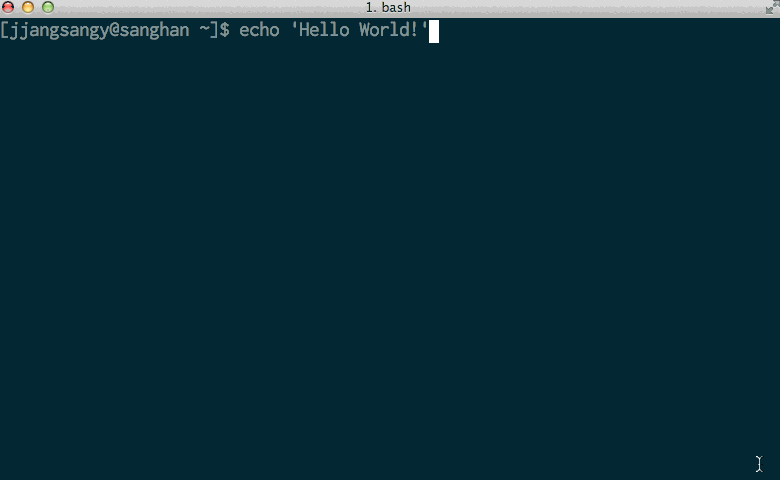
Examples
Just as easily specify a source language by providing it as first argument
# Translate Hello from French to English
$ translate fr en <<< 'Bonjour, comment allez-vous!'
Hello, how are you?Redirect from File
$ translate zh-TW < 'alice.txt'
阿麗思道:「你不是說你要告訴你的歷史嗎?告訴我你為甚麼恨—那個—那些—C和D,」
她末了兩個字母輕輕兒地說的,怕回來又得罪了牠。
那老鼠對著阿麗思嘆了一口氣道,「唉﹗我的身世說來可真是又長又苦又委屈呀—」
阿麗思聽了,瞧著那老鼠的尾巴說,「你這尾是曲啊﹗可是為甚麼又叫它苦呢﹗」
她就一頭聽著那老鼠說話,一頭在在心上納悶,所以她聽的那老鼠講的「尾曲」
的歷史是差不多像這個樣了的
....Chaining together Pipes
# Multiple Chaining
$ echo 'What is love?' | translate zh-TW | translate zh-TW ko | translate ko fr | translate fr en
What is love?Be Creative!
# Grocery List
$ cat << BUY | translate ko
Celery
Milk
Eggs
Bread
Cereal
BUY
셀러리
우유
달걀
빵
시리얼Documentation
Find the latest documentation http://pythonhosted.org//py-translate/
Release History
0.2.0 (2014-11-30)
Bug fixes
Implmented concurrency based on Asyncronous threads and coroutines
Up to 10x performance speedup
0.1.6 (2014-11-30)
Bug Fixes
Re-implmenenting concurrency models
Python 3 is now the base implemntation
0.1.5 (2014-07-18)
Language Code Generator Fix
0.1.4 (2014-07-05)
General Bug Fixes
Speed Improvements
Length of multibyte characters correctly represented by spooler
Better support for utf-8.
0.1.3 (2014-04-07)
Implemented language discovery arg
Bug Fixes
0.1.2 (2014-04-04)
Documentation reorganization
Bug Fixes
Fixed unicode encode/decode errors
0.1.1 (2014-04-03)
PyPy-c v2.2 now support
Bug Fixes
Quick fix PyPI distribution (huge package sizes)
MANIFEST.in now does it job
Assorted fixes with methods and scope
0.1.0 (2014-04-02)
GTranslate is taken on PyPI.
Name changed to py-translate
Distributed through PyPI and Wheel
More documentation and autoparsing for module functions
Separated into logical modules in a package rather than one executable __main__.py
0.0.0 (2014-03-31)
Support for Python 2.7 and 3.x
Sphinx Documentation hosted
Travis CI build passed!
Source released on Github
Project details
Release history Release notifications | RSS feed
Download files
Download the file for your platform. If you're not sure which to choose, learn more about installing packages.















