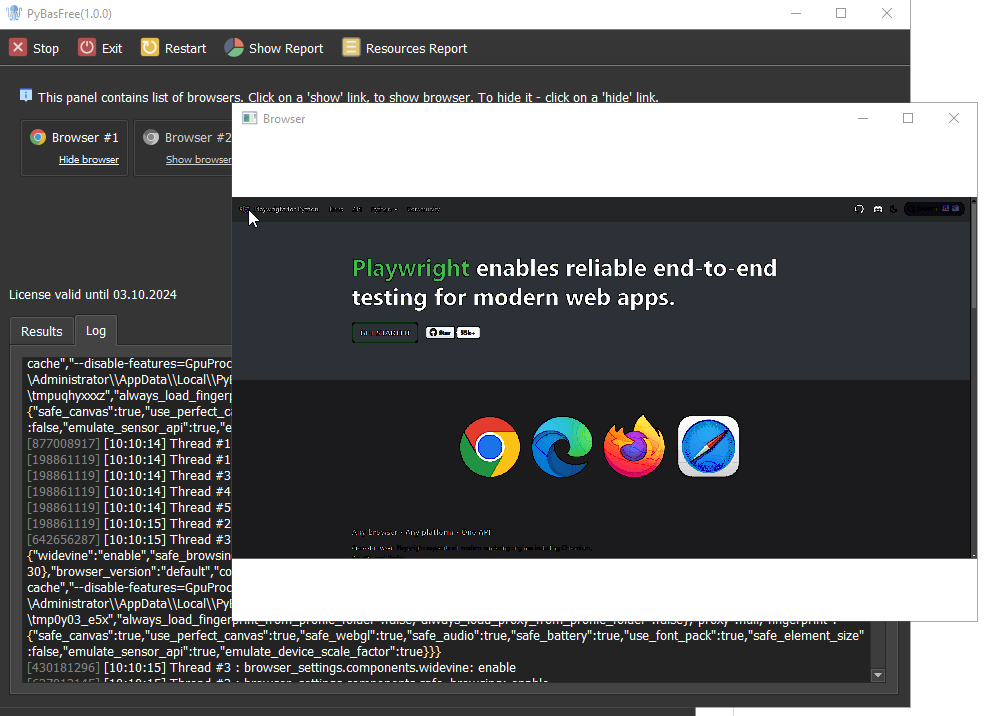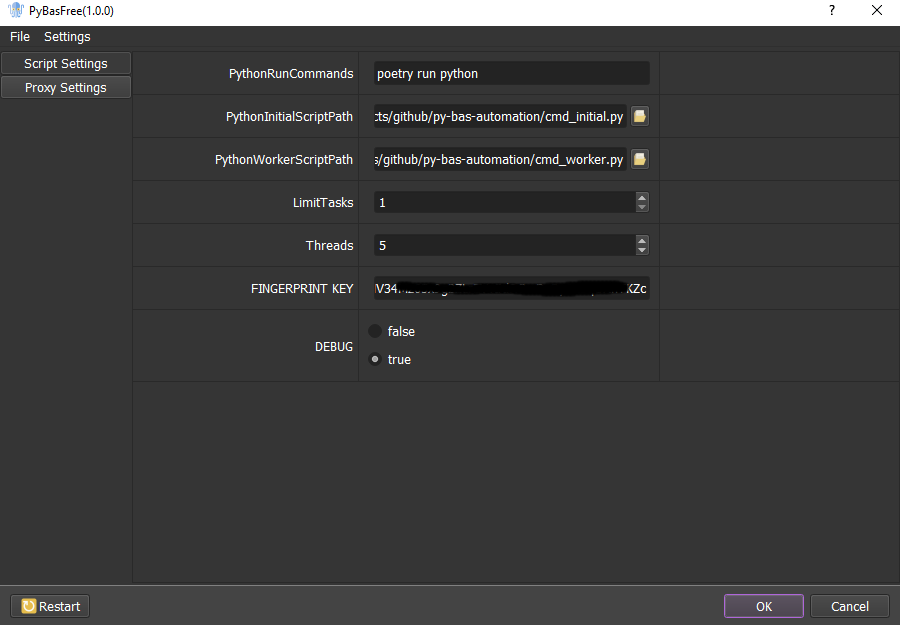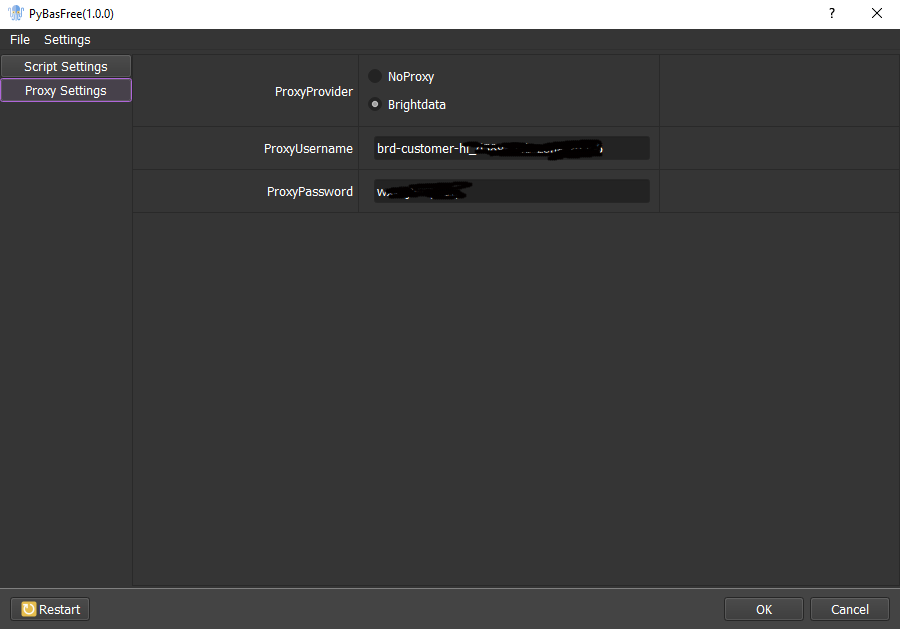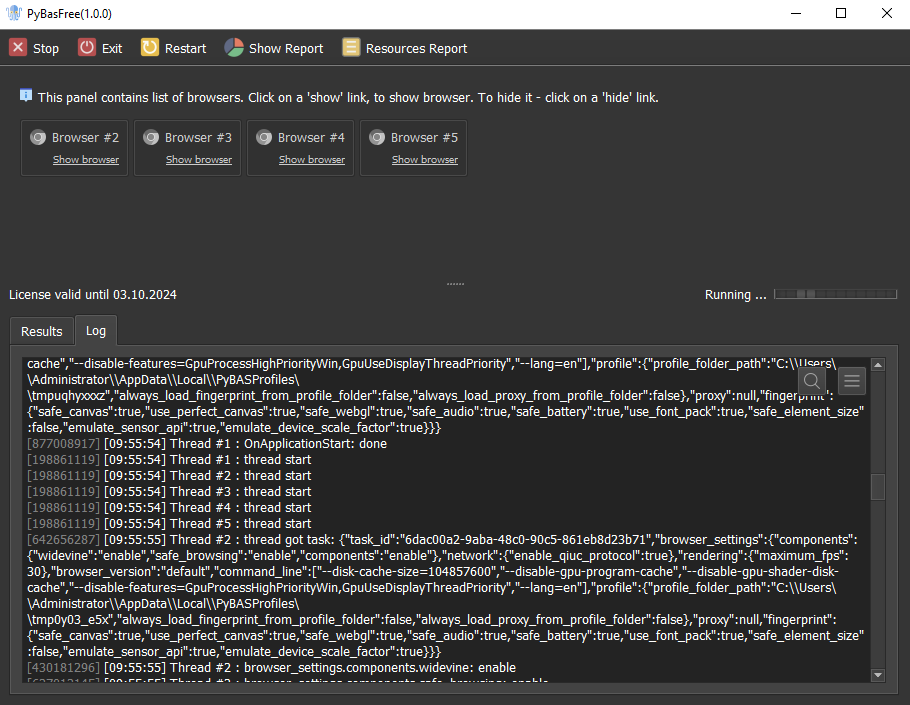A Python library for automating BrowserAutomationStudio (BAS) using headless Chromium browsers and Windows GUI program.
Project description
py-bas-automation
Note: This project originally started as a working proof of concept and does not aim to offer extensive support or
documentation. It serves as a fundamental demonstration of the concept and should be considered a foundation for further
development or experimentation.
Description
This library enables you to work with BAS (BrowserAutomationStudio) using headless Chromium browsers and a
customizable Windows GUI program, while controlling it with Python ❤️.
Key Features
- BrowserAutomationStudio Integration: Run BAS seamlessly with headless browsers while enjoying the convenience of a user-friendly and customizable Windows GUI program through BrowserAutomationStudio.
- Unique Fingerprint Feature: The application includes a unique feature that assigns a
fingerprintto each browser instance using FingerprintSwitcher. Please be aware that this is paid service. - Proxy Support: The application supports proxy providers such as Brightdata. Please note that this is a paid service.
- Executing Browser Automation Studio (BAS) Actions from Python: Implement BAS actions from Python using the un-documented API. This includes actions such as retrieving page source, emulating mouse movements, etc. (Note: Not all functions are currently supported).
- Playwright Control: The application leverages Playwright to efficiently manage and control BAS.
Understanding the Workflow
The functioning of BAS (Browser Automation Studio) involves the following steps:
- Initial Execution: Upon initiation, BAS runs cmd_initial.py. This script is responsible for creating tasks and storing them on the disk for later use.
- Data Acquisition and Browser Configuration: BAS then retrieves the necessary data, configures, and launches browser instances based on the tasks provided earlier.
- Task Execution: Following the browser setup, BAS executes cmd_worker.py using the
task_idandremote-debugging-portnumber as command-line parameters. - Task Handling: cmd_worker.py obtains both the
ws_endpointandremote-debugging-portfrom the command line. It then manages complex tasks using Playwright. These tasks can range from opening a webpage to filling out forms or even taking screenshots. - Task Completion: Once the tasks have been completed, BAS terminates the browser instances and exits.
The result of running cmd_worker.py is as follows:
{
"tasks_file": "C:\\Users\\Administrator\\AppData\\Local\\PyBASProfilesTasks\\tasks.json"
}
This is an example of the created tasks_file:
[
{
"task_id": "9683607e-2458-4adb-9b14-7e99123bf34d",
"browser_settings": {
"components": {
"widevine": "enable",
"safe_browsing": "enable",
"components": "enable"
},
"network": {
"enable_qiuc_protocol": true
},
"rendering": {
"maximum_fps": 30
},
"browser_version": "default",
"command_line": [
"--disk-cache-size=104857600",
"--disable-gpu-program-cache",
"--disable-gpu-shader-disk-cache",
"--disable-features=GpuProcessHighPriorityWin,GpuUseDisplayThreadPriority",
"--lang=en"
],
"profile": {
"profile_folder_path": "C:\\Users\\Administrator\\AppData\\Local\\PyBASProfiles\\tmp3az8nj96",
"always_load_fingerprint_from_profile_folder": false,
"always_load_proxy_from_profile_folder": false
},
"proxy": {
"server": "brd.superproxy.io",
"port": "22225",
"type": "http",
"login": "brd-customer-hl___redacted__",
"password": "__redacted__"
},
"fingerprint": {
"safe_canvas": true,
"use_perfect_canvas": true,
"safe_webgl": true,
"safe_audio": true,
"safe_battery": true,
"use_font_pack": true,
"safe_element_size": false,
"emulate_sensor_api": true,
"emulate_device_scale_factor": true
}
}
}
]
This file contains task details such as browser settings, network configurations, rendering options, and fingerprint settings, among other things.
System Requirements
For the optimal running of this application, the following system requirements are necessary:
- Operating System: The application is compatible with Windows 10/11 and Windows Server 2022 (tested on 21H2).
- Python: Ensure you have Python 3.11 or higher installed. If not, you can download it from the official Python website.
- Poetry: This is a necessary tool for managing Python dependencies. You can find the installation guide on the official Poetry documentation.
- Git: The application requires Git for version control. If it's not already installed on your system, you can download it from the official Git website.
- Make: This is an optional tool, it can be downloaded from the Chocolatey website.
- FingerprintSwitcher License: Please note that this is a paid feature. You will need a valid license for FingerprintSwitcher to access its functionalities.
Installation Guide
Installing the Current Development Version
To work with the most recent development version of pybas-automation, follow the steps outlined below:
- Clone the Repository: Clone the
py-bas-automationrepository from GitHub. - Navigate to the Directory: Once cloned, navigate to the
py-bas-automationdirectory on your local system. - Install Dependencies: With Poetry, install all the necessary dependencies.
Here are the corresponding commands for each step:
git clone git@github.com:sergerdn/py-bas-automation.git
cd py-bas-automation
poetry install
Installing the Latest Release from pypi.org (Currently not recommended)
If you wish to incorporate pybas-automation into your project, execute the following command:
poetry add pybas-automation
Please note that this is not currently recommended as the latest release may have unresolved issues.
How to Run the Application
- Download the BAS Program: Start by downloading the latest version of the compiled BAS program, named
PyBasFree.zip. This can be found under the Releases
section on the GitHub page. Once downloaded, extract the contents and run PyBasFree.exe.
- Set Variables in the BAS GUI: After running the BAS program, proceed to set the necessary variables within the
BAS graphical user interface (GUI).
- Set Up Proxy Provider: If you are using a proxy provider, you will need to configure it within the BAS GUI. This
can be accomplished by navigating to the
Proxy Settingsoption in the vertical menu and selecting the appropriate provider. - Start the Program: Once all variables have been set, click the "OK" button to initiate the program.
Advanced Usage
This guide introduces a Python script that integrates the Browser Automation Studio (BAS) with py-bas-automation.
The
purpose is to handle the creation of browser profiles through FingerprintSwitcher and manage tasks related to these
profiles.
Initial script: cmd_initial.py
Description:
This script facilitates the integration between BAS (Browser Automation Studio) and py-bas-automation. It manages
the creation of browser profiles using FingerprintSwitcher and generates tasks associated with these profiles.
Overview:
- Initialization: Import essential modules and configure logging.
- Browser Profiles: Utilize
FingerprintSwitcher's fingerprint key to generate or manage browser profiles. - Proxy Support: Configure proxy settings for each browser profile in full-automatic mode by handling proxy
providers. Note: at the moment only
Brightdatais supported. - Tasks Generation: Generate an associated task for each browser profile and store it.
"""
This script facilitates the integration between BAS (Browser Automation Studio) and `py-bas-automation`.
It handles the creation of browser profiles using FingerprintSwitcher and manages tasks associated with these profiles.
"""
import json
import logging
import os
import click
from pydantic import FilePath
from pybas_automation.browser_profile import BrowserProfileStorage
from pybas_automation.task import BasTask, TaskStorage, TaskStorageModeEnum
logger = logging.getLogger("[cmd_worker]")
def run(fingerprint_key: str, count_profiles: int) -> FilePath:
"""
Initialize and run the script.
:param fingerprint_key: Personal fingerprint key from FingerprintSwitcher.
:param count_profiles: Number of profiles to be created.
:return: Path to the generated tasks file.
"""
# Initialize task storage with read-write access and clear it.
# The default storage location is C:\Users\{username}\AppData\Local\PyBASTasks
task_storage = TaskStorage(mode=TaskStorageModeEnum.READ_WRITE)
task_storage.clear()
# Initialize browser profiles using the given fingerprint key.
# The default profile storage location is C:\Users\{username}\AppData\Local\PyBASProfiles
browser_profile_storage = BrowserProfileStorage(fingerprint_key=fingerprint_key)
needs = count_profiles - browser_profile_storage.count()
# Create any additional profiles if necessary
if needs > 0:
for _ in range(needs):
browser_profile = browser_profile_storage.new()
logger.debug("Created new profile: %s", browser_profile.profile_dir)
# Generate tasks corresponding to each profile
for browser_profile in browser_profile_storage.load_all()[:count_profiles]:
task = BasTask()
task.browser_settings.profile.profile_folder_path = browser_profile.profile_dir
task_storage.save(task=task)
logger.info("Total tasks generated: %d", task_storage.count())
task_storage.save_all()
return task_storage.task_file_path
@click.command()
@click.option(
"--bas_fingerprint_key",
help="Your personal fingerprint key of FingerprintSwitcher.",
required=True,
)
@click.option(
"--count_profiles",
help="Number of profiles.",
default=10,
)
def main(bas_fingerprint_key: str, count_profiles: int) -> None:
"""
Entry point of the script. Sets up logging, validates the fingerprint key,
triggers the primary function, and prints the path to the tasks file.
:param bas_fingerprint_key: Personal fingerprint key from FingerprintSwitcher.
:param count_profiles: Number of profiles to be created.
:return: None.
"""
import multiprocessing
process = multiprocessing.current_process()
# Configure logging settings
logging.basicConfig(
level=logging.DEBUG,
format=f"%(asctime)s {process.pid} %(levelname)s %(name)s %(message)s",
filename=os.path.join(os.path.dirname(__file__), "logs", "cmd_initial.log"),
)
logger.info("Script cmd_initial has started.")
# Ensure the fingerprint key is present
bas_fingerprint_key = bas_fingerprint_key.strip()
if not bas_fingerprint_key:
raise ValueError("bas_fingerprint_key is not provided")
# Invoke the main function to get the path to the tasks file
task_file_path = run(fingerprint_key=bas_fingerprint_key, count_profiles=count_profiles)
# Print the path for potential use in BAS
print(json.dumps({"tasks_file": str(task_file_path)}, indent=4))
logger.info("cmd_initial script execution completed.")
if __name__ == "__main__":
main()
Worker script: cmd_worker.py
Description:
This script demonstrates how to execute tasks using the Playwright Python library in conjunction with the
pybas_automation package. The primary goal is to fetch task data, connect to an existing browser instance using
Playwright, and perform actions on a webpage.
Overview:
- Initialization: Import necessary libraries and set up our task id and debugging port.
- Task Storage: Fetch a specific task from our task storage.
- Remote Browser Connection: Use the remote debugging port to get a WebSocket endpoint, which allows us to connect to an existing browser instance.
- Executing Browser Automation Studio (BAS) Actions from Python: Implement BAS actions from Python using the un-documented API. This includes actions such as retrieving page source, emulating mouse movements, etc. (Note: Not all functions are currently supported).
import asyncio
from uuid import UUID
from playwright.async_api import async_playwright
from pybas_automation.task import TaskStorage, TaskStorageModeEnum
from pybas_automation.browser_automator import BrowserAutomator
async def main():
# 1. Initialization
# For demonstration purposes, we're using hardcoded values. In a real scenario, these will be fetched dynamically.
task_id = UUID("some_task_id_that_we_getting_from_cmd_line_from_BAS")
remote_debugging_port = 9222
# A unique identifier for the `Worker.exe` process. Retrieved from the command line argument `--unique-process-id`.
unique_process_id = "some_unique_process_id"
# 2. Task Storage
# Create a new task storage instance in READ mode to fetch tasks.
task_storage = TaskStorage(mode=TaskStorageModeEnum.READ)
found_task = task_storage.get(task_id=task_id)
# Note: You can manipulate or inspect the `found_task` as needed.
# 3. Remote Browser Connection
async with BrowserAutomator(
remote_debugging_port=remote_debugging_port, unique_process_id=unique_process_id
) as automator:
# Variant 1: Work with the BrowserAutomator API
await automator.page.goto("https://playwright.dev/python/")
if unique_process_id:
# With Automator, you can call function from the BrowserAutomationStudio API.
print("Unique process ID: %s", unique_process_id)
page_content = await automator.bas_get_page_content()
elem = automator.page.locator("xpath=//a[@class='getStarted_Sjon']")
await automator.bas_move_mouse_to_elem(elem=elem)
await elem.click()
print("Page content from BAS_SAFE api: %s ...", page_content[:100])
# Variant 1: Work with the Playwright API directly.
ws_endpoint = automator.get_ws_endpoint()
async with async_playwright() as pw:
# Connect to an existing browser instance using the fetched WebSocket endpoint.
browser = await pw.chromium.connect_over_cdp(ws_endpoint)
# Access the main page of the connected browser instance.
page = browser.contexts[0].pages[0]
# Perform actions using Playwright, like navigating to a webpage.
await page.goto("https://playwright.dev/python/")
if __name__ == "__main__":
asyncio.run(main())
Planned Improvements:
- Add Proxy support.
- Include build scripts for converting Python files to executable format.
- Expand the repository with more illustrative examples.
- Develop end-to-end tests to thoroughly assess the entire workflow.
Contributing
Your ideas and contributions are highly valued. Please do not hesitate to open an issue if you have suggestions, questions, or if you would like to contribute to its enhancement.
License
Project details
Release history Release notifications | RSS feed
Download files
Download the file for your platform. If you're not sure which to choose, learn more about installing packages.
Source Distribution
Built Distribution
File details
Details for the file pybas_automation-0.1.10.tar.gz.
File metadata
- Download URL: pybas_automation-0.1.10.tar.gz
- Upload date:
- Size: 27.6 kB
- Tags: Source
- Uploaded using Trusted Publishing? No
- Uploaded via: poetry/1.6.1 CPython/3.11.6 Windows/10
File hashes
| Algorithm | Hash digest | |
|---|---|---|
| SHA256 | 7a54fadda4cfc9b5b76fb050ded4a1d067249dd69078b274362bdf46973116de |
|
| MD5 | 34a7ef97b4237932470109518280bced |
|
| BLAKE2b-256 | 79e39440a22a1692f990e39b4576d3b2e119460de6440b245b9fc74c7e9673c2 |
File details
Details for the file pybas_automation-0.1.10-py3-none-any.whl.
File metadata
- Download URL: pybas_automation-0.1.10-py3-none-any.whl
- Upload date:
- Size: 32.4 kB
- Tags: Python 3
- Uploaded using Trusted Publishing? No
- Uploaded via: poetry/1.6.1 CPython/3.11.6 Windows/10
File hashes
| Algorithm | Hash digest | |
|---|---|---|
| SHA256 | dff8cc338d970003f63540f34694425a37700527dcc250808839b0aea4264bbb |
|
| MD5 | fcee90bf6ad40eb6b79138d06f86e72a |
|
| BLAKE2b-256 | d74235fa40fd9fcd24beb3f7dede30ba8ffd3c2fbf75dbcaae71c864dd5ddeff |