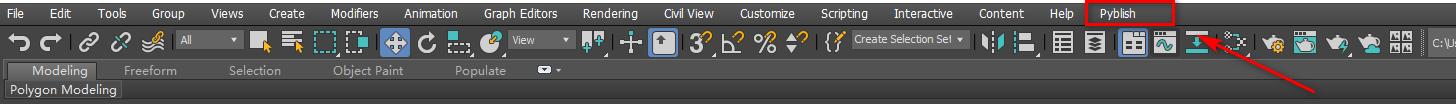Pyblish for 3ds Max.
Project description
pyblish-3dsmax
Pyblish for 3ds Max.
Note: This only tested in 3dsmax-2020.
What is included?
A set of common plug-ins and functions shared across other integrations - such as getting the current working file. It also visually integrates Pyblish into the File-menu for easy access.
- Common plug-ins
Installation
Via pip install pyblish-3dsmax will be installing all depends packages.
pip install pyblish_3dsmax
- Copy module files to
<3dsmax_install_root/python/Lib/site-packages> - Copy startup script
<root>/startup/pyblish_3dsmax.msto<3dsmax_install_root>/scripts/startup/pyblish_3dsmax.ms.
For example:
Copy C:\Users\longhao\PycharmProjects\pyblish-3dsmax\startup\pyblish_3dsmax.ms to C:\Program Files\Autodesk\3ds Max 2020\scripts\Startup\pyblish_3dsmax.ms
Pyblish in 3dsmax main MenuBar
Quick demo in 3dsmax
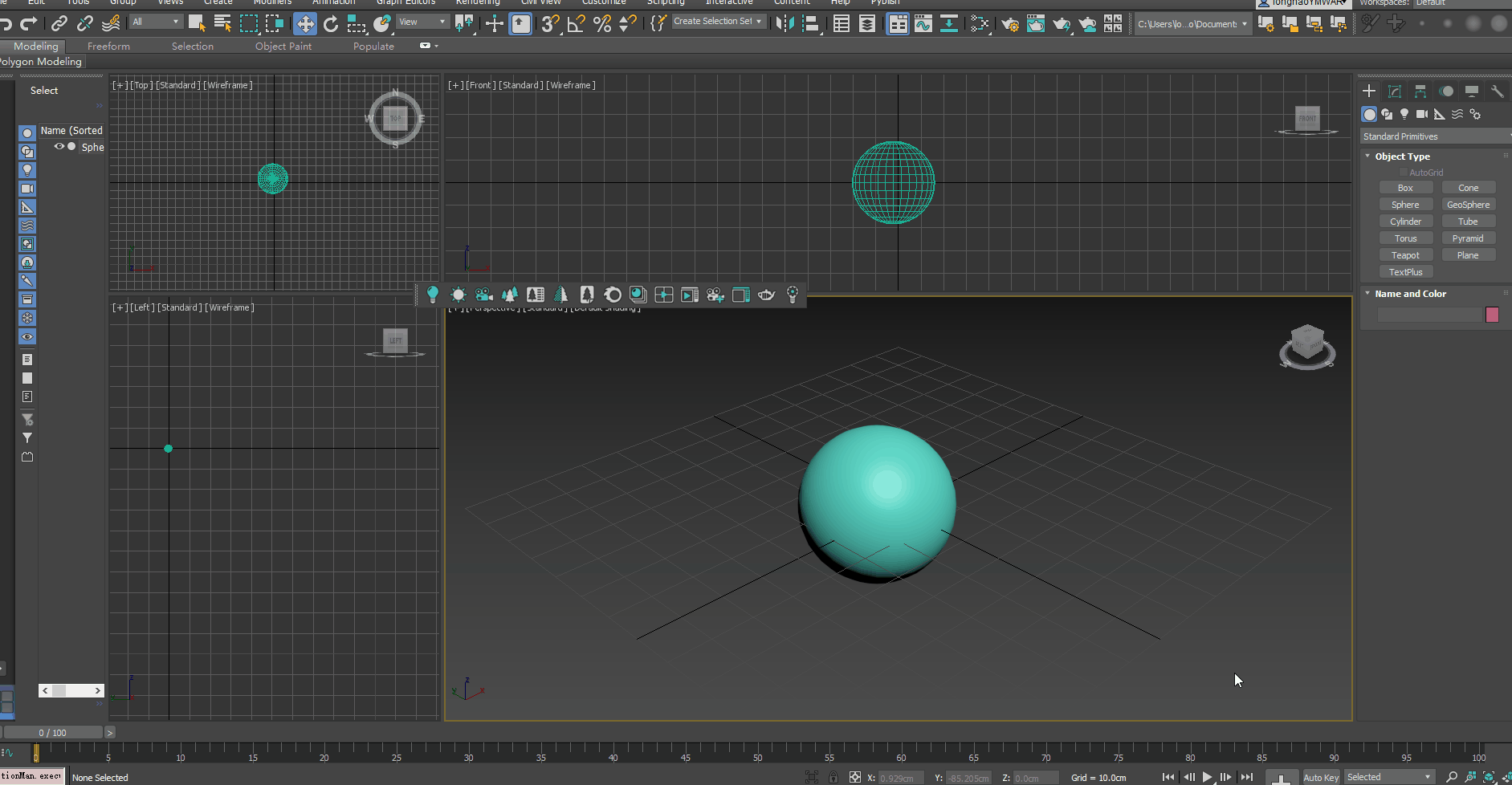
Project details
Release history Release notifications | RSS feed
Download files
Download the file for your platform. If you're not sure which to choose, learn more about installing packages.
Source Distribution
pyblish-3dsmax-0.1.0.tar.gz
(3.5 kB
view hashes)
Built Distribution
Close
Hashes for pyblish_3dsmax-0.1.0-py2.py3-none-any.whl
| Algorithm | Hash digest | |
|---|---|---|
| SHA256 | ee6b9fb24300bfb5fc9d95a1859dff604ff35abcc73faebcddd46865ee0e9505 |
|
| MD5 | 5154c1980f5a474485d91ae904cd75cd |
|
| BLAKE2b-256 | 383fa6b4a26136a76f299bb211b57ce1fd0a7b0a203c6ad4ebc8cff6f8ab90e2 |