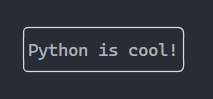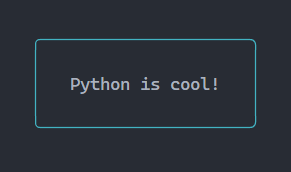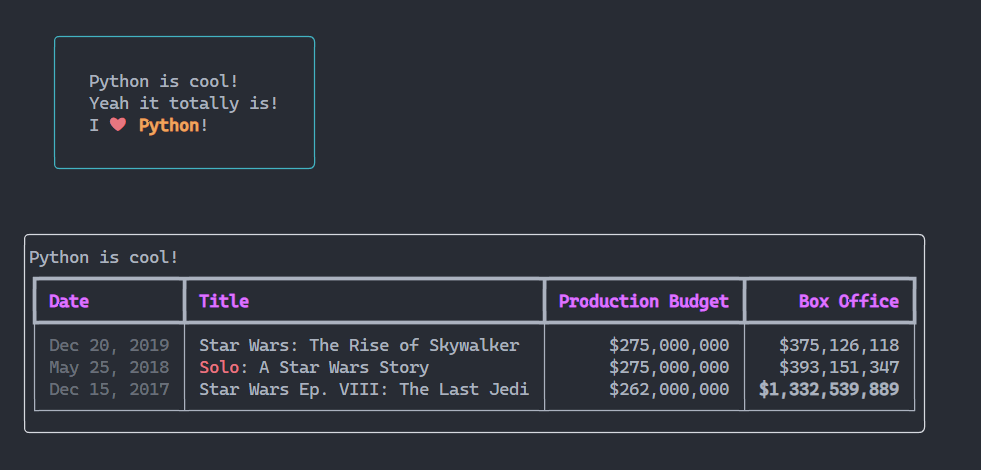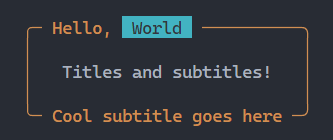Beautiful, customizable boxes in your terminal using Python
Project description
pyboxen
Create beautiful boxes in the terminal using Python
This package is a Python "port" of the popular NPM package boxen.
It's built on top of Rich, and features an API that would be familiar to the users of the NPM boxen package.
🛠️ Install
Using pip
pip install pyboxen
🔗 Usage
- Simplest of simple boxes
from pyboxen import boxen
print(boxen("Python is cool!"))
- Define options
from pyboxen import boxen
print(
boxen(
"Python is cool!",
padding=1,
margin=1,
color="cyan",
)
)
- Multiple texts and Rich Renderables
You can even use Rich's special color style syntax for the text, title and subtitle as well
Example:
[red]Hello[/red] [bold italic]World[/]
from pyboxen import boxen
# Multiple texts
print(
boxen(
"Python is cool!",
"Yeah it totally is!",
"I [red]:heart:[/red] [yellow bold]Python[/]!", # You can even use Rich syntax here too!
padding=1,
margin=1,
color="cyan",
)
)
# Rich renderables, with a mix of strings and renderables
from rich.table import Table
table = Table(show_header=True, header_style="bold magenta")
table.add_column("Date", style="dim", width=12)
table.add_column("Title")
table.add_column("Production Budget", justify="right")
table.add_column("Box Office", justify="right")
table.add_row(
"Dec 20, 2019", "Star Wars: The Rise of Skywalker", "$275,000,000", "$375,126,118"
)
table.add_row(
"May 25, 2018",
"[red]Solo[/red]: A Star Wars Story",
"$275,000,000",
"$393,151,347",
)
table.add_row(
"Dec 15, 2017",
"Star Wars Ep. VIII: The Last Jedi",
"$262,000,000",
"[bold]$1,332,539,889[/bold]",
)
print(
boxen(
"Python is cool!",
table
)
)
- Title and subtitles
from pyboxen import boxen
print(
boxen(
"Titles and subtitles!",
title="Hello, [black on cyan] World [/]",
subtitle="Cool subtitle goes here",
subtitle_alignment="center",
color="yellow",
padding=1,
)
)
🔮 API
boxen(*text, **kwargs)
text
A variable (infinite) amount of text strings or Rich Renderables, or a mix of both.
kwargs
Customize options for the box
Available options include:
color: str = "white",
style: str = "rounded",
padding: Union[int, tuple[int]] = 0,
margin: Union[int, tuple[int]] = 0,
text_alignment: Literal["left", "center", "right"] = "center",
box_alignment: Literal["left", "center", "right"] = "left",
title: str = None,
title_alignment: Literal["left", "center", "right"] = "left",
subtitle: str = None,
subtitle_alignment: Literal["left", "center", "right"] = "left",
fullwidth: bool = False,
color
The color of the box in color or hex code starting with #, defaults to white
style
The style of the box, defaults to rounded
padding
The padding between the text and the box in int or tuple of ints, defaults to 0
margin
The margin around the box in int or tuple of ints, defaults to 0
text_alignment
The alignment of the text inside the box, defaults to center
box_alignment
The alignment of the box in the terminal, defaults to left
title
The title of the box, displayed on the top of the box, if provided
title_alignment
The alignment of the title, defaults to left
subtitle
The subtitle of the box, displayed on the bottom of the box, if provided
subtitle_alignment
The alignment of the subtitle, defaults to left
fullwidth
If True, the box will expand to fill the entire terminal width, defaults to False
Note
paddingandmarginattributes can be either an int, a tuple of ints (with a total of either 2 elements or 4 elements) Example:
2- all of top, right, bottom, left
(2, 4)- (top = bottom, right = left)
(2, 4, 6, 8)- (top, right, bottom, left)
❤️ Support
You can support further development of this project by giving it a 🌟 and help me make even better stuff in the future by buying me a ☕

Also, if you liked this repo, consider checking out my other projects, that would be real cool!
💫 Attributions and special thanks
Project details
Download files
Download the file for your platform. If you're not sure which to choose, learn more about installing packages.
Source Distribution
Built Distribution
File details
Details for the file pyboxen-1.1.0.tar.gz.
File metadata
- Download URL: pyboxen-1.1.0.tar.gz
- Upload date:
- Size: 6.4 kB
- Tags: Source
- Uploaded using Trusted Publishing? No
- Uploaded via: poetry/1.1.14 CPython/3.10.5 Windows/10
File hashes
| Algorithm | Hash digest | |
|---|---|---|
| SHA256 | 112bf667397b908f891c33a96f261ee09b33e6e99ea096a129468caca17ec5d0 |
|
| MD5 | 6abacf4039048956ffaaf7f9fbf45270 |
|
| BLAKE2b-256 | 366e5f012d63f28f9ceab52c0d4de47c0d4fae48b181715da3a4e48318b7d266 |
File details
Details for the file pyboxen-1.1.0-py3-none-any.whl.
File metadata
- Download URL: pyboxen-1.1.0-py3-none-any.whl
- Upload date:
- Size: 6.4 kB
- Tags: Python 3
- Uploaded using Trusted Publishing? No
- Uploaded via: poetry/1.1.14 CPython/3.10.5 Windows/10
File hashes
| Algorithm | Hash digest | |
|---|---|---|
| SHA256 | 7d7010d3c7dc0c1d8de34b63f5f457faf349000baebe460174f7677bc3d5cb00 |
|
| MD5 | 1c0a39d860d02e3d6085c0fef05bd4d1 |
|
| BLAKE2b-256 | 7ea382aee0b98b31456f63ac348c29187c89eea27c27d63895e340548a47867d |