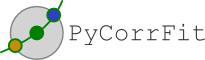Scientific tool for fitting correlation curves on a logarithmic plot.
Project description
A graphical fitting tool for fluorescence correlation spectroscopy (FCS) that comes with support for several file formats, can be applied to a large variety of problems, and attempts to be as user-friendly as possible. Some of the features are
Averaging of curves
Background correction
Batch processing
Overlay tool to identify outliers
Fast simulation of model parameter behavior
Session management
User-defined model functions
High quality plot export using LaTeX (bitmap or vector graphics)
Getting started
Installation
Installers for PyCorrFit are available at the release page.
Documentation
A detailed documentation including an explanation of the graphical user interface and available model functions is available as a PDF file.
Wiki
If you are interested in a specific topic or wish to contribute with your own HowTo, have a look at the PyCorrFit wiki. There you will also find information on how to write your own model functions.
Problems
If you find a bug or need help with a specific topic, do not hesitate to ask a question at the issues page.
Advanced usage
If you have Python installed you can install PyCorrFit, including its scripting functionalities, from the Python package index:
pip install pycorrfit[GUI]
More information is available in the PyCorrFit wiki.
Information for developers
Running from source
The easiest way to run PyCorrFit from source is to use Anaconda. PyCorrFit requires wxPython which is not available at the Python package index. Make sure you install a unicode version of wxPython. Detailed installation instructions are here.
Contributing
The main branch for developing PyCorrFit is develop. Small changes that do not break anything can be submitted to this branch. If you want to do big changes, please (fork ShapeOut and) create a separate branch, e.g. my_new_feature_dev, and create a pull-request to develop once you are done making your changes. Please make sure to also update the changelog.
Tests
PyCorrFit is tested using pytest. If you have the time, please write test methods for your code and put them in the tests directory. You may run the tests manually by issuing:
python setup.py test
Windows test binaries
After each commit to the PyCorrFit repository, a binary installer is created by Appveyor. Click on a build and navigate to ARTIFACTS (upper right corner right under the running time of the build). From there you can download the Windows installer of the commit.
Project details
Release history Release notifications | RSS feed
Download files
Download the file for your platform. If you're not sure which to choose, learn more about installing packages.
Source Distribution
Built Distributions
File details
Details for the file pycorrfit-0.9.8.tar.gz.
File metadata
- Download URL: pycorrfit-0.9.8.tar.gz
- Upload date:
- Size: 1.1 MB
- Tags: Source
- Uploaded using Trusted Publishing? No
File hashes
| Algorithm | Hash digest | |
|---|---|---|
| SHA256 | abb70cdf5b696d8e3c3ac1a2e1cb9372f13893c37fa07cd5b3a403afd7f08bce |
|
| MD5 | 24a9addf60c24df8120553f7a61a4922 |
|
| BLAKE2b-256 | 54be56cd213292796c1b4dba90f955f79b96f7c2155c2cc5ec72f81f78ab84d3 |
File details
Details for the file pycorrfit-0.9.8-cp27-none-macosx_10_9_intel.whl.
File metadata
- Download URL: pycorrfit-0.9.8-cp27-none-macosx_10_9_intel.whl
- Upload date:
- Size: 852.5 kB
- Tags: CPython 2.7, macOS 10.9+ intel
- Uploaded using Trusted Publishing? No
File hashes
| Algorithm | Hash digest | |
|---|---|---|
| SHA256 | b1674b1713307957689c18ad8f27bf01ce182ff29574734ab761bc57169a3aa8 |
|
| MD5 | d0d5ede9df8784aeb8fa18b3c5476c96 |
|
| BLAKE2b-256 | 0dab6e2373462011df2717a9678342e087e70b7895df57d258af4a9f112d7e24 |
File details
Details for the file pycorrfit-0.9.8-cp27-cp27m-win_amd64.whl.
File metadata
- Download URL: pycorrfit-0.9.8-cp27-cp27m-win_amd64.whl
- Upload date:
- Size: 831.1 kB
- Tags: CPython 2.7m, Windows x86-64
- Uploaded using Trusted Publishing? No
File hashes
| Algorithm | Hash digest | |
|---|---|---|
| SHA256 | 806bbb20eb210136225932decd21ca87f649e0f490a2eb65fb22bff97907cb02 |
|
| MD5 | 354b6a84aea5529ef0343133e65c5cee |
|
| BLAKE2b-256 | 31f74fba7f9e4397078923aa91967bb561f90217306fa00d62a6b545f7230617 |
File details
Details for the file pycorrfit-0.9.8-cp27-cp27m-win32.whl.
File metadata
- Download URL: pycorrfit-0.9.8-cp27-cp27m-win32.whl
- Upload date:
- Size: 829.5 kB
- Tags: CPython 2.7m, Windows x86
- Uploaded using Trusted Publishing? No
File hashes
| Algorithm | Hash digest | |
|---|---|---|
| SHA256 | ee2a723175ecb9cd54960caad0b97624ce0d78af972b1a2ac15f4b5a162e7b97 |
|
| MD5 | cc0d2ea6ee328d4eebc72de358d69108 |
|
| BLAKE2b-256 | ff760de57365506daa66fd3d90e08fae7df1f854fe22970cd964052539175bdb |