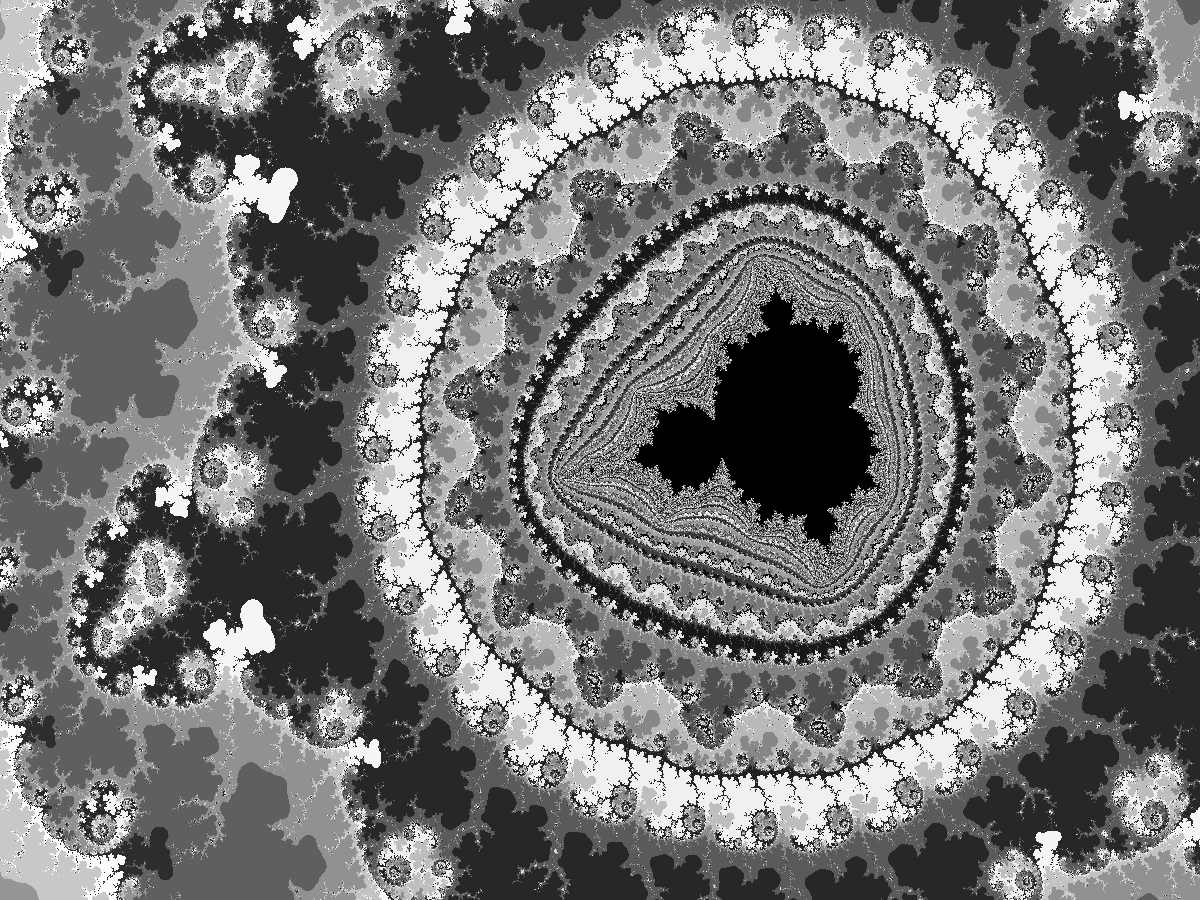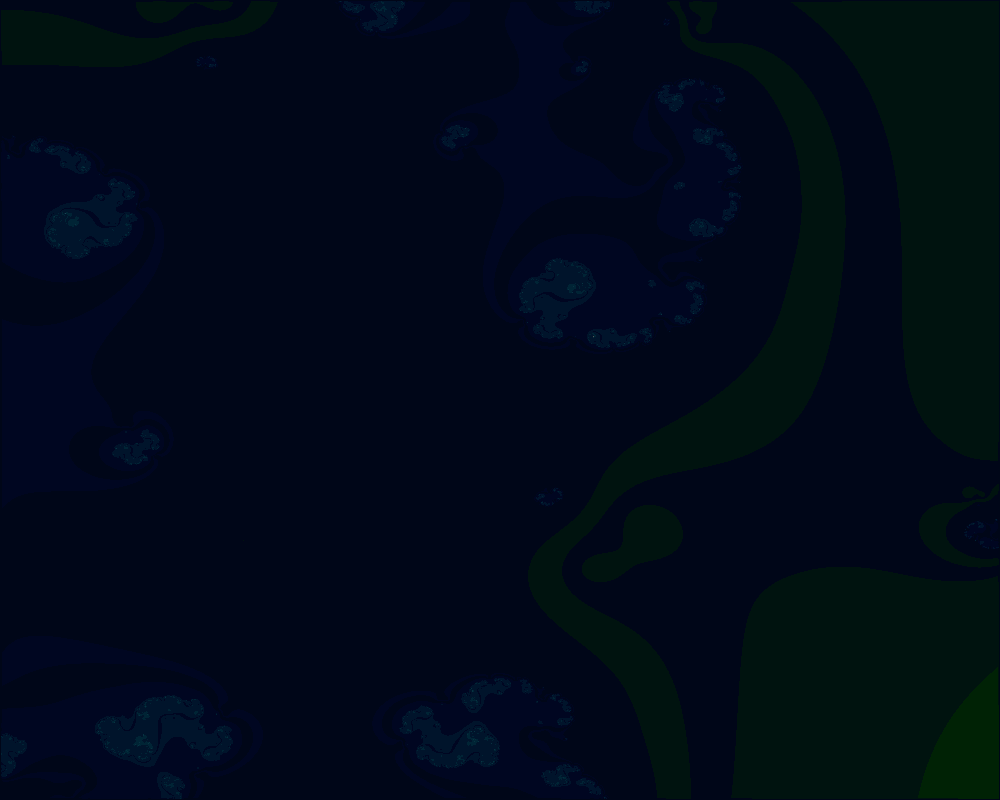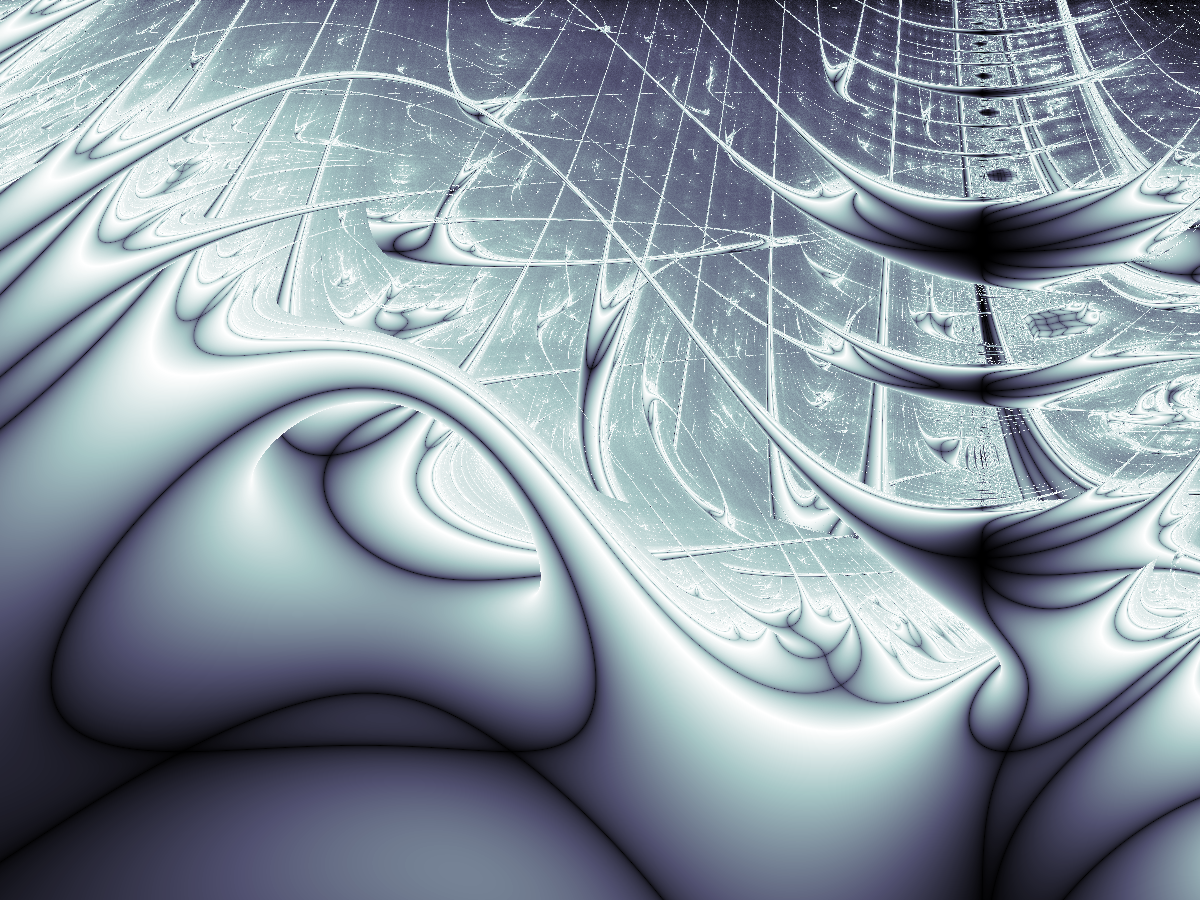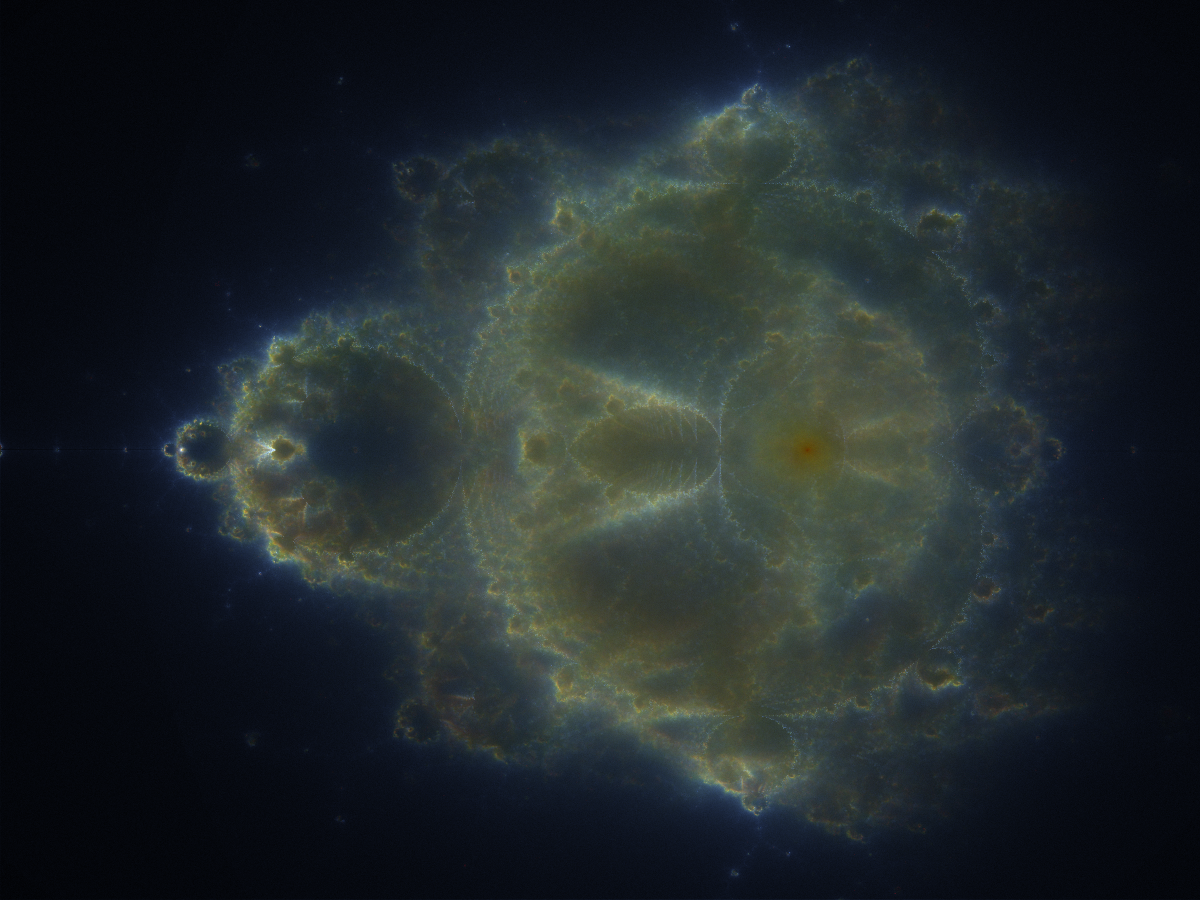Python Fractal Generation is a package for generating aesthetic fractal images quickly and (hopefully) easily
Project description
Authors
- Ryther Anderson
Description
Python Fractal Generation is a package for making interesting/aesthetic fractal images quickly and (hopefully) easily. A multitude of unique fractals (from various views) can be generated using only a few functions. Each fractal generation function returns a result object containing an array of floats that can be converted into an image, the desired width/height in inches, and the number of pixels per inch. This result object can be passed to various image creation functions that assign colors to the fractal array based on a colormap (or creates RGB channels from the array).
Installation
pyfracgen can currently be installed from the following sources:
Git
git clone https://github.com/rytheranderson/pyfracgen.git
cd pyfracgen
pip install .
PyPi
pip install pyfracgen
Example Images
All the package functions can be accessed from a single import:
import pyfracgen as pf
from matplotlib import pyplot as plt
Mandelbrot Set
Image produced with this code:
# x and y boundaries, x being the real part and y being the imaginary part in the complex plane
xbound = (0.3602404434376143632361252444495 - 0.00000000000003,
0.3602404434376143632361252444495 + 0.00000000000025)
ybound = (-0.6413130610648031748603750151793 - 0.00000000000006,
-0.6413130610648031748603750151793 + 0.00000000000013)
mymap = pf.images.stack_cmaps(plt.cm.gist_gray, 50)
man = pf.mandelbrot(xbound, ybound, pf.updates.power, width=4, height=3, maxiter=5000, dpi=300)
pf.images.image(man, cmap=mymap, gamma=0.8)
plt.savefig('example_images/mandelbrot_ex.png')
Julia Set Animation
Animation produced with this code:
c_vals = np.array([complex(i, 0.75) for i in np.linspace(0.05, 3.0, 100)])
s = pf.julia_series(c_vals, (-1, 1), (-0.75, 1.25), pf.updates.magnetic_2, maxiter=100,
width=4, height=3, dpi=200)
pf.images.save_animation(s, gamma=0.9, cmap=plt.cm.gist_ncar,
filename='example_images/julia_animation_ex')
Markus-Lyapunov Fractal
Image produced with this code:
string = 'AAABA'
xbound = (2.60, 4.0)
ybound = (2.45, 4.0)
im = pf.lyapunov(string, xbound, ybound, n_init=20, n_iter=80, dpi=300, width=4, height=3)
pf.images.image(im, gamma=3.0, vert_exag=10000.0, cmap=plt.cm.gray)
plt.savefig('example_images/lyapunov_ex.png')
Random Walk
Image produced with this code:
basis = np.array([[1, 0, 0], [0, 1, 0], [0, 0, 1]])
moves = pf.construct_moves(basis)
M = pf.random_walk(moves, 5000000, width=4, height=3, depth=10, dpi=300,
tracking='temporal')
pf.images.random_walk_image(M, cmap=plt.cm.gist_yarg, gamma=1.0)
plt.savefig('example_images/random_walk_ex.png')
Buddhabrot with Nebula Coloring
Image produced with this code:
xbound = (-1.75, 0.85)
ybound = (-1.10, 1.10)
cvals = pf.compute_cvals(1000000, xbound, ybound, pf.updates.power, width=4, height=3, dpi=300)
bud0 = pf.buddhabrot(xbound, ybound, cvals, pf.updates.power, horizon=1.0E6, maxiter=100,
width=5, height=4, dpi=300)
bud1 = pf.buddhabrot(xbound, ybound, cvals, pf.updates.power, horizon=1.0E6, maxiter=1000,
width=5, height=4, dpi=300)
bud2 = pf.buddhabrot(xbound, ybound, cvals, pf.updates.power, horizon=1.0E6, maxiter=10000,
width=5, height=4, dpi=300)
pf.images.nebula_image(bud0, bud1, bud2, gamma=0.4)
plt.savefig('example_images/buddhabrot_ex.png')
Current Status
There are functions for Mandelbrot and Julia set generation, image and animation creation. There is a function for Buddhabrot generation and a function for the "nebula" coloring of the Buddhabrot. There is a class for creating and visualizaing 2- and 3-dimensional random walks. The most recent addition is a function for generating Markus-Lyapunov fractals, with a special image function for the "classic" blue/green coloring.
Project details
Release history Release notifications | RSS feed
Download files
Download the file for your platform. If you're not sure which to choose, learn more about installing packages.
Source Distribution
Built Distribution
Hashes for pyfracgen-0.0.8-py3-none-any.whl
| Algorithm | Hash digest | |
|---|---|---|
| SHA256 | cd5ecc8f51dc18768c74e5b81c5d74859fec1372494ffd3f47a97938a61fa26d |
|
| MD5 | 8da99adc84568a12968268e0ec8efec9 |
|
| BLAKE2b-256 | fac8734f857f2b59ad69dcc96dc8ff66cca71197340fc4f4cd05e21fe7bc2cdb |