Pypackage looks to package python without writing a setup.py
Project description
Pypackage
Pypackage is a collection of python packaging applications including:
py-build py-develop py-info py-install py-setup py-test
The goal of Pypackage is to make python packaging easier and faster.
Wouldn’t it be nice if you could just write some python, run a command, and have a distributable package?
Well, now you can!
Features
automatic detection of python modules and packages
automatic inclusion of non-python package data files, and their inclusion in and writing of the MANIFEST.in
support for three different testing frameworks (pytest, nose, and unittest) for use with setup.py test
automatic script detection (any executable file in ./bin or ./scripts)
automatic version, author, maintainer and email (s) detection (prefers __init__.py, __version__.py)
curses front-end to python classifiers selection
easy access to package metadata with py-info <package>
Example: “Hello World” application:
$ mkdir hello_world
$ cd hello_world
$ vim hello_world.py # write your python here... :)
$ py-build -isThe py-build -is command will take you through an interactive py-build session, and then save the setup.py to disk (but it will not run it).
You can use py-setup at any time to see what Pypackage would use as a setup.py in the current directory’s context.
Metadata can be mixed in with site-wide defaults from $HOME/.pypackage, if you want to fill in some common attributes for all your projects.
Pypackage can also find and run your tests with python setup.py test. It supports three different test runners: pytest, nose, and unittest.
To be clear: pypackage does not replace setuptools, pip, or anything in the python packaging tool-chain; it only attempts to complement those utilities, and make python packaging a little easier.
In my perfect utopian dream world, I’d see projects not have a setup.py under source control. Instead there would only be a static metadata file. In the distribution version of the package, the inverse would be true.
Example, write Python and send it to PyPI
First, configure your ~/.pypirc file with a [pypi] section if you haven’t already. Now, assuming you lay out your project something like:
./your_project ./your_project/README.md ./your_project/pypackage.meta ./your_project/... ./your_project/your_project/__init__.py ./your_project/your_project/your_code.py ./your_project/your_project/...
With pypackage installed, from ./your_project run the following commands to send your project to PyPI for the first time:
$ py-build
$ py-build -s
$ python setup.py register
$ twine upload dist/* || pip install twine && twine upload dist/*Every time after that, to update your package is a two step process:
$ py-build
$ twine upload dist/*This will upload a binary wheel and source distribution to PyPI, so you can share your work with the world.
The source distribution will include a setup.py and will not include the pypackage.meta if you use one. In this way, Pypackage does not create a build dependency on your distribution, but rather only on your source, or perhaps more specifically, your build chain and/or development environment. (Unless you choose to develop off of the distributed source version, then carry on doing your thing.)
Just don’t submit any patches to the setup.py, because it’s not a real thing in the source. As a project maintainer, you may even consider adding setup.py to the .gitignore of your pypackaged projects.
pypackage.meta
Pypackage uses the pypackage.meta file in your project to fill in any details that it would otherwise not be able to guess. It is a JSON formatted file which can have any of the setuptools or distutils setup kwargs as key/value pairs.
It also has a few extra keys to extend the functionality of setuptools (most notably to support the source_label and source_url parameters, mentioned in PEP426).
Below is an example of a fully-featured pypackage.meta file. (For a complete list of all available keys, they are the _KEYS and _PYPACKAGE_KEYS OrderedDicts found in the Config object; view the source):
{
# single line comments like so are allowed in the pypackage.meta
# but if py-build remakes the meta (-m flag) the comments will be removed
# name, if not provided, is guessed from the current directory name
"name": "demo-package",
# version, if not provided, is searched for in your source code
"version": "1.0.1",
# description becomes long_description as well unless long_description is also set
"description": "This is a demo package",
# filenames can also be used for long_description, relative path from package root
"long_description": "README.md",
"author": "Your name here",
"author_email": "yourname@yourcompany.com",
# if author is provided but maintainer is not, maintainer becomes author
"maintainer": "Someone else",
"maintainer_email": "someoneelse@yourcompany.com",
"url": "http://yourcompany.com/yourproject",
"download_url": "http://yourcompany.com/releases/yourproject",
# for packages, you can either provide a list of package names, use
# find_packages() with your own args/kwargs, or use pypackage's defaults.
# for instance, both of these are valid for packages:
"packages": ["your_package"],
# "packages": ["find_packages(exclude=['examples', 'tests'])"],
# if not provided, this is the default for packages:
# "packages": ["find_packages(exclude=['test', 'tests'])"],
# py_modules can be used to install top level python modules, but it will
# also be guessed at and included if not provided (any top level .py file
# is included by pypackage's guesswork).
"py_modules": ["demo_module"],
# scripts may be provided as relative file paths, or if not provided, pypackage
# will guess at them. any file in either `bin` or `scripts` directory down
# from the package root will be included (on windows) or any executable file
# in those directories are included when building on anything that's not windows.
"scripts": ["bin/demo_script"],
# entry_points are the same syntax as you're used to. pypackage makes no guesses at these
"entry_points": {"paste.app_factory": ["main = demo_package.web:paste"]},
# a list of packages to be installed when your package is installed
"install_requires": ["requests > 1.0.0"],
# a list of packages to be installed when your package is tested
# note if you're using test_runner you don't have to include the runner or coverage
"tests_require": ["twisted > 15.0.0"],
# list of python classifiers. you can run `py-build -R` to forcibly (re)enter
# the curses classifiers selection process
"classifiers": [
"Development Status :: 4 - Beta",
"Environment :: Web Environment"
],
# ~~ PYPACKAGE ONLY KEYS ~~
# everything above this was fairly standard, below are pypackage-specific features
# test_runner can be one of three strings, "nose", "pytest", or "unittest"
# if provided, pypackage will handle gathering and executing your tests via
# automatic methods of whatever runner you prefer. to run your tests with
# a test_runner in use, you can either use `py-test` or `py-build -s` to
# create the `setup.py` and run `python setup.py test` with that.
"test_runner": "pytest",
# tests_dir can be used to provide the directory which contains the tests,
# if automatic discovery does not work for your layout
"tests_dir": "tests",
# runner_args are arguments provided to your test_runner, if you need to
# use custom flags, perhaps to output a JUnit XML or what have you. Note
# that if you do provide runner_args that the default runner_args are
# swapped out in place of what you have provided, no merging occurs.
"runner_args": ["-vv", "--pdb"],
# source_label and source_url are described in draft PEP426. they are
# inserted into the package's metadata, which can be retrieved by using
# `py-info <package>` on any installed package. the contents are not
# validated to conform to any spec other than being a string
"source_label": "5ce507eac031d4e1ccd2c34f7812240ac391d749",
# same with source_url, it's only in the metadata
"source_url": "https://yourcompany.com/commit/5ce507eac031d4e1ccd2c34f7812240ac391d749"
}Further examples
If your OS can run a bash script, execute demo.sh in the top level of this repo to create a new pypackage venv and some simple example packages in an example directory. From there feel free to play around and experiment with pypackage features and applications.
Screenshots
The following screenshots were all taken with the detected_pkg package, which is created by the demo.sh script described in the further examples section above.
Curses top level classifiers selection screen:
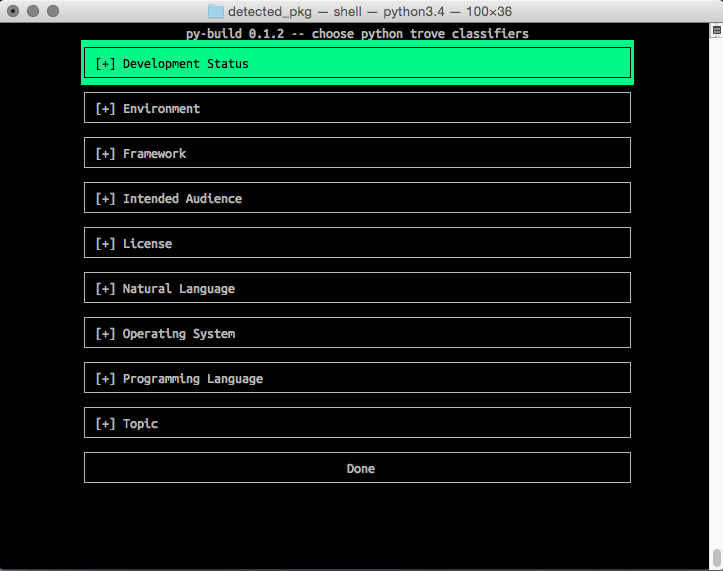
Curses development status screen with Beta selected:
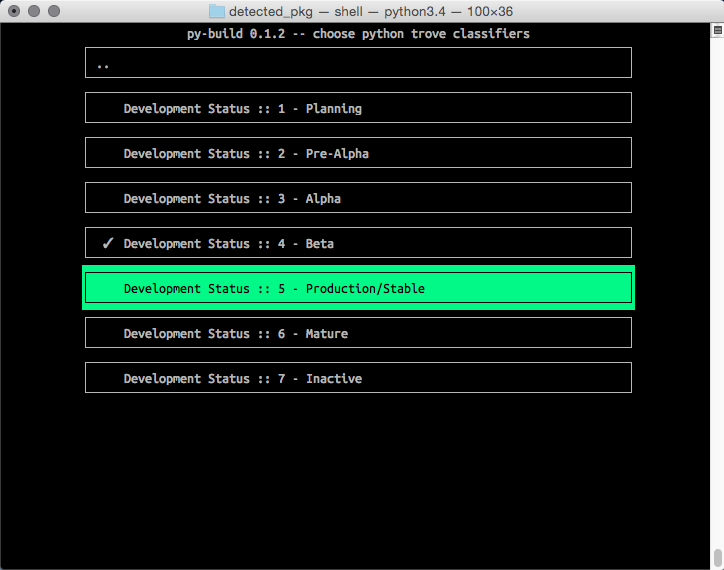
Interactive build process which used the above in its classifiers selection:
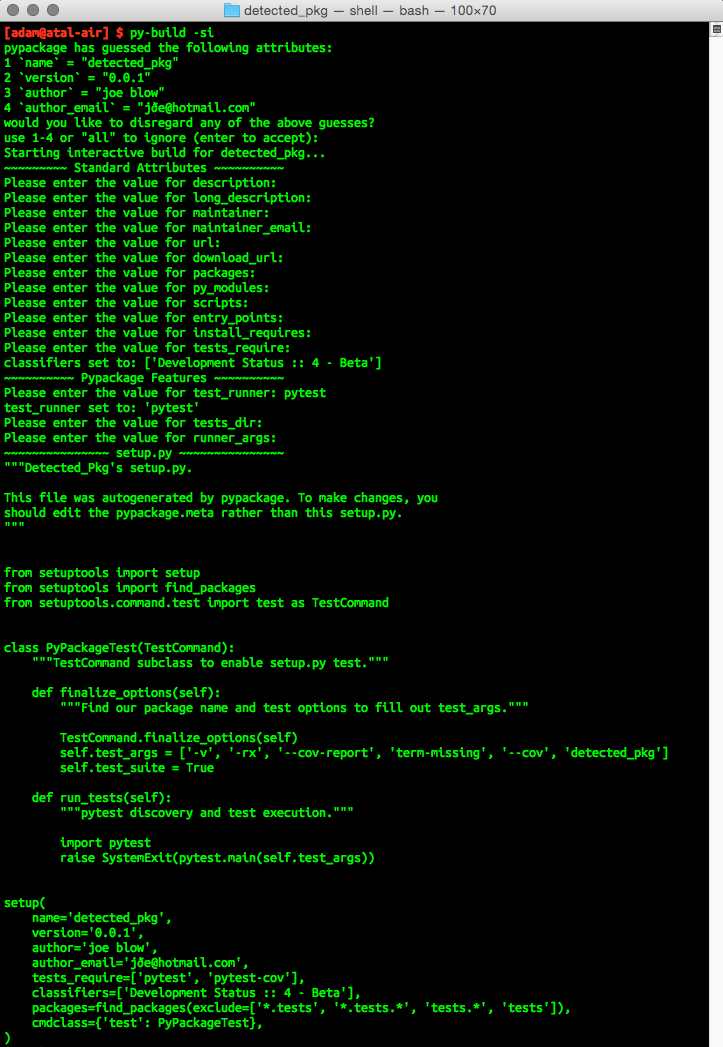
Copyright and License
pypackage was written by Adam Talsma
Copyright (c) 2015 CCP hf.
Permission is hereby granted, free of charge, to any person obtaining a copy of this software and associated documentation files (the “Software”), to deal in the Software without restriction, including without limitation the rights to use, copy, modify, merge, publish, distribute, sublicense, and/or sell copies of the Software, and to permit persons to whom the Software is furnished to do so, subject to the following conditions:
The above copyright notice and this permission notice shall be included in all copies or substantial portions of the Software.
THE SOFTWARE IS PROVIDED “AS IS”, WITHOUT WARRANTY OF ANY KIND, EXPRESS OR IMPLIED, INCLUDING BUT NOT LIMITED TO THE WARRANTIES OF MERCHANTABILITY, FITNESS FOR A PARTICULAR PURPOSE AND NONINFRINGEMENT. IN NO EVENT SHALL THE AUTHORS OR COPYRIGHT HOLDERS BE LIABLE FOR ANY CLAIM, DAMAGES OR OTHER LIABILITY, WHETHER IN AN ACTION OF CONTRACT, TORT OR OTHERWISE, ARISING FROM, OUT OF OR IN CONNECTION WITH THE SOFTWARE OR THE USE OR OTHER DEALINGS IN THE SOFTWARE.
Project details
Release history Release notifications | RSS feed
Download files
Download the file for your platform. If you're not sure which to choose, learn more about installing packages.
Source Distribution
Built Distribution
File details
Details for the file pypackage-0.2.3.tar.gz.
File metadata
- Download URL: pypackage-0.2.3.tar.gz
- Upload date:
- Size: 48.7 kB
- Tags: Source
- Uploaded using Trusted Publishing? No
File hashes
| Algorithm | Hash digest | |
|---|---|---|
| SHA256 | 78c1a15014006e405feac64ab0a2753306890a21e1739e0879d75888de35d934 |
|
| MD5 | 46bf3659b245e2c03346e69944135bc0 |
|
| BLAKE2b-256 | 6451a42d4080ad8f0b3f473c49bab9509c41e244734fa2414350bef70d7f74e0 |
File details
Details for the file pypackage-0.2.3-py2.py3-none-any.whl.
File metadata
- Download URL: pypackage-0.2.3-py2.py3-none-any.whl
- Upload date:
- Size: 41.4 kB
- Tags: Python 2, Python 3
- Uploaded using Trusted Publishing? No
File hashes
| Algorithm | Hash digest | |
|---|---|---|
| SHA256 | 4febc208aed5a3ef70411bc9da8cad0acec4724f501c048dfed293025077e216 |
|
| MD5 | fa6b7e68ceeb81e3af52b4bf17a0685c |
|
| BLAKE2b-256 | 8e729fecad0aac0c6c096ab70a5bb76702b22f60abd2d19f56b6fea76131cb26 |



















