Use a GUI to select PyPI-classifiers and include them in asetup.py
Project description
A small GTK program that loads a list of classifiers from PyPI, displays them in a list with checkboxes. The user can then check any number of checkboxes and the program will generate code suitable to copy & paste into a setup.py script.
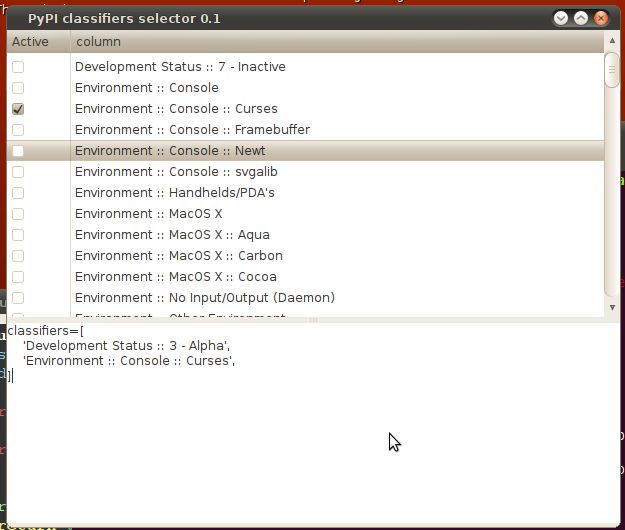
Installation
pypi-classifiers has three dependencies: GTK, Glib and requests. Most Linux desktop-oriented Linux distros ship these as packages, which are often installed by default. Beyond this, the script is self-contained; instead of installing into a virtualenv, it maybe possible to just copy pypi-classifiers somewhere and run it:
./pypi-classifiers
PyPI
Installation from PyPI works as well (and will install the potentially missing requests dependency), although Gtk should be installed using your distributions package manager (remember to toggleglobalsitepackages).
Project details
Release history Release notifications | RSS feed
Download files
Download the file for your platform. If you're not sure which to choose, learn more about installing packages.
Source Distribution
File details
Details for the file pypi-classifiers-0.2.tar.gz.
File metadata
- Download URL: pypi-classifiers-0.2.tar.gz
- Upload date:
- Size: 3.2 kB
- Tags: Source
- Uploaded using Trusted Publishing? No
File hashes
| Algorithm | Hash digest | |
|---|---|---|
| SHA256 |
ac99dfcd031c733821cd9612267eab95fb63bce4017a9d404201ba411a68b506
|
|
| MD5 |
e536c0b9d4fde9ec63ae82f8c44863d3
|
|
| BLAKE2b-256 |
594719a20505d77986cf93afe1e8bae5fd100a36ed480cb39160773ed863f598
|











