pyspectator_tornado is a web-monitoring tool ported onTornado with pyspectator as a main monitoring module.
Project description
Summary
pyspectator_tornado is a web-monitoring tool ported on Tornado with pyspectator as a main monitoring module. It’s able to collect and display general information about workstation, cpu, memory, disk devices and network.
Screenshots
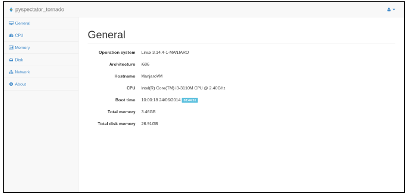
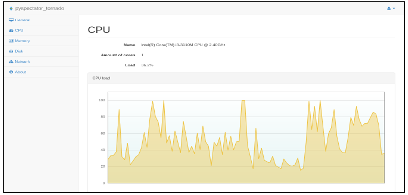
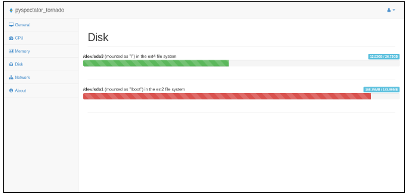
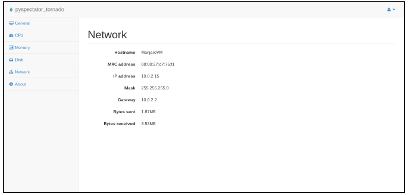
Requirements
OS: Linux, Windows, FreeBSD, Solaris
Python version: 3.X
Packages: pyspectator, tornado
How to install
Run as root user:
pip install -U pyspectator_tornadoHow to use
To start working with pyspectator_tornado system you must execute file “start.py” in a root directory of project.
Most simple method, where pyspectator_tornado will be binded on port “8888” and available by address: “localhost:8888”:
python start.pyIf you want use simple address “localhost” or port “8888” is busy by another application, you specify custom port, for example:
python start.py --port=80
# now pyspectator_tornado is available by address "localhost"Also you can bind site with some domain name:
python start.py --port=80 --address=your-domain-name.com
# now pyspectator_tornado is available by next addresses:
# "localhost" and "your-domain-name.com"Project details
Download files
Download the file for your platform. If you're not sure which to choose, learn more about installing packages.
Source Distribution
Built Distribution
Hashes for pyspectator_tornado-1.1.2.tar.gz
| Algorithm | Hash digest | |
|---|---|---|
| SHA256 | fc4b7ee752cace7e505d99de580dc4792a34b6bcd575d7d12394d49803a30a14 |
|
| MD5 | 60320b31edcae5f747b1cfe9cccb302f |
|
| BLAKE2b-256 | 01cf049f88c871dd9fd5eb4898bbe09f71e1e26a9bb6dc03df69d8e643477c26 |
Hashes for pyspectator_tornado-1.1.2-py3-none-any.whl
| Algorithm | Hash digest | |
|---|---|---|
| SHA256 | 42183d897ec37f7ab7420dc7ddd3755bcf2a49606afc4752f09bd26f1c088fc4 |
|
| MD5 | 01256f4eddd17432089bb789370553fd |
|
| BLAKE2b-256 | a9edbb539d0462dd6fea1647fbc91a14b0d149c20a21d6ba59ef553de0d245cd |











