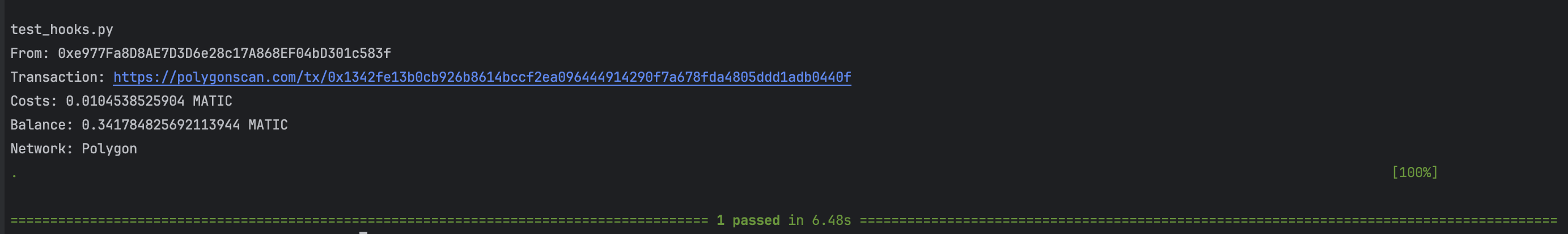The testing package containing tools to test Web3-based projects
Project description
pytest-evm
The testing package containing tools to test Web3-based projects
Package's source code is made available under the MIT License
The project is made by the Croco Factory team
Quick Start
There are few features simplifying your testing with pytest:
Fixtures
make_wallet
This fixture simplify creating wallet instances as fixtures. Wallet instances are from evm-wallet package
import os
import pytest
from typing import Optional
from evm_wallet.types import NetworkInfo
from evm_wallet import AsyncWallet, Wallet
@pytest.fixture(scope="session")
def make_wallet():
def _make_wallet(network: NetworkOrInfo, private_key: Optional[str] = None, is_async: bool = True):
if not private_key:
private_key = os.getenv('TEST_PRIVATE_KEY')
return AsyncWallet(private_key, network) if is_async else Wallet(private_key, network)
return _make_wallet
You can specify whether your wallet should be of async or sync version. Instead of specifying RPC, you only have to provide
chain's name. You can also specify a custom Network, using NetworkOrInfo.
import pytest
@pytest.fixture
def wallet(make_wallet):
return make_wallet('Optimism')
As you can see, a private key wasn't passed. This because of by-default make_wallet takes it from
environment variable TEST_PRIVATE_KEY. You can set environment variables using extra-package python-dotenv.
# conftest.py
import pytest
from dotenv import load_dotenv
load_dotenv()
@pytest.fixture(scope="session")
def wallet(make_wallet):
return make_wallet('Polygon')
Here is the content of .env file
# .env
TEST_PRIVATE_KEY=0x0000000000000000000000000000000000000000
You can install python-dotenv along with pytest-evm:
pip install pytest-evm[dotenv]
zero_address
This fixture returns ZERO_ADDRESS value
import pytest
from evm_wallet import ZERO_ADDRESS
@pytest.fixture(scope="session")
def zero_address():
return ZERO_ADDRESS
eth_amount
This fixture returns 0.001 ETH in Wei, which is the most using minimal value for tests
import pytest
from web3 import AsyncWeb3
@pytest.fixture(scope="session")
def eth_amount():
amount = AsyncWeb3.to_wei(0.001, 'ether')
return amount
Test Reporting
If your want to test one transaction, you can automatically assert transaction status and get useful report after test,
if it completed successfully. To do this, you need to add mark pytest.mark.tx to your test and you must return
transaction hash in test
import pytest
@pytest.mark.tx
@pytest.mark.asyncio
async def test_transaction(wallet, eth_amount):
recipient = '0xe977Fa8D8AE7D3D6e28c17A868EF04bD301c583f'
params = await wallet.build_transaction_params(eth_amount, recipient=recipient)
return await wallet.transact(params)
After test, you get similar report:
Usage Example
Here is example of testing with pytest-evm:
import pytest
from bridge import Bridge
class TestBridge:
@pytest.mark.tx
@pytest.mark.asyncio
async def test_swap(self, wallet, eth_amount, bridge, destination_network):
return await bridge.swap(eth_amount, destination_network)
@pytest.mark.tx
@pytest.mark.asyncio
async def test_swap_to_eth(self, wallet, eth_amount, bridge):
return await bridge.swap_to_eth(eth_amount)
@pytest.fixture
def wallet(self, make_wallet):
return make_wallet('Optimism')
@pytest.fixture
def bridge(self, wallet):
return Bridge(wallet)
@pytest.fixture
def destination_network(self):
return 'Arbitrum'
Installing pytest-evm
To install the package from GitHub you can use:
pip install git+https://github.com/CrocoFactory/pytest-evm.git
To install the package from PyPi you can use:
pip install pytest-evm
Project details
Release history Release notifications | RSS feed
Download files
Download the file for your platform. If you're not sure which to choose, learn more about installing packages.
Source Distribution
Built Distribution
Filter files by name, interpreter, ABI, and platform.
If you're not sure about the file name format, learn more about wheel file names.
Copy a direct link to the current filters
File details
Details for the file pytest_evm-0.2.0.post2.tar.gz.
File metadata
- Download URL: pytest_evm-0.2.0.post2.tar.gz
- Upload date:
- Size: 5.5 kB
- Tags: Source
- Uploaded using Trusted Publishing? No
- Uploaded via: poetry/1.8.3 CPython/3.12.4 Darwin/24.0.0
File hashes
| Algorithm | Hash digest | |
|---|---|---|
| SHA256 |
6771498f0a51e64d1a7074f571445337a795093723f91d758259183d485ae0da
|
|
| MD5 |
2531fd85189ce1e9e242bfe337c0e023
|
|
| BLAKE2b-256 |
4d6f1fb276536024832fba3b8fd3b948242d0fc7d636e72eeaefbf32e1fc09bb
|
File details
Details for the file pytest_evm-0.2.0.post2-py3-none-any.whl.
File metadata
- Download URL: pytest_evm-0.2.0.post2-py3-none-any.whl
- Upload date:
- Size: 7.2 kB
- Tags: Python 3
- Uploaded using Trusted Publishing? No
- Uploaded via: poetry/1.8.3 CPython/3.12.4 Darwin/24.0.0
File hashes
| Algorithm | Hash digest | |
|---|---|---|
| SHA256 |
665e40e0d54e2a5ca82c27e4a476298d6a1882965d36ec4026a86c06ca158f0b
|
|
| MD5 |
b089e2ed08bb4eda0c27795f8c42b8f6
|
|
| BLAKE2b-256 |
bb39993778e3e5fde61d30ce53d939b805e3c99d02a566a60b473b44c9d7e7f3
|