A basic HTML report for pytest using Jinja2 template engine.
Project description
This is a fork of the great template pytest-reporter-html1 with one detail changed: Instead of grouping the tests and showing only a number how many tests have failed and how many have passed, this template tries to mimic the standard pytest output with one dot for every test. This has the advantages that (1) even without expanding a file it’s visible which tests have failed and whether they are the same like in the last run and (2) it gives a better visualization how many tests have failed in a specific file. Hovering over a badge shows the name of the test and it’s status (e.g. passed/failed/skipped).
A basic HTML report for pytest using Jinja2 template engine. Based on pytest-reporter which provides the data to the template.
Features
Overview of files, tests, and phases with expandable sections
Includes information about tests such as documentation, markers, and fixtures
Fairly mobile friendly
Complies with Jenkins default CSP policy (with --split-report)
Support for pytest-metadata and pytest-rerunfailures
May be used as a base template for customization
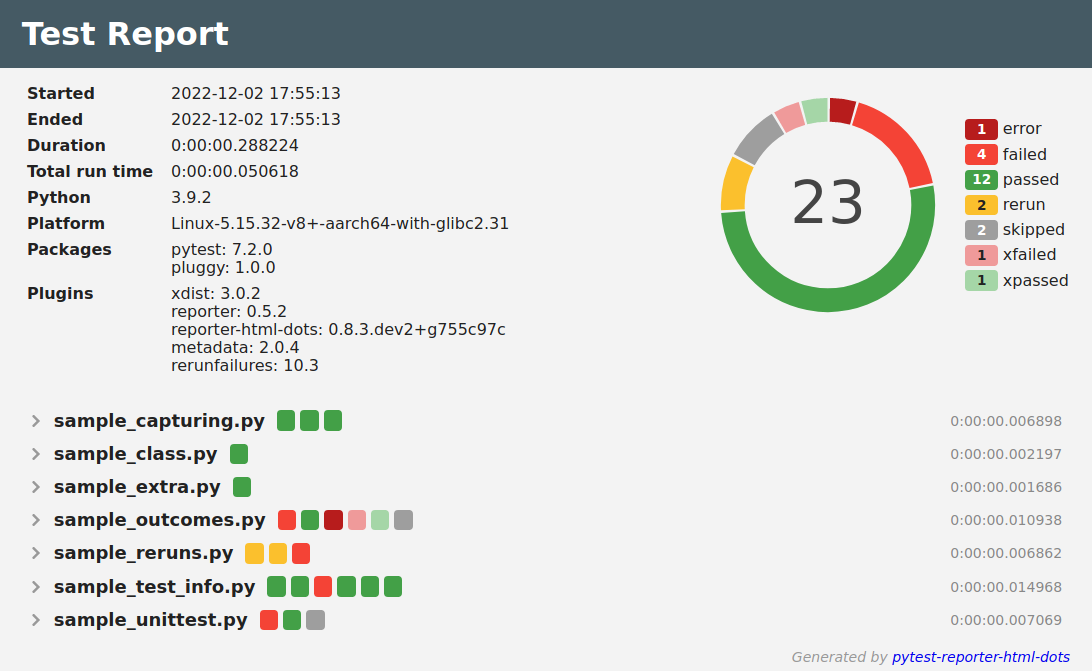
Installation
You can install “pytest-reporter-html-dots” via pip from PyPI:
$ pip install pytest-reporter-html-dots
Usage
Specify the html-dots template and the output path of the report:
$ pytest --template=html-dots/index.html --report=report.html
By default the report is self-contained, but you can separate CSS, images, and JavaScript by specifying the --split-report option.
Customization
You can customize this template using template inheritance.
If you want to add more information to the meta data table, extend the session_metadata block. Create the following file called report-template.html next to your tox.ini:
{% extends "html-dots/index.html" %}
{% block session_metadata %}
{{ super() }}
<tr>
<th>System under test version</th>
<td>{{ version }}</td>
</tr>
{% endblock %}Add version to the context in the pytest_reporter_context hook in conftest.py:
import pytest
@pytest.hookimpl # type: ignore [misc] # Untyped decorator makes function "pytest_reporter_context" untyped
def pytest_reporter_context(context: 'dict[str, object]', config: 'pytest.Config') -> None:
context['version'] = '0.1.2'Add --template-dir and change --template in tox.ini (I am using bash to insert a timestamp into the report name via command substitution with date):
[tox]
envlist = py3
isolated_build = True
[testenv]
allowlist_externals = bash
deps =
mypy
pytest
pytest-reporter-html-dots
commands =
mypy src
bash -c "pytest --template-dir={toxinidir} --template=report-template.html --report={toxinidir}{/}log{/}pytest-`date +%Y-%m-%d_%H-%M`.html {posargs}"Some additional filters are available for templates to use:
- asset(path_or_content, extension)
Takes a path to a local file or a raw bytes object and either returns a base64 encoded URL or a new relative URL to a copy depending on if the report is self-contained or not.
<img src="{{ 'path/to/image.png'|asset }}"> <img src="{{ raw_byte_data|asset('png') }}">- ansi(s)
Convert ANSI color codes to HTML.
- strftime(value, format)
Format a Unix timestamp using datetime.strftime.
Started: {{ started|strftime('%Y-%m-%d %H:%M:%S') }}- timedelta(value)
Convert a time in seconds to a timedelta object.
- rst(s)
Convert reStructuredText to HTML.
Project details
Download files
Download the file for your platform. If you're not sure which to choose, learn more about installing packages.
Source Distribution
Built Distribution
Filter files by name, interpreter, ABI, and platform.
If you're not sure about the file name format, learn more about wheel file names.
Copy a direct link to the current filters
File details
Details for the file pytest_reporter_html_dots-0.11.0.tar.gz.
File metadata
- Download URL: pytest_reporter_html_dots-0.11.0.tar.gz
- Upload date:
- Size: 141.9 kB
- Tags: Source
- Uploaded using Trusted Publishing? No
- Uploaded via: python-requests/2.32.3
File hashes
| Algorithm | Hash digest | |
|---|---|---|
| SHA256 |
c1e7db6546496493c4c90e32cd9c4ac685d38fd24c5aea1bfdc9343376e16e8d
|
|
| MD5 |
8a00398a3c379dcd9e505d0218e89985
|
|
| BLAKE2b-256 |
bdcdc1bd765a3ed43c7eb085fa4eee514f2ca71e6d04ba5e7bca5089ad6d1f95
|
File details
Details for the file pytest_reporter_html_dots-0.11.0-py3-none-any.whl.
File metadata
- Download URL: pytest_reporter_html_dots-0.11.0-py3-none-any.whl
- Upload date:
- Size: 17.2 kB
- Tags: Python 3
- Uploaded using Trusted Publishing? No
- Uploaded via: python-requests/2.32.3
File hashes
| Algorithm | Hash digest | |
|---|---|---|
| SHA256 |
8260acda2f5f245eec08f5143d8105f9dea4c19d9747c5a1e965a88556da90d6
|
|
| MD5 |
45772803e837f1b6aad7fc8328c402ff
|
|
| BLAKE2b-256 |
e5ef451626b5e40dd35948f95423196b04feb2c4d5bea5c912e37497286f6475
|











