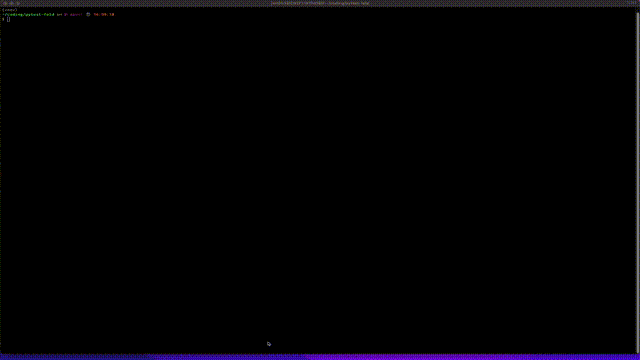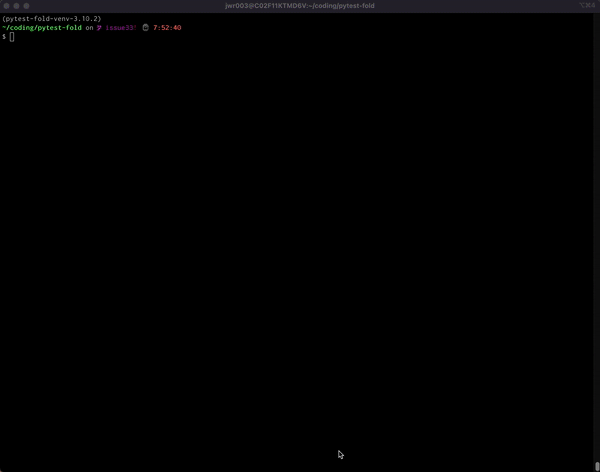Text User Interface (TUI) for Pytest, automatically launched after your test run is finished
Project description
pytest-tui
A Pytest plugin that auto-launches a Text User Interface (TUI) for viewing test run results
Using PyTermTk:
...using Textual TUI:
Introduction
When you run Pytest campaigns that produce a lot of terminal output (e.g. with many tests, very detailed output, or with multiple failures), the standard Pytest output can make it difficult to examine the results. You end up scrolling way back in the terminal, looking for that one test you want to examine more closely. Pytest-tui provides a Text User Interface (TUI) that aims to make it easier to find the information you're looking for.
Just run your Pytest campaigns like you normally would, adding the command line option --tui. Your test session will proceed as it always does, giving you its familiar terminal output while running. Then, at the end of the session, a TUI of your choice is launched and your results are displayed on-screen for you to examine. When you're done, exit the TUI and you are placed back into the terminal where you were before it was launched. Wait, what? You need to look at those results again? Well, you coould scroll back in ther terminal like you've done in the past. Or, you could execute one of the built-in scripts (e.g. "tuitk") and you're back in the TUI again. Easy.
Test results are categorized in almost the same way Pytest does: by (a) outcome [Pass|Fail|Error|Skipped|Xpass|Xfail], and (b) output section [Summary|Full|Errors|Passes|Failures|Warnings]. The intent it to make it easier for you to find the specific results you want so you can examine it without all the other results getting in your way.
Features
- Choice of two TUIs: Textual and PyTermTk
- Ability to immediately launch TUIs with existing data using console scripts
- ANSI text markup support - whatever the output on your console looks like is how things are going to show up in the TUI
- Mouse and keyboard support (including scrolling)
- Support for all output formats/modes:
-v,-vv,-no-header,--showlocals,--color=<yes|no|auto>- all variants of
--tbexcept "native"
- Support for other, simple output-manipulating plugins:
pytest-claritypytest-emojipytest-icdiff- etc.
- Not supported: plugins that take over the console in other ways, like
pytest-sugarpytest-emoji-output
Requirements
- Pytest >= 6.2.5
- Python >= 3.8
Installation
pip install pytest-tui
Usage
From top-level directory:
pytest --tui
Or, if you want to get technical about it:
pytest --tui [--tui-tui textual1|textual2|pytermtk|none] <other-pytest-options>
Simplified:
pytest --tui [--tt t1|t2|tk|none] <other-pytest-options>
See 'pytest --help' for more info.
To quit the Textual TUI, either click the Quit button, or press Q. To quit the PyTermTk TUI, click the Quit button in the upper right.
If you have already exited the TUI and would like to re-enter it with the same data generated from the last Pytest run, simply type:
tuitxt1(to launch Textual TUI flavor 1)tuitxt2(to launch Textual TUI flavor 2)tuitk(to launch PyTermTk)
You can also run with the --tui option enabled and bypass auto-launch of the TUI with the --tt=n option. This allows you to gather results now, and look at them in the TUIs later.
Known Limitations / Issues
- Rudimentary user interfaces that need a lot of love:
- Textual interface can be slow, esp. if run within an IDE
- PyTermTk interface sometimes gets corrupted if resized
- Not fully tested with all combinations of output formats. Probably some use-cases where things won't work 100% right.
pytest-tuiis currently incompatible with--tb=nativeand will cause an INTERNALERROR if run together. (TODO: Fix this.)
History
This project was originally envisioned to only show test failures, and allow the user to 'fold' the details of the failed tests by clicking a line so that the details would alternately show/hide. As development progressed, it became clear that what was really needed was a real TUI, one that organized the output in such a way that all of Pytest's output was available in a more streamlined way.
Issues
If you encounter any problems, have feedback or requests, or anything else, please file an issue, along with a detailed description.
Contributing
Contributions are very welcome. Please run pyflakes and black on any code before submitting a PR.
I have tried to make the TUIs as clean as possible, but I am not a UI expert and I am sure many improvements could be made. If you are slick with user interfaces, I would love some help!
License
Distributed under the terms of the MIT_ license, "pytest-tui" is free and open source software.
Project details
Release history Release notifications | RSS feed
Download files
Download the file for your platform. If you're not sure which to choose, learn more about installing packages.
Source Distribution
Built Distribution
Hashes for pytest_tui-0.8.8-py2.py3-none-any.whl
| Algorithm | Hash digest | |
|---|---|---|
| SHA256 | aea9497d94f050278e6adffce9bdcf089c881c6432691edce5cdd40ffba21274 |
|
| MD5 | 2a5054d79cc923e3b7de49e6ff5c3c87 |
|
| BLAKE2b-256 | 53d3ac7388798ddbc7b1ef34d6c3a1c6e0a807b0c8de594eed57c777312dad0c |