Fine-tuning Transformers with TPUs or GPUs acceleration, written in Tensorflow2.0
Project description
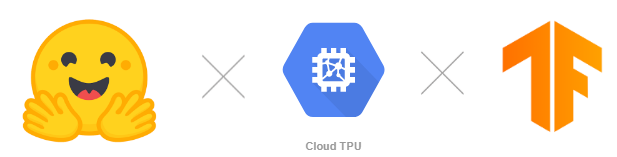
TTT: Fine-tuning Transformers with TPUs or GPUs acceleration, written in Tensorflow2.0+
TTT or (Triple T) is short for a package for fine-tuning 🤗 Transformers with TPUs, written in Tensorflow2.0+. It is motivated to be completed due to bugs I found tricky to solve when using the xla library with PyTorch. As a newcomer to the TF world, I am humble to learn more from the community and hence it is open sourced here.
Update (2020-10-23):
Demo
The following demonstrates the example of fine-tuning T5-small for sst2 (example_t5.py).
Features
- Switch between TPUs and GPUs easily.
- Stable training on TPUs.
- Customize datasets or load from HF's datasets library.
- Using pretrained tensorflow weights from the open-source library - 🤗 transformers.
- Fine-tuning BERT-like transformers (DistilBert, ALBERT, Electra, RoBERTa) using keras High-level API.
- Fine-tuning T5-like transformers using customize training loop, written in tensorflow2.0.
- Supported tasks include single sequence-based classification task (both BERT-like models and T5 model), and translation, QA, or summarization (T5, as long as an example is characterized by:
{"source","....","target","...."}
Quickstart
Install
pip install pytriplet
or if you want to get the latest updates:
git clone https://github.com/wangcongcong123/ttt.git
cd ttt
pip install -e .
- make sure
transformers>=3.1.0. If not, install viapip install transformers -U
update (2020-09-13): Example generation for T5 pretraining objective
from ttt import iid_denoise_text
text="ttt is short for a package for fine-tuning 🤗 Transformers with TPUs, written in Tensorflow2.0"
# here the text is split by space to tokens, you can use huggingface's T5Tokenizer to tokenize as well.
original, source, target=iid_denoise_text(text.split(), span_length=3, corrupt_ratio=0.25)
# original: ['ttt', 'is', 'short', 'for', 'a', 'package', 'for', 'fine-tuning', '🤗', 'Transformers', 'with', 'TPUs,', 'written', 'in', 'Tensorflow2.0']
# source: ['ttt', '<extra_id_0>', 'a', 'package', 'for', 'fine-tuning', '🤗', 'Transformers', 'with', '<extra_id_1>', '<extra_id_2>']
# target: ['<extra_id_0>', 'is', 'short', 'for', '<extra_id_1>', 'TPUs,', 'written', 'in', 'Tensorflow2.0']
Update (2020-10-15): Example of fine-tuning T5 for translation (example_trans_t5.py)
Fine-tuning: No boilerplate codes changed (the same as example_t5) except for the following args:
# any one from MODELS_SUPPORT (check:ttt/args.py)
args.model_select = "t5-small"
# the path to the translation dataset, each line represents an example in jsonl format like: {"target": "...", "source","..."}
# it will download automatically for the frist time from: https://s3.amazonaws.com/datasets.huggingface.co/translation/wmt_en_ro.tar.gz
args.data_path = "data/wmt_en_ro"
# any one from TASKS_SUPPORT (check:ttt/args.py)
args.task = "translation"
args.max_src_length=128
args.max_tgt_length=128
args.source_field_name="source"
args.target_field_name="target"
args.eval_on="bleu" #this refers to sacrebleu as used in T5 paper
** On a TPUv3-8, the bleu score achieved by t5-base is 27.9 (very close to 28 as reported in the T5 paper), the fine-tuning args are here and training log is here.
Example of fine-tuning BERT for sst2 (example_bert.py)
from ttt import *
if __name__ == '__main__':
args = get_args()
# check what args are available
logger.info(f"args: {json.dumps(args.__dict__, indent=2)}")
############### customize args
# args.use_gpu = True
args.use_tpu = True
args.do_train = True
args.use_tb = True
# any one from MODELS_SUPPORT (check:ttt/args.py)
args.model_select = "bert-base-uncased"
# select a dataset following jsonl format, where text filed name is "text" and label field name is "label"
args.data_path = "data/glue/sst2"
# any one from TASKS_SUPPORT (check:ttt/args.py)
args.task = "single-label-cls"
args.log_steps = 400
# any one from LR_SCHEDULER_SUPPORT (check:ttt/args.py)
args.scheduler="warmuplinear"
# set do_eval = False if your data does not contain a validation set. In that case, patience, and early_stop will be invalid
args.do_eval = True
args.tpu_address = "x.x.x.x" # replace with yours
############### end customize args
# to have a sanity check for the args
sanity_check(args)
# seed everything, make deterministic
set_seed(args.seed)
tokenizer = get_tokenizer(args)
inputs = get_inputs(tokenizer, args)
model, _ = create_model(args, logger, get_model)
# start training, here we keras high-level API
training_history = model.fit(
inputs["x_train"],
inputs["y_train"],
epochs=args.num_epochs_train,
verbose=2,
batch_size=args.per_device_train_batch_size*args.num_replicas_in_sync,
callbacks=get_callbacks(args, inputs, logger, get_evaluator),
)
So far the package has included the following supports for args.model_select, args.task and args.scheduler (args.py).
# these have been tested and work fine. more can be added to this list to test
MODELS_SUPPORT = ["distilbert-base-cased","bert-base-uncased", "bert-large-uncased", "google/electra-base-discriminator",
"google/electra-large-discriminator", "albert-base-v2", "roberta-base",
"t5-small","t5-base"]
# if using t5 models, the tasks has to be t2t* ones
TASKS_SUPPORT = ["single-label-cls", "t2t"]
# in the future, more schedulers will be added, such as warmupconstant, warmupcosine, etc.
LR_SCHEDULER_SUPPORT = ["warmuplinear", "warmupconstant", "constant"]
Command lines (suited in GCP)
This has to be run in Google GCP VM instance since the tpu_address is internal IP from Google (or change --use_tpu to use_gpu if you have enough GPUs). The flag --tpu_address should be replaced with yours. Notice: these runs are run with a set of "look-good" hyper-parameters but not exhaustively selected.
Experiment BERT on sst2 using TPUv2-8
C-1-1:
python3 run.py --model_select bert-base-uncased --data_path data/glue/sst2 --task single-label-cls --per_device_train_batch_size 8 --num_epochs_train 6 --max_seq_length 128 --lr 5e-5 --schedule warmuplinear --do_train --do_eval --do_test --use_tpu --tpu_address x.x.x.x
C-1-2:
python3 run.py --model_select bert-large-uncased --data_path data/glue/sst2 --task single-label-cls --per_device_train_batch_size 8 --num_epochs_train 6 --max_seq_length 128 --lr 5e-5 --schedule warmuplinear --do_train --do_eval --do_test --use_tpu --tpu_address x.x.x.x
** In addition, experiments on larger batch sizes were also conducted on TPUv2-8. For example, when per_device_train_batch_size is 128 (batch size=8*128=1024), this first epoch takes around ~1 minute and the rest of each takes just ~15 seconds! That is fast but the sst2 accuracy goes down significantly.
Results
| bert-base-uncased (110M) | bert-large-uncased (340M) | |||||||
|---|---|---|---|---|---|---|---|---|
| here | BERT paper | reproduction (here) command | time spent on a n1-standard-8 * | here | BERT paper | reproduction (here) command | time spent on a n1-standard-8 * | |
| sst2 (test set, acc.) | 93.36 | 93.5 | C-1-1 | 16 minutes | 94.45 | 94.9 | C-1-2 | 37 minutes |
- *refer to the estimated time including training, every 400 steps evaluation and evaluation on testing.
- Looks good, the results are close to the original reported results.
Experiment T5 on sst2 using TPUv2-8
C-2-1:
python3 run.py --model_select t5-small --data_path data/glue/sst2 --task t2t --per_device_train_batch_size 8 --num_epochs_train 6 --max_seq_length 128 --lr 5e-5 --schedule warmuplinear --do_train --do_eval --do_test --use_tpu --tpu_address x.x.x.x
C-2-2:
python3 run.py --model_select t5-base --data_path data/glue/sst2 --task t2t --per_device_train_batch_size 8 --num_epochs_train 6 --max_seq_length 128 --lr 5e-5 --schedule warmuplinear --do_train --do_eval --do_test --use_tpu --tpu_address x.x.x.x
C-2-3:
python3 run.py --model_select t5-large --data_path data/glue/sst2 --task t2t --per_device_train_batch_size 2 --eval_batch_size 8 --num_epochs_train 6 --max_seq_length 128 --lr 5e-5 --schedule warmuplinear --do_train --do_eval --do_test --use_tpu --tpu_address x.x.x.x
** failed (out-of-memory) although per_device_train_batch_size=2. Does a TPUv2-8 not have enough memory to fine-tune a t5-large model? Looking for solutions to fine-tune t5-large. Update: Later on, I am lucky to get a TPUv3-8 (128G), so it is run successfully.
Results
| t5-small (60M) | t5-base (220M) | t5-large (770 M) | ||||||||||
|---|---|---|---|---|---|---|---|---|---|---|---|---|
| here | T5 paper | reproduction (here) command | time spent on a n1-standard-8 * | here | T5 paper | reproduction (here) command | time spent on a n1-standard-8 * | here | T5 paper | reproduction (here) command | time spent on a n1-standard-8 ** | |
| sst2 (test set, acc.) | 90.12 | 91.8 | C-2-1 | 20 minutes | 94.18 | 95.2 | C-2-2 | 36 minutes | 95.77 | 96.3 | C-2-3 | 4.5 hours |
- *refer to the estimated time including training, every 400 steps evaluation and evaluation on testing.
- **the same but with a TPUv3-8 and smaller batch size (see command C-2-3).
- Looks not bad, the results are a bit close to the original reported results.
Contributions
- Contributions are welcome.
Todo ideas
- To include more different language tasks, such as sequence-pair based classificaton, t5 toy pretraining, etc.
- LR scheduler so far include "warmuplinear", "warmupconstant", "constant", "constantlinear". The plan is to implement all these that are available in optimizer_schedules.
- Now all fine-tuning use Adam as the default optimizer. The plan is to implement others such as AdaFactor, etc.
- Optimizations include: TF clip_grad_norm as used in PyTroch fine-tuning, AMP training, etc.
Last
I have been looking for PyTorch alternatives that can help train large models with Google's TPUs in Google's GCP VM instance env. Although the xla lib seems good, I gave it up due to some bugs I found hard to fix. Something like "process terminated with SIGKILL" confused me a lot, and took me loads of time, and eventually fail to solve after searching all kinds of answers online (ref1, ref2, the community looks not that active in this field). Later on, some clues online tell me this problem is something related to memory overloading and I expect the xla lib will be more stable release in the future. It works well when being experimented with the MNIST example provided in Google's official website but comes up the "memory" problem when tested on big models like transformers (I did not make this 🤗 transformers' xla_spawn.py run successful either).
Hence, I shift to learn Tensorflow as a newcomer from PyTorch to make my life easy whenever I feel needed to train a model on TPUs. Thankfully, Tensorflow-2.0 makes this shift not that difficult although some complains on it always go on. After around three days of researching and coding, I end up with this simple package. This package is made public-available in hope of helping whoever has the same encountering as me. Most of the training code (so-called boilerplate codes) flow in this package looks a style of PyTorch due to my old habit. Hopefully, this makes it easy to know Tensorflow-2.0 when you are from PyTorch and you need TPUs.
Ack.
Thanks for Google's TFRC Program giving TPUs credits to make this possible.
Project details
Release history Release notifications | RSS feed
Download files
Download the file for your platform. If you're not sure which to choose, learn more about installing packages.


















