QIF file editing tool
Project description




qifqif
- /kĭf kĭf/
adj. inv. arabic slang (كيف) for “it’s all the same”.
n. CLI tool for categorizing qif files. It can make all the difference.
Description
CLI tool to enrich your QIF files transactions with category information, hence cutting down import time from minutes to mere seconds.
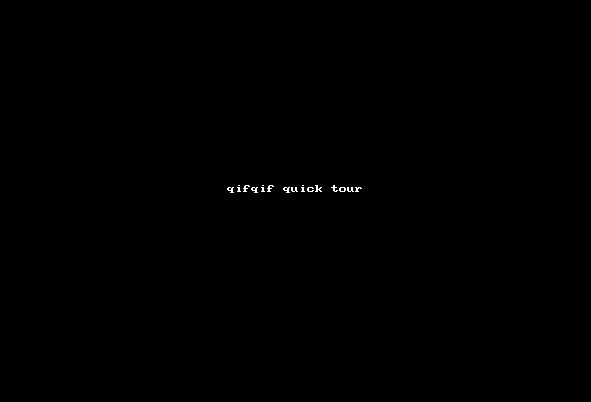
QIF is a format widely used by personal money management software such as GnuCash to import information. Yet, the import process is particularly tedious as it require to manually pair the transactions contained in the file with categories (or “accounts” for double-entry bookkeeping systems).
qifqif augment your qif files by adding a category line for each transaction, that additional information can then be used by accounting software to perform automatic QIF imports. It picks categories by searching for predefined keywords in transactions descriptions lines and by repeating choices you previously made regarding similar transactions.
Features
Blazing fast edits: thanks to well-thought-out defaults and <TAB> completion
Auditing mode: review your transactions one by one
Batch mode (no interactive): for easy integration with scripts
Easy-going workflow: dreading the behemoth task of importing years of accounting from a single file? Don’t be. Go at your own pace and press <Ctrl+C> to exit anytime. On next run, editing will resume right where you left it.
Usage
usage: qifqif [-h] [-a] [-c CONFIG] [-d | -o DEST] [-b] [-v] QIF_FILE
Enrich your .QIF files with tags. See https://github.com/Kraymer/qifqif for
more infos.
positional arguments:
QIF_FILE .QIF file to process
optional arguments:
-h, --help show this help message and exit
-a, --audit-mode pause after each transaction
-c CONFIG, --config CONFIG
configuration filename in json format. DEFAULT:
~/.qifqif.json
-d, --dry-run dry-run mode: just print instead of write file
-o DEST, --output DEST
output filename. DEFAULT: edit input file in-place
-b, --batch-mode skip transactions that require user input
-v, --version display version information and exit
More infos on the documentation website.
Installation
qiqif is written for Python 2.7 and is tested on Linux, Mac OS X and Windows.
Install with pip via pip install qifqif command.
If you’re on Windows and don’t have pip yet, follow this guide to install it.
Feedbacks
Please submit bugs and features requests on the Issue tracker.
Project details
Release history Release notifications | RSS feed
Download files
Download the file for your platform. If you're not sure which to choose, learn more about installing packages.
Source Distribution
File details
Details for the file qifqif-0.6.1.tar.gz.
File metadata
- Download URL: qifqif-0.6.1.tar.gz
- Upload date:
- Size: 14.1 kB
- Tags: Source
- Uploaded using Trusted Publishing? No
File hashes
| Algorithm | Hash digest | |
|---|---|---|
| SHA256 | 983b205870901922ddb7250d6c3ba5d47351d6d54a5e2677c46d93cceeb6ee6d |
|
| MD5 | 44f6d4e07cfcafc82e5ae5dc12b6a763 |
|
| BLAKE2b-256 | 41059777b5aa525bdd4dcb3d7dc819bb12dde7c157c19081632b1ca9e3edb2ee |











