A hub portal UI and proxy service for QPod.
Project description
QPod Hub Package
Notice: If you are looking for the out-of-box QPod docker images, please goto: https://github.com/QPod/docker-images
Introduction
The qpod-hub package provides a hub portal user interface and proxy service for QPod.
As a hub service, qpod-hub detect if specific service are installed and provides a homepage GUI for users.
Currently, the following services are supported:
- Jupyter Notebook
- JupyterLab
- Code-server
- Tensorboard
- RStudio Server
- Shiny Server
Development
Under Linux/macOS
docker run -it --rm \
--name=dev_QPod \
--hostname="docker-develop@" \
-v `pwd`/:/root/ \
-p 8800-8888:8800-8888 \
qpod /bin/bash
Under Windows
docker run -it --rm ^
--name=dev_QPod ^
--hostname="docker-develop@" ^
-v %cd%/:/root/ ^
-p 8800-8888:8800-8888 ^
qpod /bin/bash
Enter into the container and Debug/Install
docker exec -it dev_QPod /bin/bash
PYLIB_DIR="/opt/conda/lib/python3.7/site-packages/"
ln -s `pwd`/qpod $PYLIB_DIR/
yarn --cwd `pwd`/qpod/base/static/
python -m qpod
python setup.py sdist bdist_wheel
pip install -U dist/*.whl
jupyter notebook
Project details
Release history Release notifications | RSS feed
Download files
Download the file for your platform. If you're not sure which to choose, learn more about installing packages.
Source Distribution
qpod-hub-2019.11.1.tar.gz
(1.3 MB
view hashes)
Built Distribution
Close
Hashes for qpod_hub-2019.11.1-py3-none-any.whl
| Algorithm | Hash digest | |
|---|---|---|
| SHA256 | a76947f293a9c67a3d4823c89a50a1062d13446d3de717ca8b758abaa6406a4a |
|
| MD5 | 744d7cad6399328e6504d8710cd6d092 |
|
| BLAKE2b-256 | 2ae194861b006a2b91af1afaea3766997f92219927347df836d8e5d261897d07 |