Python based toolkit for writing Command-Line Interface applications
Reason this release was yanked:
Unstable
Project description
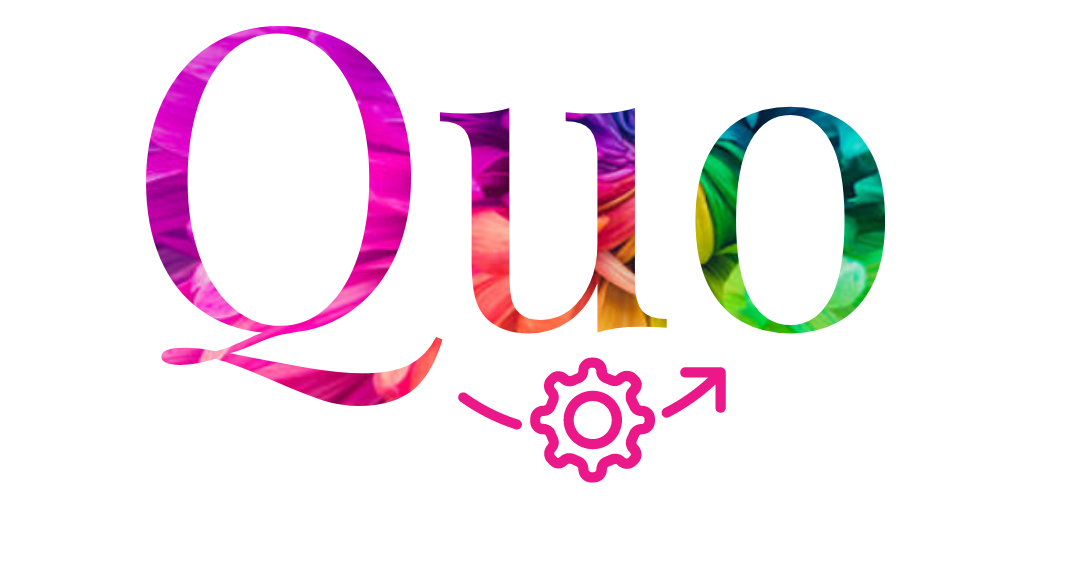
Quo
- Version:
2021.3
- Web:
- Download:
- Source:
# Quo
# Forever scalableQuo is a Python based toolkit for writing Command-Line Interface(CLI) applications. Quo is making headway towards composing speedy and orderly CLI applications while forestalling any disappointment brought about by the failure to execute a CLI API. Simple to code, easy to learn, and does not come with needless baggage.
Quo requires Python 3.6.1 or later.
Installation
You can install quo via the Python Package Index (PyPI)
$ pip install -U quoGetting Started
The most simple examples of would look like this:
Example 1
import quo
quo.echo(f'Hello, World!')Example 2
import quo
from quo import echo
echo(f'Hello, World!', fg="red", bold=True)Example 3
import quo
from quo import echo
echo(f"Hello, World in italics!", italic=True)Example 4
import quo
from quo import echo, prompt
answer = prompt("How old are you?")
echo(f"I am: {answer}")Example 5
import quo
from quo import command, app, echo
@command()
@app("--name", prompt="What is your name?", type=str)
@app("--age", prompt="How old are you?", type=int)
def hello(name, age):
echo(f"Hello {name}, nice to meet ya")
echo(f"{name}, {age} is not that bad")Example 6
import quo
from quo import container, Frame, TextArea
container(
Frame(
TextArea(text="Hello world!\n"),
title="Quo: ♥", )
)For more inricate examples, have a look in the tutorials directory and the documentation.
Features
Support for ANSI and RGB color models
Support for tabular presentation of data
Interactive progressbars
Nesting of commands
A function that displays asterisks instead of the actual characters, helpful when typing passwords
Automatic help page generation
Lightweight
Donate🎁
In order to for us to maintain this project and grow our community of contributors, please consider donating today.
Quo is…
- Simple
If you know Python you can easily use quo and it can integrate with just about anything.
Getting Help
Gitter
For discussions about the usage, development, and future of quo, please join our Gitter community
Resources
Bug tracker
If you have any suggestions, bug reports, or annoyances please report them to our issue tracker at https://github.com/secretum-inc/quo/issues/
License📑
This software is licensed under the MIT License. See the LICENSE file in the top distribution directory for the full license text.
Code of Conduct
Code of Conduct is adapted from the Contributor Covenant, version 1.2.0 available at http://contributor-covenant.org/version/1/2/0/.
Project details
Release history Release notifications | RSS feed
Download files
Download the file for your platform. If you're not sure which to choose, learn more about installing packages.



















