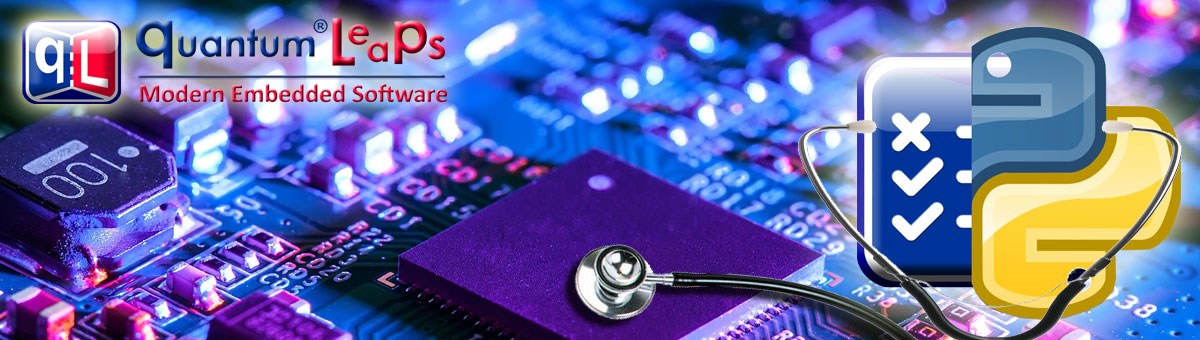QUTest Python scripting support
Project description
The "qutest" Python package supports developing Python test scripts for the QUTest unit testing harness. Thus the "qutest" Python package is part of the larger unit-testing infrastructure for embedded C or C++ code on embedded targets as well as host computers.
General Requirements
The "qutest" package requires standard Python 3, which is included in the QTools distribution for Windows and is typically included with other operating systems, such as Linux and macOS.
To execute test scripts in Python, you need to first launch the
QSPY console application
to communicate with the chosen embedded target or the host executable.
Once QSPY is running, from a separate terminal you can launch qutest.py
and "attach" to the QSPY UDP socket.
After this communication has been established, "qutest" can execute the test
scripts in Python to perform testing of the
test fixture
inside the target (through QSPY).
Installation
The qutest.py script can be used standalone, without any
installation (see Using "qutest" below).
Alternatively, you can install qutest.py with pip from PyPi by
executing the following command:
pip install qutest
Or directly from the sources directory (e.g., /qp/qtools/qutest):
python setup.py install --install-dir=/qp/qtools/qutest
Using "qutest"
If you are using qutest as a standalone Python script, you invoke
it as follows:
python /path-to-qutest-script/qutest.py [-x] [test-scripts] [host_exe] [qspy_host[:udp_port]] [qspy_tcp_port]
Alternatively, if you've installed qutest with pip, you invoke
it as follows:
qutest [-x] [test-scripts] [host_exe] [qspy_host[:udp_port]] [qspy_tcp_port]
Command-line Options
-
-x- optional flag that causesqutestto exit on first test failure. -
test_scripts- optional specification of the Python test scripts to run. If not specified, qutest will try to run all *.py files in the current directory as test scripts -
host_exe | DEBUG- optional specification of the test-fixture compiled for the host (host executable) for testing on the host computer. The special value DEBUG means thatqutestwill run in the "debug mode", in which it will NOT launch the host executables and it will wait for the Target reset and other responses from the Target. Ifhost_exeis not specified, an embedded target is assumed (which is loaded with the test fixture alredy). -
qspy_host[:udp_port]- optional host-name/IP-address:port for the host running the QSPY host utility. If not specified, the default is 'localhost:7701'. -
tcp_port- optional the QSpy TCP port number for connecting host executables. If not specified, the default is '6601'.
Examples (for Windows):
python %QTOOLS%\qutest\qutest.py
python %QTOOLS%\qutest\qutest.py *.py
python %QTOOLS%\qutest\qutest.py *.py build\dpp.exe
qutest *.py build\dpp.exe 192.168.1.100:7705
qutest *.py build\dpp.exe localhost:7701 6605
qutest *.py DEBUG
qutest *.py DEBUG localhost:7701 6605
Examples (for Linux/macOS):
python $(QTOOLS)/qutest/qutest.py
python $(QTOOLS)/qutest/qutest.py *.py
qutest *.py build/dpp
qutest *.py build/dpp 192.168.1.100:7705
qutest *.py build/dpp localhost:7701 6605
qutest *.py DEBUG
qutest *.py DEBUG localhost:7701 6605
More Information
More information about the QUTest unit testing harness is available online at:
More information about the QP/QSPY software tracing system is available online at:
Project details
Release history Release notifications | RSS feed
Download files
Download the file for your platform. If you're not sure which to choose, learn more about installing packages.