A Python package for radioactive decay calculations that supports 1252 radionuclides, decay chains, branching, and metastable states.
Project description

radioactivedecay is a Python package for radioactive decay calculations.
It supports decay chains of radionuclides, metastable states and branching
decays. By default it uses the decay data from ICRP Publication 107, which
contains 1252 radionuclides of 97 elements.
It solves the radioactive decay differential equations analytically using NumPy and SciPy linear algebra routines. There is also a high numerical precision mode using SymPy routines which gives more accurate results for decay chains with orders of magnitude differences between radionuclide half-lives.
- Full Documentation: https://alexmalins.com/radioactivedecay
Installation
radioactivedecay requires Python 3.6+, NumPy and SciPy.
The easiest way to install radioactivedecay is via the
Python Package Index using
pip:
$ pip install radioactivedecay
Usage
Decay calculations
Create an Inventory of radionuclides and decay it as follows:
>>> import radioactivedecay as rd
>>> inv_t0 = rd.Inventory({'Mo-99': 2.0})
>>> inv_t1 = inv_t0.decay(20.0, 'h')
>>> inv_t1.contents
{'Mo-99': 1.6207863893776937,
'Tc-99': 9.05304236308454e-09,
'Tc-99m': 1.3719829376710406}
Here we created an Inventory of 2.0 Bq of Mo-99 and decayed it for 20
hours. The decayed Inventory contains Tc-99m and Tc-99, which are the
progeny of Mo-99.
Note the Inventory constructor did not require specification of activity
units. This is because in radioactivedecay, units out are the same as units
in, by default. So the above calculation could have represented the decay of 2.0
Ci of Mo-99, or 2.0 dpm, or 2.0 kBq, etc.
In the example we supplied 'h' as an argument to the decay() method to
specify the decay time period (20.0) had a time unit of hours. Acceptable time
units for the program include 'ms', 's', 'm', 'h', 'd',
'y' etc. Note seconds ('s') is the default if no time unit is supplied
to decay().
Radionuclides can be specified in three equivalent ways in
radioactivedecay. The strings
'Rn-222','Rn222'or'222Rn','Ir-192n','Ir192n'or'192nIr'
are all equivalent ways of specifying 222Rn and 192nIr to the program.
Plotting decay graphs
Use the plot() method to create graphs of the radioactive decay of an
Inventory over time:
>>> inv_t0.plot(20, 'd')
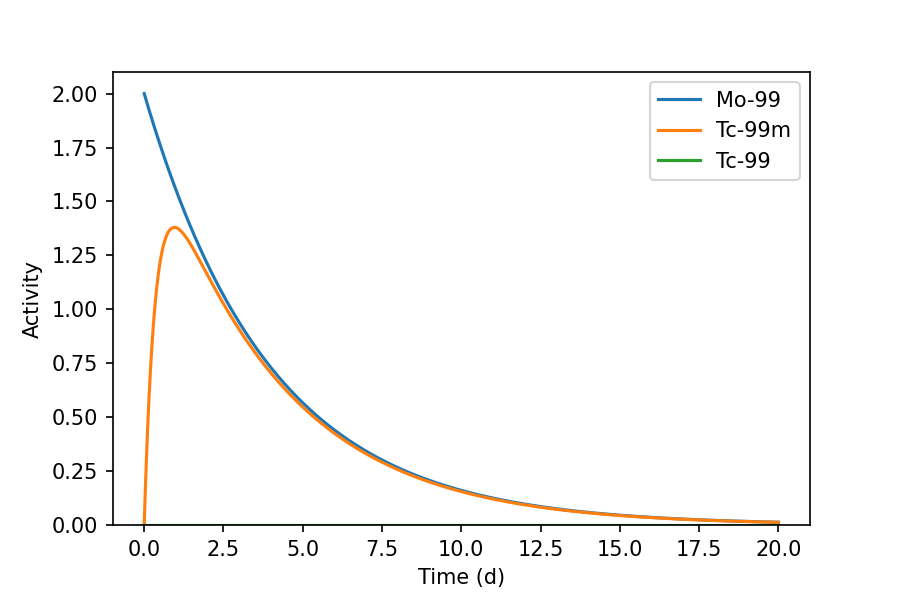
This shows the decay of Mo-99 over 20 days, resulting in the ingrowth of Tc-99m and a trace amount of Tc-99. Plots are drawn using Matplotlib.
Fetching decay data
radioactivedecay includes methods to fetch decay data for the radionuclides
in an Inventory:
>>> inv_t1.half_lives('d')
{'Mo-99': 2.7475, 'Tc-99': 77102628.42, 'Tc-99m': 0.250625}
>>> inv_t1.progeny()
{'Mo-99': ['Tc-99m', 'Tc-99'], 'Tc-99': ['Ru-99'], 'Tc-99m': ['Tc-99', 'Ru-99']}
>>> inv_t1.branching_fractions()
{'Mo-99': [0.8773, 0.1227], 'Tc-99': [1.0], 'Tc-99m': [0.99996, 3.7e-05]}
>>> inv_t1.decay_modes()
{'Mo-99': ['β-', 'β-'], 'Tc-99': ['β-'], 'Tc-99m': ['IT', 'β-']}
The Radionuclide class can be used to fetch decay information for
individual radionuclides, e.g. for Rn-222:
>>> nuc = rd.Radionuclide('Rn-222')
>>> nuc.half_life('d')
3.8235
>>> nuc.progeny()
['Po-218']
>>> nuc.branching_fractions()
[1.0]
>>> nuc.decay_modes()
['α']
High numerical precision decay calculations
radioactivedecay includes a high numerical precision mode which gives more
accurate results for decay chains containing long and short lived radionuclides
together. It employs SymPy arbitrary-precision numerical routines. Access it
with the decay_high_precision() method:
>>> inv_t0 = rd.Inventory({'U-238': 1.0})
>>> inv_t1 = inv_t0.decay_high_precision(10.0, 'd')
>>> inv_t1.contents
{'At-218': 1.4511675857141352e-25,
'Bi-210': 1.8093327888942224e-26,
'Bi-214': 7.09819414496093e-22,
'Hg-206': 1.9873081129046843e-33,
'Pa-234': 0.00038581180879502017,
'Pa-234m': 0.24992285949158477,
'Pb-210': 1.0508864357335218e-25,
'Pb-214': 7.163682655782086e-22,
'Po-210': 1.171277829871092e-28,
'Po-214': 7.096704966148592e-22,
'Po-218': 7.255923469955255e-22,
'Ra-226': 2.6127168262000313e-21,
'Rn-218': 1.4511671865210924e-28,
'Rn-222': 7.266530698712501e-22,
'Th-230': 8.690585458641225e-16,
'Th-234': 0.2499481473619856,
'Tl-206': 2.579902288672889e-32,
'Tl-210': 1.4897029111914831e-25,
'U-234': 1.0119788393651999e-08,
'U-238': 0.9999999999957525}
How radioactivedecay works
radioactivedecay calculates an analytical solution to the radioactive decay
differential equations using linear algebra operations. It implements the
method described in this paper:
M Amaku, PR Pascholati & VR Vanin, Comp. Phys. Comm. 181, 21-23
(2010). See the
theory docpage for more
details.
It uses NumPy and SciPy routines for standard double-precision floating-point computations, and SymPy for high numerical precision calculations.
By default radioactivedecay uses decay data from
ICRP Publication 107
(2008).
The notebooks
folder
in the GitHub repository contains Jupyter Notebooks for creating the decay
datasets that are read in by radioactivedecay, e.g.
ICRP
107.
It also contains some comparisons against decay calculations made with
PyNE
and
Radiological
Toolbox.
Tests
From the base directory run:
$ python -m unittest discover
License
radioactivedecay is open source software released under the MIT License. The
ICRP-107 decay data is copyright 2008 A. Endo and K.F. Eckerman. See
LICENSE for
details.
Contributing
Contributors are welcome to fix bugs, add new features or make feature requests. Please open a pull request or a new issue on the GitHub repository.
Project details
Release history Release notifications | RSS feed
Download files
Download the file for your platform. If you're not sure which to choose, learn more about installing packages.
Source Distribution
Built Distribution
Hashes for radioactivedecay-0.2.3-py3-none-any.whl
| Algorithm | Hash digest | |
|---|---|---|
| SHA256 | d1b786ff23a57bb005ccaba049fe73e8fc0e1c7e2874c85b9c969835111df7f1 |
|
| MD5 | b0af90836bce71b0667ac8fa580b368b |
|
| BLAKE2b-256 | 689b07c0e811d8515fa03818972dca32ee0ae0d1b311c7677d0d03ec9a686be5 |















