A system for parallel and distributed Python that unifies the ML ecosystem.
Project description
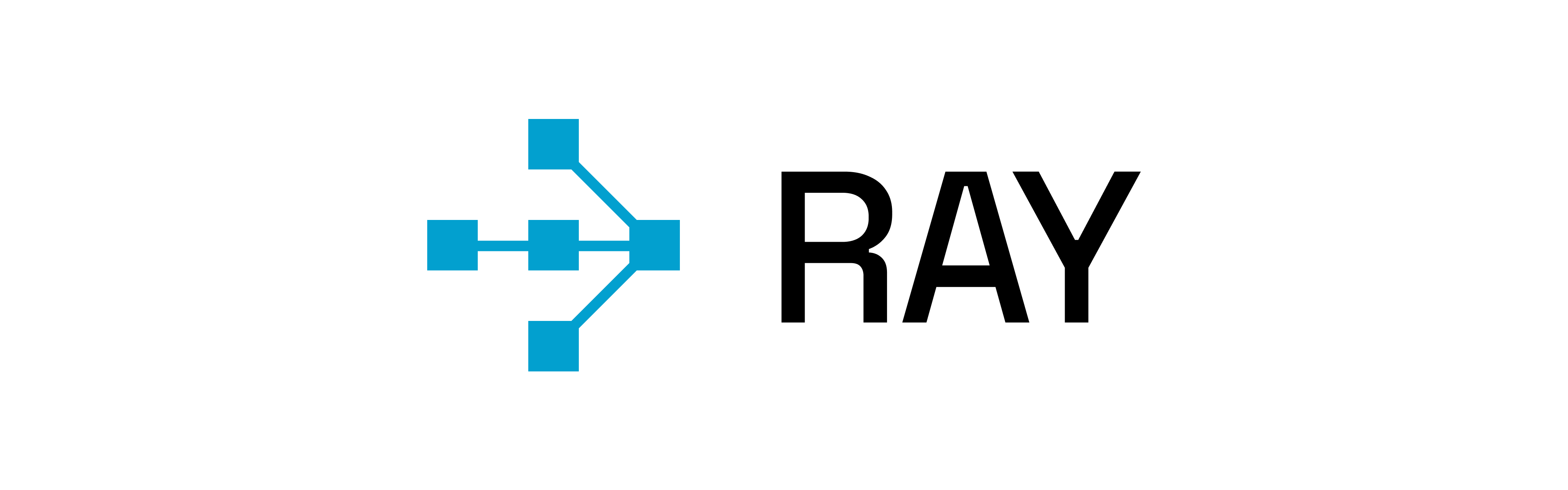

Ray provides a simple, universal API for building distributed applications.
Ray is packaged with the following libraries for accelerating machine learning workloads:
Tune: Scalable Hyperparameter Tuning
RLlib: Scalable Reinforcement Learning
RaySGD: Distributed Training Wrappers
Ray Serve: Scalable and Programmable Serving
There are also many community integrations with Ray, including Dask, MARS, Modin, Horovod, Hugging Face, Scikit-learn, and others. Check out the full list of Ray distributed libraries here.
Install Ray with: pip install ray. For nightly wheels, see the Installation page.
Quick Start
Execute Python functions in parallel.
import ray
ray.init()
@ray.remote
def f(x):
return x * x
futures = [f.remote(i) for i in range(4)]
print(ray.get(futures))To use Ray’s actor model:
import ray
ray.init()
@ray.remote
class Counter(object):
def __init__(self):
self.n = 0
def increment(self):
self.n += 1
def read(self):
return self.n
counters = [Counter.remote() for i in range(4)]
[c.increment.remote() for c in counters]
futures = [c.read.remote() for c in counters]
print(ray.get(futures))Ray programs can run on a single machine, and can also seamlessly scale to large clusters. To execute the above Ray script in the cloud, just download this configuration file, and run:
ray submit [CLUSTER.YAML] example.py --start
Read more about launching clusters.
Tune Quick Start

Tune is a library for hyperparameter tuning at any scale.
Launch a multi-node distributed hyperparameter sweep in less than 10 lines of code.
Supports any deep learning framework, including PyTorch, PyTorch Lightning, TensorFlow, and Keras.
Visualize results with TensorBoard.
Choose among scalable SOTA algorithms such as Population Based Training (PBT), Vizier’s Median Stopping Rule, HyperBand/ASHA.
Tune integrates with many optimization libraries such as Facebook Ax, HyperOpt, and Bayesian Optimization and enables you to scale them transparently.
To run this example, you will need to install the following:
$ pip install ray[tune]This example runs a parallel grid search to optimize an example objective function.
from ray import tune
def objective(step, alpha, beta):
return (0.1 + alpha * step / 100)**(-1) + beta * 0.1
def training_function(config):
# Hyperparameters
alpha, beta = config["alpha"], config["beta"]
for step in range(10):
# Iterative training function - can be any arbitrary training procedure.
intermediate_score = objective(step, alpha, beta)
# Feed the score back back to Tune.
tune.report(mean_loss=intermediate_score)
analysis = tune.run(
training_function,
config={
"alpha": tune.grid_search([0.001, 0.01, 0.1]),
"beta": tune.choice([1, 2, 3])
})
print("Best config: ", analysis.get_best_config(metric="mean_loss"))
# Get a dataframe for analyzing trial results.
df = analysis.results_dfIf TensorBoard is installed, automatically visualize all trial results:
tensorboard --logdir ~/ray_resultsRLlib Quick Start

RLlib is an open-source library for reinforcement learning built on top of Ray that offers both high scalability and a unified API for a variety of applications.
pip install tensorflow # or tensorflow-gpu
pip install ray[rllib] # also recommended: ray[debug]import gym
from gym.spaces import Discrete, Box
from ray import tune
class SimpleCorridor(gym.Env):
def __init__(self, config):
self.end_pos = config["corridor_length"]
self.cur_pos = 0
self.action_space = Discrete(2)
self.observation_space = Box(0.0, self.end_pos, shape=(1, ))
def reset(self):
self.cur_pos = 0
return [self.cur_pos]
def step(self, action):
if action == 0 and self.cur_pos > 0:
self.cur_pos -= 1
elif action == 1:
self.cur_pos += 1
done = self.cur_pos >= self.end_pos
return [self.cur_pos], 1 if done else 0, done, {}
tune.run(
"PPO",
config={
"env": SimpleCorridor,
"num_workers": 4,
"env_config": {"corridor_length": 5}})Ray Serve Quick Start

Ray Serve is a scalable model-serving library built on Ray. It is:
Framework Agnostic: Use the same toolkit to serve everything from deep learning models built with frameworks like PyTorch or Tensorflow & Keras to Scikit-Learn models or arbitrary business logic.
Python First: Configure your model serving with pure Python code - no more YAMLs or JSON configs.
Performance Oriented: Turn on batching, pipelining, and GPU acceleration to increase the throughput of your model.
Composition Native: Allow you to create “model pipelines” by composing multiple models together to drive a single prediction.
Horizontally Scalable: Serve can linearly scale as you add more machines. Enable your ML-powered service to handle growing traffic.
To run this example, you will need to install the following:
$ pip install scikit-learn
$ pip install "ray[serve]"This example runs serves a scikit-learn gradient boosting classifier.
from ray import serve
import pickle
import requests
from sklearn.datasets import load_iris
from sklearn.ensemble import GradientBoostingClassifier
# Train model
iris_dataset = load_iris()
model = GradientBoostingClassifier()
model.fit(iris_dataset["data"], iris_dataset["target"])
# Define Ray Serve model,
class BoostingModel:
def __init__(self):
self.model = model
self.label_list = iris_dataset["target_names"].tolist()
def __call__(self, flask_request):
payload = flask_request.json["vector"]
print("Worker: received flask request with data", payload)
prediction = self.model.predict([payload])[0]
human_name = self.label_list[prediction]
return {"result": human_name}
# Deploy model
serve.init()
serve.create_backend("iris:v1", BoostingModel)
serve.create_endpoint("iris_classifier", backend="iris:v1", route="/iris")
# Query it!
sample_request_input = {"vector": [1.2, 1.0, 1.1, 0.9]}
response = requests.get("http://localhost:8000/iris", json=sample_request_input)
print(response.text)
# Result:
# {
# "result": "versicolor"
# }More Information
Older documents:
Getting Involved
ray-dev@googlegroups.com: For discussions about development or any general questions.
StackOverflow: For questions about how to use Ray.
GitHub Issues: For reporting bugs and feature requests.
Pull Requests: For submitting code contributions.
Meetup Group: Join our meetup group.
Community Slack: Join our Slack workspace.
Twitter: Follow updates on Twitter.
Project details
Release history Release notifications | RSS feed
Download files
Download the file for your platform. If you're not sure which to choose, learn more about installing packages.
Source Distributions
Built Distributions
Hashes for ray-1.0.0rc2-cp38-cp38-win_amd64.whl
| Algorithm | Hash digest | |
|---|---|---|
| SHA256 | 019e1418e4541ba0fec5e917ecb5ad6434869b6ed82710bbac291ca28e2dcf26 |
|
| MD5 | 24e98fd25806b4177435d7ac2250e234 |
|
| BLAKE2b-256 | 933307d1ae9ed4fb51bd03beb209e5fa868b94180f3dc1320843e41e0996b376 |
Hashes for ray-1.0.0rc2-cp38-cp38-manylinux1_x86_64.whl
| Algorithm | Hash digest | |
|---|---|---|
| SHA256 | 0f80a130579a3022c02121cfa70b273cb48cbb1cae07e88c64dd65b93e2567e6 |
|
| MD5 | a921b23832c995b805cbd6397557a735 |
|
| BLAKE2b-256 | 66e842b1fc9aaa24ea1c79bb61b564413c1cb87142d9c81e08a08ce6d64225b5 |
Hashes for ray-1.0.0rc2-cp38-cp38-macosx_10_13_x86_64.whl
| Algorithm | Hash digest | |
|---|---|---|
| SHA256 | a5ef2e5a67b569e2b1dba1ab634e9fd4514d3b89276c31645ec373fb053ea45e |
|
| MD5 | 959145d3882622f0436a9ee76ae7b56a |
|
| BLAKE2b-256 | 1043c15497044d0a00b549ad664698b76c2c1e5909cafcf69cc939f3404574c8 |
Hashes for ray-1.0.0rc2-cp37-cp37m-win_amd64.whl
| Algorithm | Hash digest | |
|---|---|---|
| SHA256 | 58fa3612e390b01a13bc91a30357a2c005b565b4442151bb50e62338502dc0d2 |
|
| MD5 | 0d439c91c9cf46b8881f09229a5f1e44 |
|
| BLAKE2b-256 | dd7666b2a244ff1aa8c2f66a9bdfbfff0f91e76a020e485396169ee5beb1fb16 |
Hashes for ray-1.0.0rc2-cp37-cp37m-manylinux1_x86_64.whl
| Algorithm | Hash digest | |
|---|---|---|
| SHA256 | 27f83fe4f2ff080566f33802ea3cf43380afec5f045149261f88e76c373edbe4 |
|
| MD5 | affe4958e55c39a93c1ac6e8d74a0532 |
|
| BLAKE2b-256 | 371800b7b401f73d34a7c77402e46ac082ed0578fb79f2f92aa478b653412d78 |
Hashes for ray-1.0.0rc2-cp37-cp37m-macosx_10_13_intel.whl
| Algorithm | Hash digest | |
|---|---|---|
| SHA256 | f1710f32c6b756a749cfb1ad4185b9596cab9ae67a8ec975ec79e1474a9e6d9b |
|
| MD5 | 8def5d75f475a1ae1e4e93ee8d5e53cc |
|
| BLAKE2b-256 | 9b85d9b873a9a2963453725cfed0f9554abfd42de88ee651d9dc87efc633fdf5 |
Hashes for ray-1.0.0rc2-cp36-cp36m-win_amd64.whl
| Algorithm | Hash digest | |
|---|---|---|
| SHA256 | 7b7ea0b732ed8299ae5f4b43205ae446c29d87b8994fb4dd6ce28fa571ec4a2d |
|
| MD5 | d5b6fe879aa99d41afcb657b04b9d631 |
|
| BLAKE2b-256 | 161429df552cc7da789fb0b5ac50e24fc9895445f72ed59eaacfaa31a295e24b |
Hashes for ray-1.0.0rc2-cp36-cp36m-manylinux1_x86_64.whl
| Algorithm | Hash digest | |
|---|---|---|
| SHA256 | ad5d69261582a2330c587cfa3635556dd48a7489f71ab81de3df8945a62f00b8 |
|
| MD5 | 00da3e3209e9bf446a0b0c7c0ca14290 |
|
| BLAKE2b-256 | 0093e2dbe06ffcc6dcaa53a45b93e08e0cd57e97f4ea9535eb78018101671395 |
Hashes for ray-1.0.0rc2-cp36-cp36m-macosx_10_13_intel.whl
| Algorithm | Hash digest | |
|---|---|---|
| SHA256 | a039677d0d49bb3825e11765c052e34c8c0bb6825aa229141ff229c161579e77 |
|
| MD5 | 2f452d3cf4865160cd6009550a63e92b |
|
| BLAKE2b-256 | 299283d572bfbe155c637854b6397cf45946093994a8c70e402e790756be9407 |




































