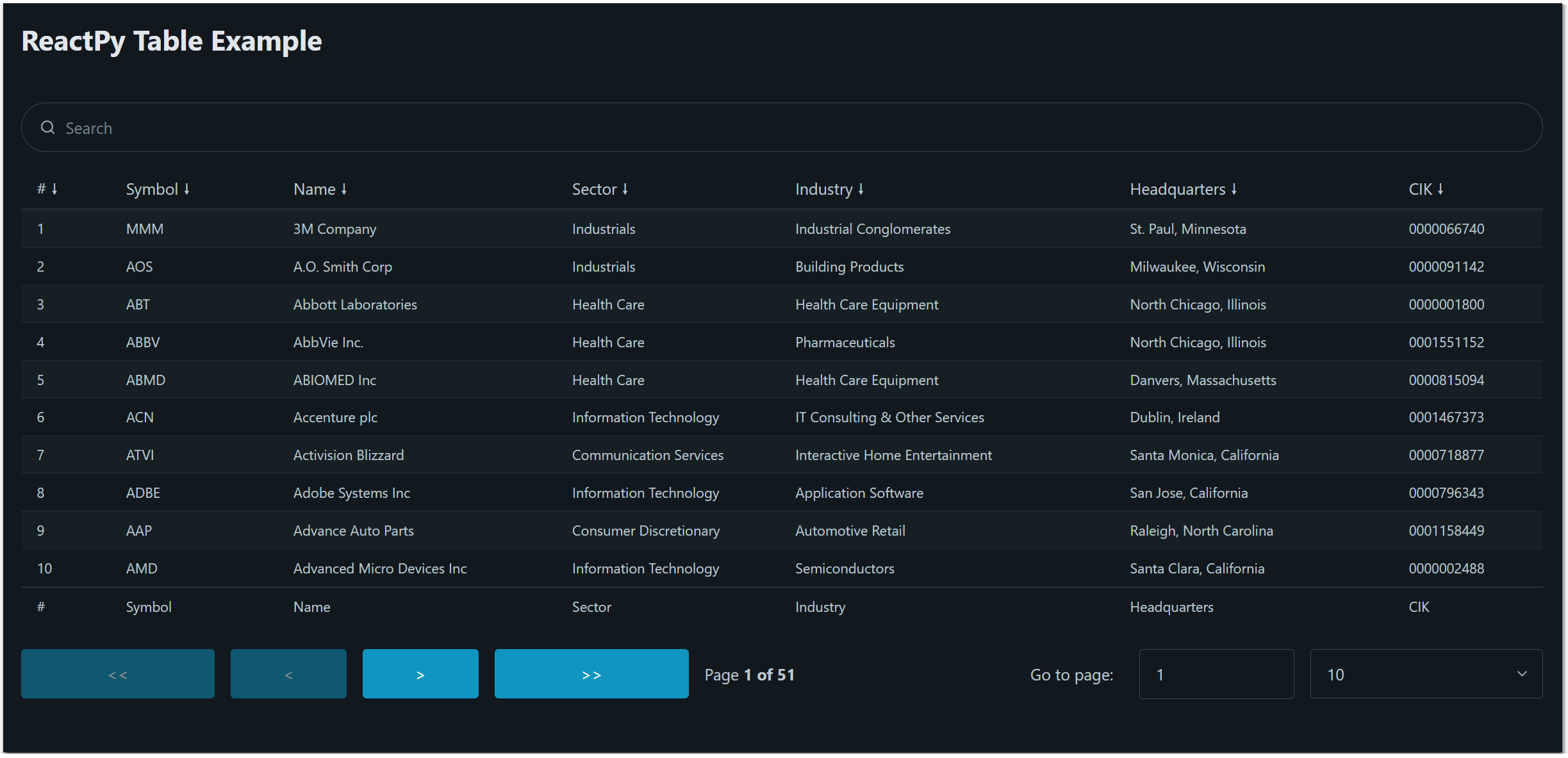Headless UI for building powerful tables
Project description
reactpy-table
Headless UI for building powerful tables with ReactPy. The project takes its design ideas from the hugely popular, ReactJS based, TanStack Table.
The initial release supports the following features:
- Headless UI, CSS agnostic
- Freeform text search
- Forward/Reverse column based sort
- Pagination (offset, limit)
- Integration with SQLModel/SQLAlchemy (fts5 based full text search, sort and pagination)
- Integration with Pandas (in progress)
- Remote large dataset support (in progress)
Usage
pip install reactpy-table
from reactpy import component, html, use_memo
from reactpy_table import Options, Table, use_reactpy_table
from .data.sp500 import COLS, CompanyModel, get_sp500
@component
def THead(table: Table[CompanyModel]):
cols = table.data.cols
return html.thead(
html.th(cols[0].label),
html.th(cols[1].label),
html.th(cols[2].label),
html.th(cols[3].label)
)
def TRow(index: int, row: CompanyModel):
return html.tr(
html.td(str(row.index)),
html.td(row.symbol),
html.td(row.name),
html.td(row.sector),
)
@component
def TBody(table: Table[CompanyModel]):
rows = table.data.rows
return html.tbody(
For(TRow, iterator=enumerate(rows))
)
@component
def AppMain():
table_data = use_memo(lambda:get_sp500(rows=50))
table = use_reactpy_table(Options(
rows=table_data,
cols = COLS,
))
return html.div(
html.br(),
html.h2('ReactPy Table Example'),
html.table({"role": "grid"},
THead(table),
TBody(table)
),
)
More complex examples
examples/table_example.py demonstrates search, sort and pagination on SP500 companies table. The built-in feature data pipeline is used.
examples/books/books_example.py demonstrates search, sort and pagination on a SQLite book database containing 100k books. Search, sort and pagination is handled by SQL queries.
- FTS5 full text search on database < 20ms
- Next/Prev page traversal < 2ms
Feature Set
The row data presented to the user for display is pre-processed by a data-pipeline of table features:
1. Search, filters the initial usr data
2. Sort, the search result by column (up/down)
3. Paginate, the sort result (if enabled)
4. RowOps, CRUD operations on the data
Each feature presents an API to the user that directs its operation. Any change will, if required, recalculate the table data.
A default set of features is applied by default. One or more custom features that will replace the default can be supplied as options when the table is created.
A callback mechanism is available for each feature that provides support for accessing external data sources (databases, pandas data-frames etc).
Custom Features
All features are instantiated using a strict pattern. As an example a custom paginator that accepts page _size and start_page would be created as follows:
def getCustomPaginator(page_size, start_page)
def _feature_factory(table, upstream_data):
return CustomPaginator(table, upstream_data, page_size, start_page)
return _feature_factory
The custom feature is passed as an option when the table is created:
table = use_reactpy_table(Options(
...
paginator = getCustomPaginator(page_size=100, start_page=25)
))
The table initialization logic calls _feature_factory(table, updater) to supply reactpy's internal table and updater to the custom factory.
Project details
Download files
Download the file for your platform. If you're not sure which to choose, learn more about installing packages.
Source Distribution
Built Distribution
Filter files by name, interpreter, ABI, and platform.
If you're not sure about the file name format, learn more about wheel file names.
Copy a direct link to the current filters
File details
Details for the file reactpy_table-0.0.15.tar.gz.
File metadata
- Download URL: reactpy_table-0.0.15.tar.gz
- Upload date:
- Size: 14.1 kB
- Tags: Source
- Uploaded using Trusted Publishing? No
- Uploaded via: poetry/1.8.5 CPython/3.11.4 Linux/5.15.167.4-microsoft-standard-WSL2
File hashes
| Algorithm | Hash digest | |
|---|---|---|
| SHA256 |
a21c9283d3c5a30f2aa7e06afbe8ac63510b5c90f3befcc4b749f4fe4b9220b4
|
|
| MD5 |
85a7c7d13862c5566aebd84d6e2147b1
|
|
| BLAKE2b-256 |
4ac00a5dc956f9f5338fb0851f051b792054c19dfcd6f41462efda452568ecec
|
File details
Details for the file reactpy_table-0.0.15-py3-none-any.whl.
File metadata
- Download URL: reactpy_table-0.0.15-py3-none-any.whl
- Upload date:
- Size: 21.2 kB
- Tags: Python 3
- Uploaded using Trusted Publishing? No
- Uploaded via: poetry/1.8.5 CPython/3.11.4 Linux/5.15.167.4-microsoft-standard-WSL2
File hashes
| Algorithm | Hash digest | |
|---|---|---|
| SHA256 |
48490f43e0d7f1b14329ad2c35769bcc10da4052190073fe474fe99733f9dc7a
|
|
| MD5 |
01e3fdc835b662b83d49b553baec7a3d
|
|
| BLAKE2b-256 |
38fa2bea429e5ab9aaf14fb909cd05079b9d1baef9dd343009aeaa881b5977aa
|