Finds the graph of referrers for a Python object
Project description
Referrers
Referrers is a Python package that helps to answer the question "what is holding a reference to this object?", which is useful for debugging memory leaks and other issues. It tries to assign a meaningful name to each reference to an object and returns a graph of referrers (including indirect referrers).
For example, this code:
import referrers
def my_function():
a = [2, 4]
d = dict(a=a)
print(referrers.get_referrer_graph(a))
my_function()
Will produce output like:
╙── list instance (id=4346564736)
├─╼ dict[a] (id=4347073728)
│ └─╼ my_function.d (local) (id=4347073728)
└─╼ my_function.a (local) (id=4346564736)
In this case the list instance is referenced directly by a local variable called a, and also
via a dictionary, which is in turn referenced by a local variable called d.
Note: this package is experimental and may not work in all cases. It may also be inefficient in certain cases, and should not be used in performance-critical code.
Installation
Install using pip:
pip3 install referrers
Usage
Use the referrers.get_referrer_graph function to get a graph of referrers for
an object.
For example, get the graph of referrers for the object referenced by my_variable:
import referrers
referrer_graph = referrers.get_referrer_graph(my_variable)
print(referrer_graph)
Alternatively, use the get_referrer_graph_for_list function to get a single graph
for multiple objects.
Basic Example
In this example we find all referrers for an instance of a list:
import dataclasses
from typing import List
import referrers
@dataclasses.dataclass
class ParentClass:
member_variable: List
def my_func():
local_variable = ParentClass([1, 2])
print(referrers.get_referrer_graph(local_variable.member_variable))
my_func()
This will output something like:
╙── list instance (id=4514970240)
└─╼ ParentClass.member_variable (instance attribute) (id=4513308624)
└─╼ my_func.local_variable (local) (id=4513308624)
Although the precise output will vary according to the Python version used.
In this case the list instance is referenced by a member variable of ParentClass, which
is in turn referenced by a local variable in the my_func function.
Integration with memory analysis tools
This library can be used with other memory analysis tools to help identify the source of memory leaks.
For example, to print the referrers of the top 10 largest objects using Pympler:
from pympler import muppy
import referrers
def main():
top_10_objects = (muppy.sort(muppy.get_objects()))[-10:]
top_10_objects.reverse()
for obj in top_10_objects:
print(
referrers.get_referrer_graph(
obj,
exclude_object_ids=[id(top_10_objects)],
)
)
if __name__ == "__main__":
main()
Note that this example exclude_object_ids to exclude the top_10_objects
variable from the graph.
Here's how to find the referrers of all objects that have been created between two points in time:
import referrers
from pympler import summary, muppy
def main():
o1 = muppy.get_objects()
my_dict = {'a': [1]}
o2 = muppy.get_objects()
o1_ids = {id(obj) for obj in o1}
o2_ids = {id(obj): obj for obj in o2}
diff = [obj for obj_id, obj in o2_ids.items() if obj_id not in o1_ids]
summary.print_(summary.get_diff(summary.summarize(o1), summary.summarize(o2)))
for obj in diff:
print(
referrers.get_referrer_graph(
obj,
exclude_object_ids=[id(o1), id(o2), id(diff), id(o2_ids)],
)
)
if __name__ == '__main__':
main()
This will print a summary of the objects that have been created between o1 and o2, as well as the variable names that reference these objects. This can be useful for finding memory leaks.
Performance
Finding referrers can be slow for objects with many referrers. Use the following options to control the performance of the search:
timeout: The maximum time to spend searching for referrers. If this time is exceeded, a partial graph is returned. Note that this timeout is approximate, and may not be effective if the search is blocked by a long-running operation. The default isNonewhich means no timeout.max_depth: The maximum depth to search for referrers. The default is 10. SpecifyNoneto search to unlimited depth (but be careful with this: it may take a long time).max_untracked_search_depth: The maximum depth to search for referrers of untracked objects. This is the depth that referents will be searched from the roots (locals and globals). The default is 30. If you are missing referrers of untracked objects, you can increase this value.
Integration with NetworkX
The graph produced by get_referrer_graph can be converted to a NetworkX graph using
its to_networkx method. This can be useful for visualizing the graph, or for
performing more complex analysis.
The resulting NetworkX graph consists of nodes of type ReferrerGraphNode, with edges
directed from objects to their referrers.
For example, to visualize a graph of references to an object using NetworkX and Matplotlib:
import matplotlib.pyplot as plt
import networkx as nx
import dataclasses
import referrers
class ChildClass:
pass
@dataclasses.dataclass
class ContainerClass:
instance_attribute: ChildClass
def node_label(node: referrers.ReferrerGraphNode) -> str:
return f"{node.name.replace(" ", "\n", 1)}"
def my_function():
local_variable = ContainerClass(ChildClass())
other_variable = ContainerClass(local_variable.instance_attribute)
graph = referrers.get_referrer_graph(local_variable.instance_attribute)
# Reverse the graph so that arrows point from referrers to referents
nx_graph = graph.to_networkx().reverse()
nx.draw_networkx(
nx_graph,
pos=nx.spectral_layout(nx_graph),
with_labels=True,
font_size=8,
labels={node: node_label(node) for node in nx_graph.nodes},
node_color="lightblue",
node_size=1400,
)
plt.margins(x=0.2)
plt.show()
my_function()
This will produce an image like this:
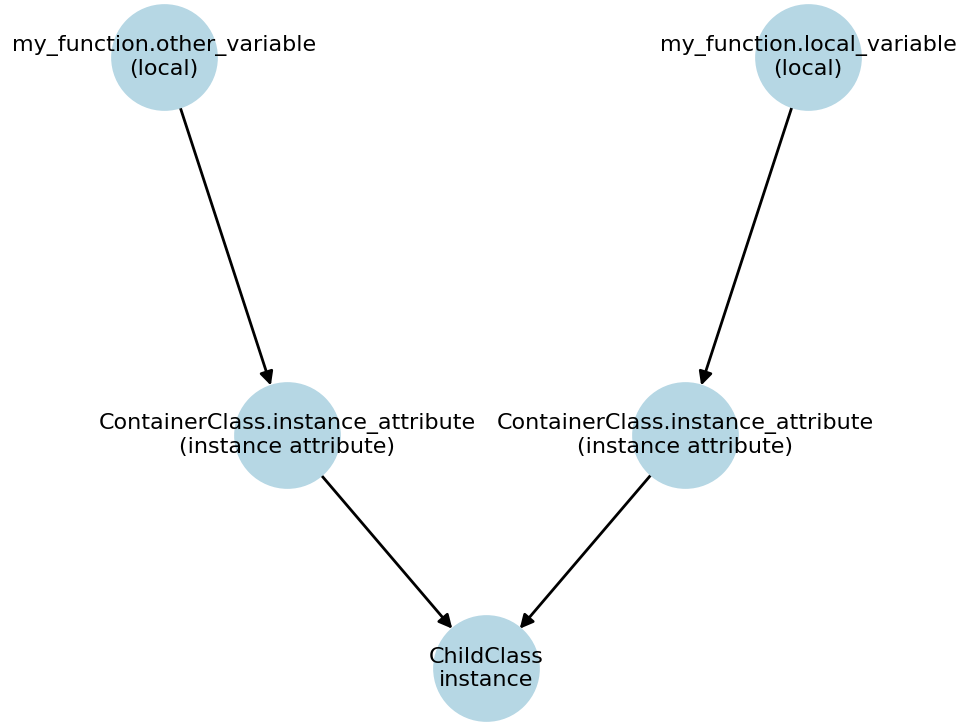
Multi-threading
Referrers works well with multiple threads. For example, you can have a separate thread that prints the referrers of objects that have references in other threads.
In the following example, there is a thread that prints the referrers of all instances of
ChildClass every second (using Pympler to find
the instances):
import dataclasses
import threading
from time import sleep
from pympler import muppy
import referrers
class ChildClass:
pass
@dataclasses.dataclass
class ContainerClass:
instance_attribute: ChildClass
def print_referrers():
while True:
all_instances = [obj for obj in muppy.get_objects() if isinstance(obj, ChildClass)]
print(referrers.get_referrer_graph_for_list(all_instances))
sleep(1)
printing_thread = threading.Thread(target=print_referrers, daemon=True)
printing_thread.start()
def my_function():
child_variable = ChildClass()
container_variable = ContainerClass(child_variable)
sleep(1000)
my_function()
Untracked Objects
This library will try to find referrers for objects that are not tracked by the garbage
collector. For example, mutable objects, and collections containing only immutable objects in
CPython. However, this may be slower than for tracked objects, and is limited by the
max_untracked_search_depth parameter. Try setting this to a higher value if you think there
are referrers missing from the graph.
For example, here we find the referrers of an untracked object (a dict containing only
immutable objects):
import dataclasses
import gc
from typing import Dict
import referrers
@dataclasses.dataclass
class ParentClass:
member_variable: Dict
def my_func():
local_variable = ParentClass({"a": 1})
assert not gc.is_tracked(local_variable.member_variable)
print(referrers.get_referrer_graph(local_variable.member_variable))
my_func()
This will output something like:
╙── dict instance (id=4483928640)
└─╼ ParentClass.member_variable (instance attribute) (id=4482048576)
└─╼ my_func.local_variable (local) (id=4482048576)
Source
See https://github.com/nfergu/referrers for the Github repo.
Project details
Release history Release notifications | RSS feed
Download files
Download the file for your platform. If you're not sure which to choose, learn more about installing packages.
Source Distribution
Built Distribution
Hashes for referrers-0.7.0-py3-none-any.whl
| Algorithm | Hash digest | |
|---|---|---|
| SHA256 | c532bdd0c49c64b395bb1f4b03dc622b3266903e6c028a4081929d57335e2726 |
|
| MD5 | 596a38b2a0595381bc447ea366d51401 |
|
| BLAKE2b-256 | 4d05d4d85a89ec0ec1613f7c0f28f40d52e65e50895fae91f838fa5b6e835618 |











