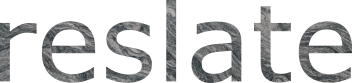A command-line tool to generate and update Sphinx-based API documentation pages.
Project description
An automatic API documentation pages generator and updater for Sphinx-based docs.
- Follow the latest changes: https://gitlab.com/sjrowlinson/reslate
Note: reslate is still in the alpha stage of development.
Setting up reslate
reslate is designed, primarily, to be used with a git-based repository consisting
of the contents of a Python package which has Sphinx
generated documentation. In this way, it is intended to be used as a step in the pre-commit
process as it accepts a number of modified source files and attempts to update / generate API
documentation from these modifications.
This is the recommended way of using reslate and, as a consequence of this, you do
not necessarily have to install reslate manually as your pre-commit hook script will take
care of this for you.
If installing reslate is not a problem for you then Option 1 is the quickest way to set up
the necessary files. Otherwise, if for whatever reason you do not want to / cannot install
reslate manually, Option 2 will guide you through this (short, two-stage) set-up process manually.
Whichever option you choose, not that you will need to install the pre-commit package
to use reslate in this way.
Option 1) Install reslate and initialise
To install reslate simply run:
pip install reslate
Then in the root directory of the local copy of your project repository, run:
reslate --init
to:
- create the
.reslate-config.yamlfile required for runningreslate, - and create / modify the
.pre-commit-config.yamlfile with an entry for thereslatehook.
Option 2) Create files required for reslate manually
To get started, you simply need to complete these two steps:
-
Create a
.reslate-config.yamlfile in the root of your repository directory with the following contents:# path to package source code relative to package root package_source_path: <PATH_TO_PKG_SRC> # path to package documentation source relative to package root docs_source_path: <PATH_TO_DOCS_SRC> # files and patterns to exclude from documenting exclude: files: ['^_', '^\.', 'version', 'test'] subpkgs: ['^_', '^\.', version', 'test'] classes: [] enums: [] dataclasses: [] methods: [] functions: []where you should replace
<PATH_TO_PKG_SRC>with the relative path to your Python package source code (this will, in almost all cases, be just the name of your Python package), and<PATH_TO_DOCS_SRC>with the relative path to your documentation source files (typicallydocs/source). -
Add (or modify) a
.pre-commit-config.yamlfile to your repository root with the following contents:repos: - repo: https://gitlab.com/sjrowlinson/reslate rev: v1.0.0 hooks: - id: reslate
Requirements for reslate
You will need to install the pre-commit package
to use reslate in the recommended way.
The Sphinx autosummary extension will
need to be added to the extensions list of your Sphinx conf.py file:
extension = [
# ...
"sphinx.ext.autosummary",
# ...
]
Using reslate
After completing the setting up process above, you're essentially done! Now whenever you git commit any staged
changes which add, remove or modify any Python or Cython files within your package, reslate will run as part of
the pre-commit process and update your API documentation pages accordingly. Any documentation files added, removed
or changed will then be automatically amended to your commit upon completion of the pre-commit hooks.
Project details
Release history Release notifications | RSS feed
Download files
Download the file for your platform. If you're not sure which to choose, learn more about installing packages.