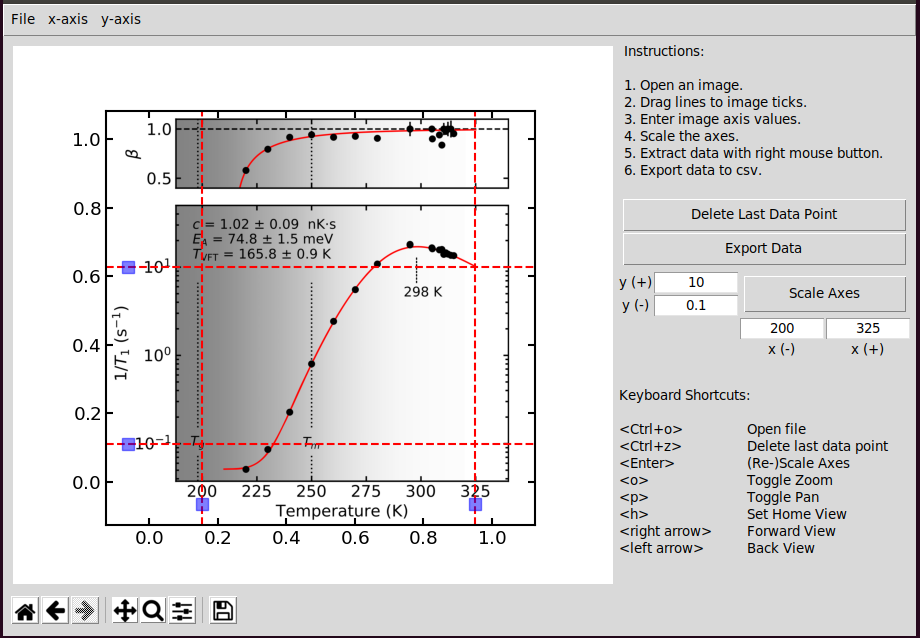Rip data from images of figures
Project description
rigur
A simple python GUI for ripping data from images of figures (rip figure).
Install
pip3 install --user rigur
Usage
Call rigur from a terminal
- Open an image of a figure (see example from D. Fujimoto, et al. Chem. Mater. 31, 9346 (2019).)
- Align cursors with tick marks in the figure and enter the corresponding values as in the below example:
- Scale axes (in the example, select "Log10" for y-axis). Note that for non-linear axes, the displayed tick marks will be the log of the values.
- Right-click to collect data
- Export when ready
Don't forget to zoom to increase accuracy of the above steps
Project details
Download files
Download the file for your platform. If you're not sure which to choose, learn more about installing packages.
Source Distribution
rigur-0.0.3.tar.gz
(20.2 kB
view hashes)