Cloud Optimized GeoTIFF (COGEO) creation plugin for rasterio
Project description
rio-cogeo
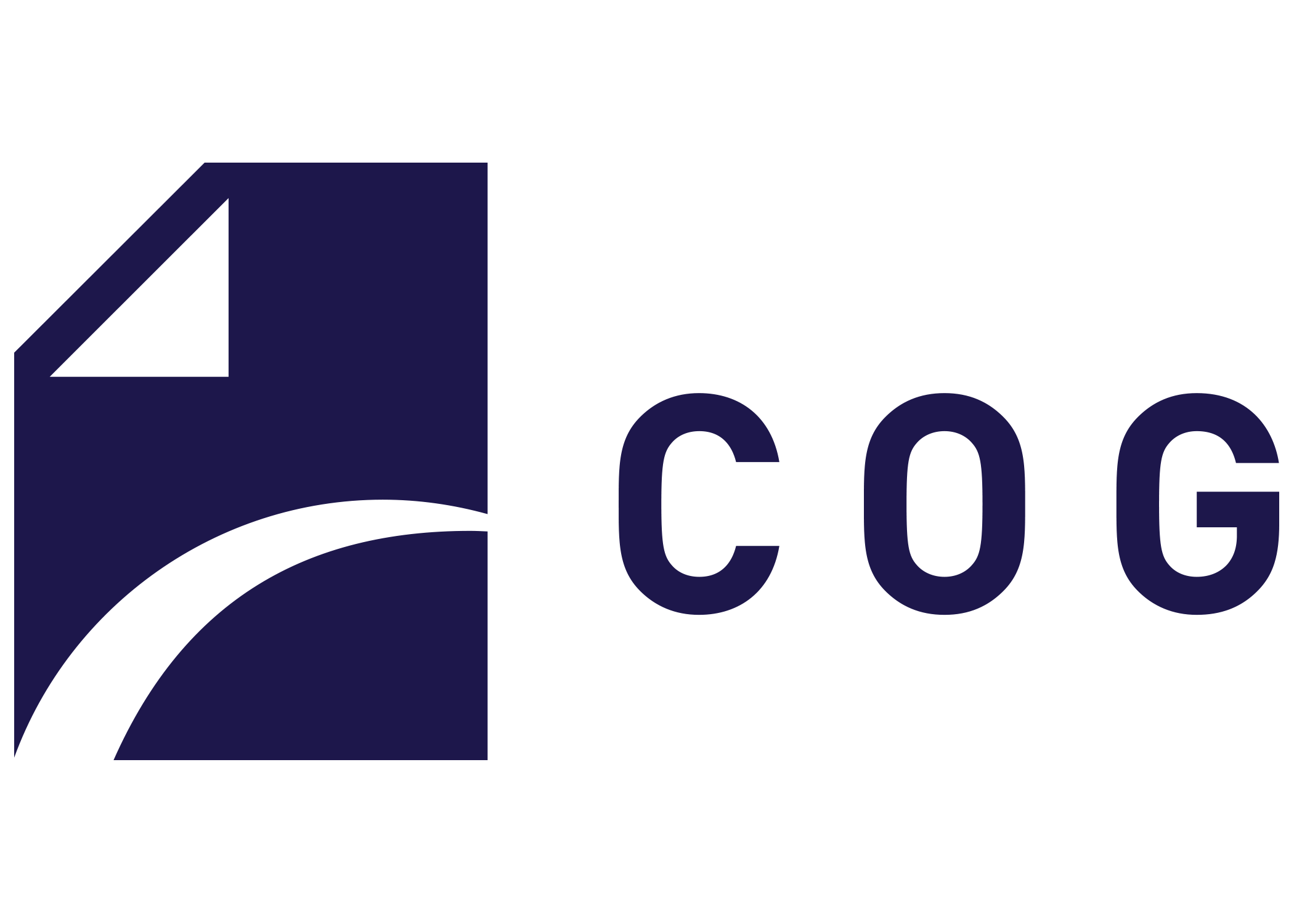
Cloud Optimized GeoTIFF (COG) creation and validation plugin for Rasterio.
Documentation: https://cogeotiff.github.io/rio-cogeo/
Source Code: https://github.com/cogeotiff/rio-cogeo
Cloud Optimized GeoTIFF
This plugin aims to facilitate the creation and validation of Cloud Optimized GeoTIFF (COG or COGEO). While it respects the COG specifications, this plugin also enforces several features:
- Internal overviews (User can remove overview with option
--overview-level 0) - Internal tiles (default profiles have 512x512 internal tiles)
Important: in GDAL 3.1 a new COG driver has been added (doc, discussion), starting with rio-cogeo version 2.2, --use-cog-driver option was added to create COG using the COG driver.
Install
$ pip install -U pip
$ pip install rio-cogeo
Or install from source:
$ pip install -U pip
$ pip install git+https://github.com/cogeotiff/rio-cogeo.git
GDAL Version
It is recommended to use GDAL > 2.3.2. Previous versions might not be able to create proper COGs (ref: https://github.com/OSGeo/gdal/issues/754).
More info in https://github.com/cogeotiff/rio-cogeo/issues/55
More
Blog post on good and bad COG formats: https://medium.com/@_VincentS_/do-you-really-want-people-using-your-data-ec94cd94dc3f
Checkout rio-glui or rio-viz rasterio plugins to explore COG locally in your web browser.
Contribution & Development
See CONTRIBUTING.md
Changes
See CHANGES.md.
License
See LICENSE
Project details
Release history Release notifications | RSS feed
Download files
Download the file for your platform. If you're not sure which to choose, learn more about installing packages.
Source Distribution
Built Distribution
Hashes for rio_cogeo-3.3.0-py3-none-any.whl
| Algorithm | Hash digest | |
|---|---|---|
| SHA256 | a0c11ffae489c0eee9eb2370a20e8e354f66e94222248639c55ff5a45adbc97b |
|
| MD5 | 13c9628f5621daebb138b1bead6b98bc |
|
| BLAKE2b-256 | d21574043fa6b628e3238b47de6ea0fb229d7e7960d1d6131c490b4044e15a79 |


















