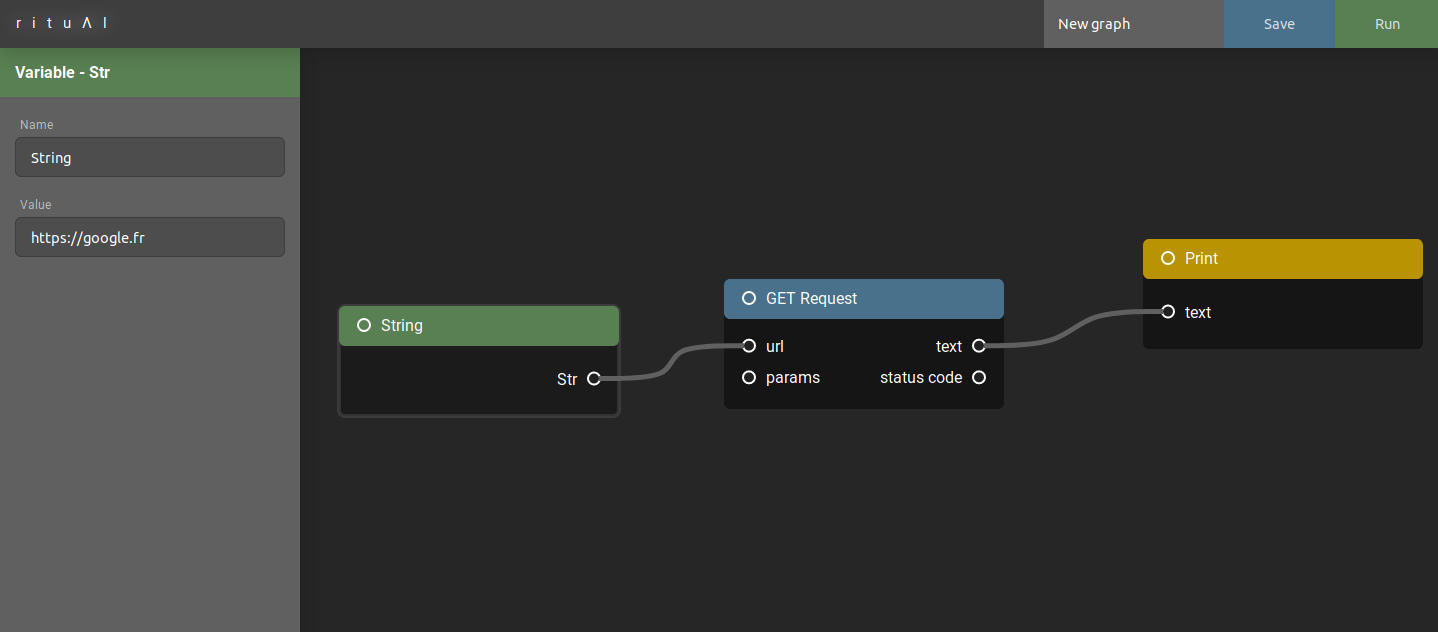Visual scripting tool for Python
Project description
Visual scripting for Pyton
Getting Started
These instructions will get you a copy of the project up and running on your local machine for development and testing purposes.
Installing
You can install the method by typing:
pip install ritual
Basic usage
Create a new folder, and start the local editor using the command:
ritual --editor
Then, go to http://0.0.0.0:5000/.
On the local website, right click to add functions or variables (represented as boxes), and link them to create a graph.
You can save the graph as well as running it by clicking on the top-right buttons.
You can add different pre-existing packages to the editor, as well as your own (documentation soon), by adding the --packages parameter:
ritual --editor --packages ritual.lib_requests ritual.lib_pandas
These packages add a new set of boxes that you can place and call, in this case http requests and Pandas DataFrame basic I/O functions.
When saved, the graph and the packages references are stored in a single .json file (in the graphs/ folder) that you can call later on by omitting the --editor parameter:
ritual -f graphs/XXXX.json
Or by loading directly the graph in Python:
from ritual import load_graph
ritual = load_graph("graphs/XXXX.json")
state = ritual.run()
The state variable is a dict that contains the boxes output values, accessible by box name.
Authors
Maixent Chenebaux
Project details
Release history Release notifications | RSS feed
Download files
Download the file for your platform. If you're not sure which to choose, learn more about installing packages.
Source Distribution
Built Distribution
Filter files by name, interpreter, ABI, and platform.
If you're not sure about the file name format, learn more about wheel file names.
Copy a direct link to the current filters
File details
Details for the file ritual-0.0.1.tar.gz.
File metadata
- Download URL: ritual-0.0.1.tar.gz
- Upload date:
- Size: 17.4 kB
- Tags: Source
- Uploaded using Trusted Publishing? No
- Uploaded via: twine/2.0.0 pkginfo/1.5.0.1 requests/2.21.0 setuptools/41.6.0 requests-toolbelt/0.9.1 tqdm/4.35.0 CPython/3.6.8
File hashes
| Algorithm | Hash digest | |
|---|---|---|
| SHA256 |
11be3cf0e8fdc453d65c45aa21c42134b21ca5dda7dff1a2ebd3d21b1b5d414a
|
|
| MD5 |
937c71eaca01c91b0f2fe6cf7dc0fcb7
|
|
| BLAKE2b-256 |
51c6ddab0e4a7c34582f549173aeab2e80bbbc99f16c785da288e36284f47ebb
|
File details
Details for the file ritual-0.0.1-py3-none-any.whl.
File metadata
- Download URL: ritual-0.0.1-py3-none-any.whl
- Upload date:
- Size: 20.2 kB
- Tags: Python 3
- Uploaded using Trusted Publishing? No
- Uploaded via: twine/2.0.0 pkginfo/1.5.0.1 requests/2.21.0 setuptools/41.6.0 requests-toolbelt/0.9.1 tqdm/4.35.0 CPython/3.6.8
File hashes
| Algorithm | Hash digest | |
|---|---|---|
| SHA256 |
5ae2c237588f975921338fe815d1789b54dc06d6fec59fc9c1e4f3b1f9ca3010
|
|
| MD5 |
1a42517e36170e61f20ab82d34103cdf
|
|
| BLAKE2b-256 |
7da8fb7a2061d1129a3d188da8e5b9bd8d2b250edf66766959f6098ca869d498
|