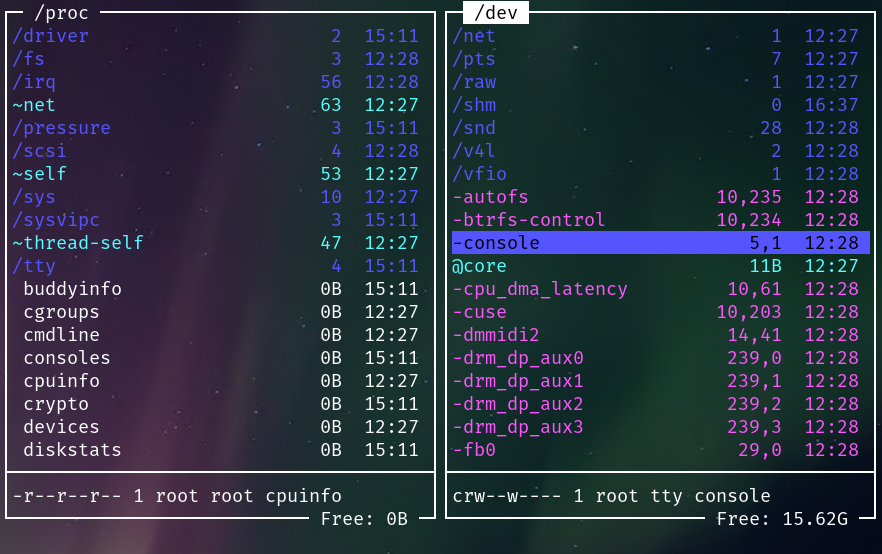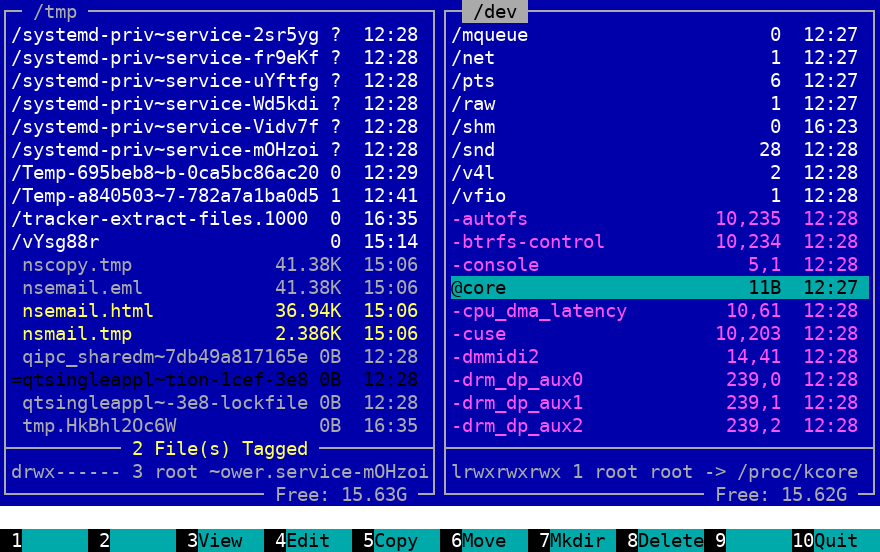The RNR File Manager (RNR's Not Ranger)
Project description
The RNR File Manager (RNR's Not Ranger)
The RNR File Manager (RNR's Not Ranger) is a text based file manager that combines the best features of Midnight Commander and Ranger.
Its main goal is to be the most robust file copier in existence.
Features
- Very fast file and directory browser with Vim-style keys and powerful fuzzy filter
- Fast directory jumping with bookmarks
- Many file rename options
- Robust file copy engine with minimal user interaction. Great for copying large amounts of data reliably.
- View files with the selected pager (default: less)
- Edit files with the selected editor (default: vi)
- Open files with the selected opener (default: xdg-open)
- Execute shell commands on the selected files
- cd to the last visited directory on exit (compatible with bash and fish)
Screenshots
System requirements
- Linux (a POSIX-compatible OS like macOS, FreeBSD or Cygwin may work, but it's not officially supported)
- Python 3.6 or greater
Installation and running
# To install
pip3 install --user rnr
# To run
rnr
If you're using bash and you want to change directory on exit, you have to add
a line like this in your ~/.bashrc:
source ~/.local/share/rnr/rnr.sh
If you're using fish, then simply copy the file ~/.local/share/rnr/rnr.fish
to ~/.config/fish/functions/ (create the directory if it does not exist).
Documentation
The rnr man page can be invoked with the command:
man rnr
Here is a text version of the man page
Non-Goals
- Transfer Speed: In the speed/reliability tradeoff it will choose reliability first.
- Portability: It is intended for use in Linux, and, although it may work on other POSIX-compatible operating systems, errors on non-Linux systems are not considered bugs.
- Configurability: Apart from choosing the pager, opener and editor, a colour scheme and custom bookmarks, it is not intended to be configurable, so no custom commands or keybindings. This has the advantage that rnr will work the same everywhere it is installed.
Roadmap
- Connect to SFTP servers and transfer files to/from them
- Explore/create compressed archives
- A simple file and directory preview in the other panel
Project details
Release history Release notifications | RSS feed
Download files
Download the file for your platform. If you're not sure which to choose, learn more about installing packages.
Source Distribution
rnr-0.1.0.tar.gz
(34.8 kB
view hashes)
Built Distribution
rnr-0.1.0-py3-none-any.whl
(64.3 kB
view hashes)